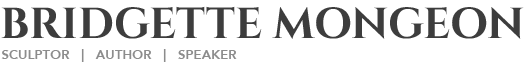Detailed Description of The Process of Tra-digi Art
POSER, DAZ 3D and Zbrush- Creating of digital armatures
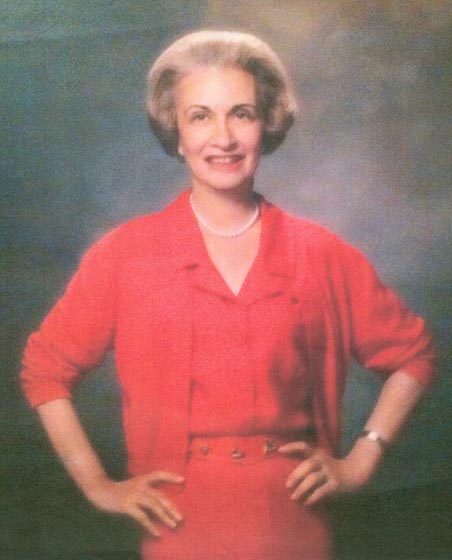
Evelyn Rubenstein Jewish Community Center.
This is a rather long and detailed explanation for a process that I use called tra-digi art. It is copied from my sculpture blog, and is intended to not only show the process, but help other individuals who are learning these processes. Tra-digi art is incorporating traditional processes with digital processes for artwork that is realized in a physical form.
In this project I’m trying to obtain an armature that I can use for the new life-size bronze sculpture of Evelyn Rubenstein. I know my pose, so I don’t need a tradition sculpted maquette to show my client. The pose is from a photograph that my client has of Evelyn in a suit. I am, however, missing some information such as the position of her legs. And I need to create a 3d model of this pose because I intend on having it milled for me. In other words, Synappsys digital services will take my 3d model enlarge it and mill it out in foam, instead of me having to go through the tedious process of welding medal, using spray foam and making a life-size armature as I used to do before the tra-digi process. This process is very similar to what I did with the 11 foot panther project.
So. using the provided picture and a program called Poser along with Daz 3d models and 3d clothes I can expedite my process by creating a similar pose to the one in the photograph.

It helps me to be able to see and I can create the information that I don’t
have in the photograph, like her legs and feet
I really like working in Poser, though Daz 3d does have a free modeling program that does the same thing, I wish I had the time to learn it. Poser, feels very intuitive for what I am trying to do, I can push and pull, repose, try different things- meanwhile seeing my figure from all sides and getting to “feel” the pose. I’m not using Poser to “create my art,” instead it is just as one would use their clay, or how we used to use an old wooden maquette to get a feel for the pose and try out different elements. I have done this before and have a video of the Jenna project that shows this process in more detail.
In the picture of the Poser model on this page, it is showing the mesh, or underlying structure. I need to see this to be able to know how things will work as I continue on the sculpture. For example, this model has eyelashes. I would not want that “milled” out and so they must be taken out before I can bring it into zbrush.
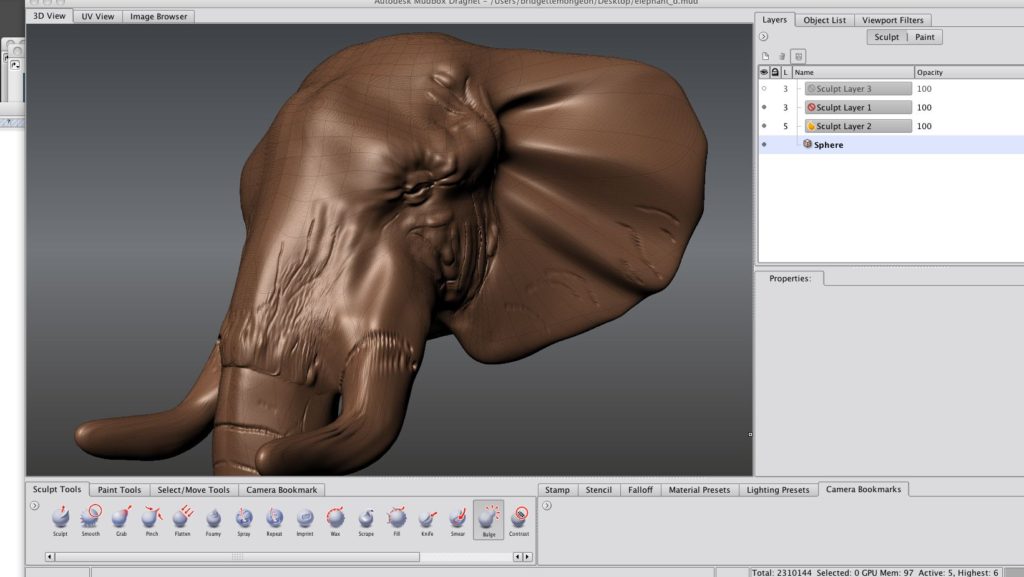
the underlying mesh or geometry. Then when you tried to sculpt
on the piece it would be deformed.
Zbrush by Pixologic, is one of the digital sculpting program that I use. It has quite a few new features. Dyanmesh being one of them. Usually Dyanmesh is used to sculpt from a blob, pull things out and then it remeshes the 3d model so there is no pulled or deformed geometry. This pulled gemoetry was one of the things I hated about digital sculpting, when I started years ago. Basically what this means is that behind every computer generated sculpture there is an underlying mesh.
If you double click on the elephant sculpture you will see a larger photograph that demonstrates the pulled mesh that I am speaking of. See how the squares are not uniform but some are bigger and further apart? Now, the digital tools are improving. It makes it more and more like traditional sculpture. For example, with Dyanmesh in Zbrush- just pull and push and add digital clay and then press a Dyanmesh button and the program magically creates your sculpture into an overall good workable mesh.
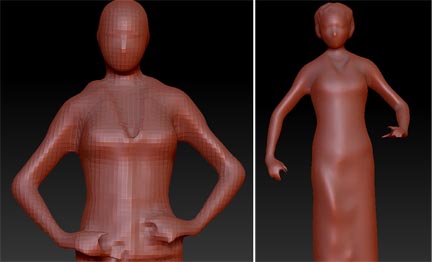
So far my workflow has been, Poser, and Zbrush, but I have had to do this in parts. When bringing the entire figure back into Poser I am using Dyanmesh to remesh the underlying structure so that I can revise it.
I had to experiment with a few different resolution settings. But I was able to get a pretty good mesh that I could work on. Problems with dynamesh with my process- holes. I found that I had some holes in the geometry in my piece when I remeshed using dynamesh in Zbrush. Just use the inflate tool and then remesh using dynamesh and this usually fixes the problem. Remember you are trying to get a basic geometry to work with. You can’t do details when using dynamesh.

Still needs some work.
I believe I will shorten her legs
a bit as well as her skirt.
I also will add her pearls.
The back of the sculpture
needs work, I’m off next
week to take some pictures
of her daughter-in-law
with a sweater on
so I can see the folds.
Yes, I could have started from scratch and sculpted Evelyn in the computer from a ball of clay, but this way expedites my process. I can see what a mesh will look like coming from Poser and remeshed. I think this may work.
I worked on the head, which in this view still needs more hair and is not a true likeness of Evelyn, but has a good form to start with. Much of the final detail is done in real clay down in my sculpture studio. I also worked on her arms separately. Now that I have gotten her this far here are the problems I have to work out.
Height. I believe my original model used in Poser is too big, and after confirmation I find that the Victoria 4 base model is 5’10.5″ tall. My subject evelyn is 5’6″. This confirms some of the visual things I was noticing with this sculpture. The other thing is that I believe the skirt in this view is a bit too long. Call me a stickler but I’m going to shorten it a bit, or try different lengths to see what I like. Back to the drawing board. I’ll update more later.
If you are new to 3d sculpting and want to learn about topology, a wonderful video is created by Guerilla CG Called Subdivision Topology: Artifacts. It is a good thing to realize what is going on behind the scene, but I am thankful that the sculpting programs are making it easier for artists to sculpt without having to deal with the mundane but necessary topology.