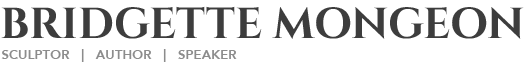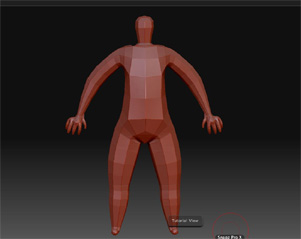A Comparison Between Traditional And Digital Armatures— or Banging ZSpheres Into Submission
by Bridgette Mongeon ( this is a free article. You may copy it for your website. Follow information below.)

armatures into submission. Not so
with digital. HOLD ME BACK!
As a traditional sculptor who has spent 30 years of creating physical objects I am moving into digital technology and instead of just creating in my dusty studio, I am also creating within the box, the computer, that is on my desk, in my office. Presently I am working on the mesh or ZSpheres of a model in Pixologic’s ZBrush. I’m moving on to the 6th revision of this model. It is as tedious, if not more so, as the creating of a traditional life-size or monumental armature, but it is also just as necessary.
Picture this; you are in the throws of creating traditionally. The art is materializing before your eyes and you have all of the excitement that goes along with it, but without a proper armature for you clay to sit on; the traditional sculptor knows that you can walk into your studio one morning and find that your masterpiece has crumbled to the ground, sagged or broken into pieces.
Here I sit. My tools are different. It is not a welding rod, spray foam, chicken wire and mallet. It is a Cintiq tablet and a stylus pen. I have pushed and pulled ZSpheres and struggled with the ZSphere model for a week. (Pixologic tutorials state that creating this digital armature would be much easier if I had ZBrush 3.5. Zbrush 3.5 is only offered to those working on the PC and not available to Mac users at this time. ) If I had it, then I would have access to ZSketch, a tool that the Pixologic web site states is, “A new technology based on the ZSphere which will let you freely create your models without restrictions.” This is supposed to be much more intuitive and more like traditional sculpting. It is supposed to make creating the digital armature model, or mesh easier. I would even resort to moving to a PC to create in the ZSketch if I had a copy of ZBrush 3.5 for the PC, and it was true about the miraculous ability of this ZSketch. Then I could bring the sculpture back into my Mac using ZBrush for sculpting.
The process of “easily” creating a model to sculpt on, from scratch, in either Pixologics ZBrush or Autodesk’s Mudbox, in this sculptor’s opinion, is the missing link in these “intuitive” sculpting programs. This is a huge hindrance for those traditional sculptors who might like to utilize these tools in their own workflow. Without an easy way of digital modeling your armature through pushing and pulling on the screen, it is necessary to incorporate other means of 3D modeling. That would mean learning a modeling program, such as 3D’s max, Maya, Cinema 4D, Lightwave, Carrara or blender. For me, these programs feel even less intuitive to the traditional sculpting process. Modeling in a software program does not compare to the traditional process of sculpting. Hiring someone to create a digital model for my artwork feels similar to the process of hiring someone to create a traditional armature and roughing in the design. To me, hiring someone makes the process feel less organic; I feel divorced from an integral part of the creative process.
Here I sit. My tools are different. It is not a welding rod, spray foam, chicken wire and mallet. It is a Cintiq tablet and a stylus pen. I have pushed and pulled ZSpheres and struggled with the ZSphere model for a week. (Pixologic tutorials state that creating this digital armature would be much easier if I had ZBrush 3.5. Zbrush 3.5 is only offered to those working on the PC and not available to Mac users at this time. If I had it, then I would have access to ZSketch, a tool that the Pixologic web site states is, “A new technology based on the ZSphere which will let you freely create your models without restrictions.” This is supposed to be much more intuitive and more like traditional sculpting. It is supposed to make creating the digital armature model, or mesh easier. I would even resort to moving to a PC to create in the ZSketch if I had a copy of ZBrush 3.5 for the PC, and it was true about the miraculous ability of this ZSketch. Then I could bring the sculpture back into my Mac using ZBrush for sculpting.
Though creating armatures both traditionally and digitally is tedious work, it is this primal time of the creation that the “feel” of a sculpture presents itself and entices the artist to the creative dance. Another option to modeling is to rough in a small sketch, in traditional clay. A simple roughed in clay that shows form and gesture. Then, scan this sculpture with a 3Dscanner. We are using the Next Engine Scanner in the process. This process is what I call tra-digi art. I discuss it process in the New Mudbox book “Digital Sculpting with Mudbox: Essential Tools and Techniques for Artists” By Bridgette Mongeon and Michael de la Flor. It is necessary to note that scanning is still not a smooth transition. It will be necessary to retopologize this scan to be able to work on it in either ZBrush or Mudbox. The reason is that scanned models are in triangles, and it is necessary to have a model made with quads, or you will, once again, have artifacts and problems down the road. For a better description of why this is important check out this wonderful video on Subdivision Topology: Artifacts at Guerilla CG.
Learning how to retopologize is not as difficult as learning modeling in another program, but it is still work, and not as “true to the process of traditional sculpting.”
So, back to ZSpheres. The frustration of working with ZSpheres without ZSketch can be compared to the experiences I have downstairs in the traditional studio space. The only difference is when a traditional sculpture will not bow to my will; I will take a hammer from my closet of tools and bang the armature into submission. This technique is also an excellent relief of some of my own creative frustration. Working in ZBrush with ZSpheres allows me to push and pull without the physical effort or the clay under my nails. But my digital armature is far from being complete or correct and I am beginning to feel the need for a hammer.
With 30 years of experience in a traditional studio, I intuitively know what will or will not work in armature building. In the traditional studio, the type of armature I make and the type of clay used will depend on what final results I am after. Is this wet clay or is it wax-based clay? Will I be cutting this sculpture off the armature and then hollowing it out for firing or will I be sawing the armature apart with a reciprocating saw, dividing it up into many pieces to go to a foundry for mold making and bonze casting? These are questions I ask myself before beginning a traditional armature. The answers give me direction to create the appropriate support.
I do not have this same experience or intuition of digital armature building. I have no doubt that in the very near future, I will be working along on my digital creation, long after the building of the model or mesh and then I will find I cannot get the tool to work properly. An artifact or a bump in the sculpture’s topology—the underlying armature, will most likely be the cause. I will not be able to smooth and I will not be able to sculpt. I will wish I spent more time on creating a proper ZSphere model.
As with traditional sculpture, I must know what my final output will be. If this sculpture creation, that sits within the computer, is to be used in animation, then this armature or model needs to be created in such a way that the final piece can be animated. Bad topology or a bad mesh can cause problems in texturing and even the final rendering. In other words, I will not be able to generate an image of my creation.
My plans are to continue on with this digital model and invite a seasoned pro to my office to look at my digital armature, and perhaps give me some solutions and tricks in working with ZSpheres. Meanwhile, I check with the Pixologic website daily, to see if they are announcing the Mac version of ZSketch, so that I may prove for myself that it certainly does work more like traditional sculpting. And oh yes, I’ll keep the hammer downstairs in the traditional studio, just incase I get the urge to bang my mesh into submission and in doing so destroy my very costly equipment.
*
Bridgette Mongeon is a sculptor and writer and co-author of the new book
“Digital Sculpting with Mudbox: Essential Tools and Techniques for Artists”
She is also the host of a new podcast called Art and Technology
“A fire side chat where innovation, creativity, technology and science meet. ” For more information visit the artists blog
*
This is a free article you are welcome to use it on your website or blog. It must incorporate the writer/artist credit above.
Please also download all of the photographs to your own server.