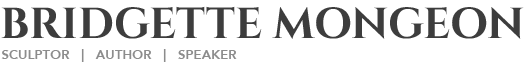Using the Computer And Poser in The Sculpture Studio
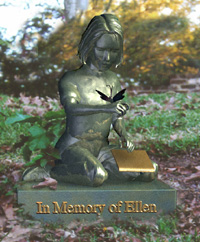
Created for Best of Artists and Artisans web site
By Bridgette Mongeon © 2008
It seems strange; here I am in the office on the computer working with my latest creation instead of being in the studio getting my hands dirty. Commissions usually begin with a concept, that consists of trying to figure out the best pose to represent your subject and to present to your client. This usually means many sketches. With a new program in my office, I can create images and make changes quite easily. The program, Poser 7, by Smith Micro is a 3D design program that allows me to bring subjects into a virtual reality and pose them. Smith Micro also offers Poser Figure Artist that is created specifically for artists needing reference. At $99.00 Figure Artist is quite a bit more affordable than Poser 7 is at $249, though academic pricing for Poser 7 is only $147. For the sake of this article I will be working with Poser 7, and will review Poser Figure Artist at a later date.

Not only can I create an idea of a pose in Poser 7, but I can also rotate that image and look at the sculpture from all angles, just as if I were walking around it in my studio.
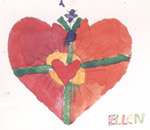
I can’t say that this technology is new, Poser was first released in 1994. It has, however, taken me some time to get my own hands on it and get it in my office. Until this time I had to sit next to my husband as he works on the program prompting him, “Move this here, move that there.” It is stifling for someone who works with movement to try and direct someone else. I am thrilled to finally have this in my own hands and delighted with how easy it is to work with.
Ellie Sculpture
I have used this program for presentations in the past . When creating the concept for the sculpture Ellie, I used a 3D model of a young girl and posed her in a seated pose that I found in my reference photographs, adding pertinent elements like a butterfly and her sketchbook, that contains the image of The Gift Heart. This was an important element to the parents because her artwork was chosen by MD Anderson Cancer Center and made into many different artistic elements. The parent had originally considered creating just The Gift Heart as her headstone, so I wanted to be sure this was a part of the sculpture. By engraving it in her sketch book her friends could create a rubbing of her art.
Once the sculpture was posed it was brought into Photoshop and made to look like a bronze for a presentation to the clients. Of course the sculpture changed and morphed through the sculpting process, but it was with the sculpture of Ellie that I realized the value of Poser in the sculpture studio.

Lucas Sculpture
With the sculpture of Lucas, a little boy of five, for which I created a memorial, I wanted to create him running with a cape as he played Batman. If you have ever tried to prompt a child model to run and hope to catch that sort of action, it can be very difficult. I worked for hours and tired out the child, quickly running out of stickers and bribes to get him to try, “Just one more time.” My live model gave me some reference material, but for my presentation I went back to Poser. We purchased a 3D model named Matthew from Daz. Within Poser you can actually make your model walk or run. Walk Designer in Poser allows you to pick the gate of the walk, even head bounce, arm swing, and stride. With a little tweaking we made Matthew run, and I not only had something to show my client, but reference to work from.

Sculpture of Jenna
I utilized my recent commission of a 14-month-old little girl that I am going to create as a bronze cherub as an opportunity to try my own hand at using Poser. Poser has a limited amount of figures that it comes with, but you can easily buy more. For example, it didn’t come with wings or a cherub or a baby. I bought these 3D models, along with several poses from Daz. The total cost was about $55.00 for those extras, but it was worth it as it saves a ton of time in posing. Buying extra poses meant I had to make fewer adjustments to the 3D model.
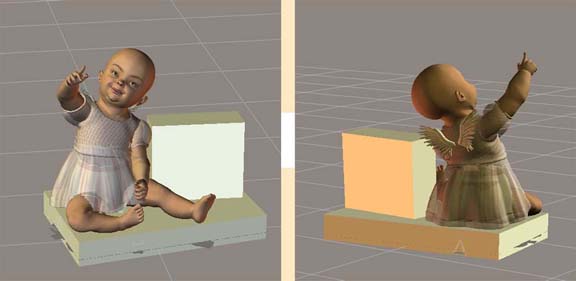
The client and I went through several poses, standing, seated, pretending to take off her socks, climbing on the headstone, and finally with a butterfly on her finger. The winner of all the poses was Jenna with a butterfly on her right hand and her left hand configured loosely with the sign language symbol “I love you.” I love that her leg is kicked up in glee.
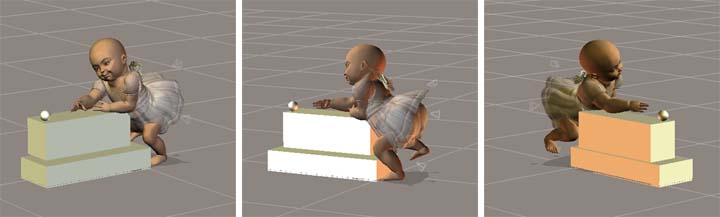
I look forward to working with Poser for future projects expediting presentations and playing within a virtual worlds to help my clients see the vision that I already see, bringing these precious loved ones to life and quickly into the studio to be created in bronze.

Each change was simply done to the original, saved, and then I captured an image to email to my client to review. Creating these models and sending JPGS to my client made my process of defining a pose fast and fun.
Here is an update on some of my Creative Endeavors!
Recent articles written by Ms. Mongeon
“Optimize Your Presence on the Internet.” Sculptural Pursuit. Vol.7 No.2 (Summer 2008) 53.
To see a list of all articles visit the artist’s works published page