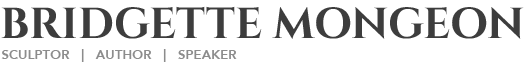A Few Questions Answered
Someone who was reading my posts and may be interested in Mudbox had a few questions. I thought I should probably answer them publicly. If he had a question than others may as well. The questions are as follows.
“You mentioned having problems with Mudbox and your Mac. You added RAM, changed the graphic board, and then said something about the problem was the OS version 10.5.7. Were all these necessary to have the program run correctly or was it just the OS? If so, were you able to go back to 10.5.6?”
I suppose I should mention some of the history of Mudbox. We should go back to late 2007 when Autodesk, one of the leaders in 2D and 3D design and engineering software purchased Mudbox from the New Zealand company Skymatter.
The biggest competition for Mudbox is Pixologic’s Zbrush.Z brush Demo came out in December 2002. It is a good program but in my opinion, not as intuitive or easy to learn as Mudbox. Even so, once I have tackled this book project I do intend to devour Z Brush as well.
Autodesk is a big company and having Autodesk behind a program is a huge thing. Both my co-author and myself feel that Mudbox is something to watch. I’m thrilled to be in on the ground floor with our book. Digital Sculpting with Mudbox: Essential Tools and Techniques For Artists Publisher Focal Press.
I have to give Mudbox commendations for quickly making a Mac version. It took Z brush a long time to come out with a Mac version. It was released in June of this year. Mudbox mac verions came out in May.
Needless to say there will probably be some bugs in a new version, but really there has been very little. My biggest difficulty was a graphics card. There seemed to be little suggestions offered on the Mudbox site concerning a desktop computer running mudbox. But finally, I changed my card and feel confident.
Unfortantely the biggest problem with my card seemed to have nothing to do with Mudbox. But may instead be something with the operating system, as another person reported that the same thing happens with him using different software. The problem when using another program, say photoshop or and clicking on that with my mouse, and then going back to Mudbox and turning my model which is a option>left mouse key, the model would flip upside down and my other program would hide. It was infuriating at first and when I got my new graphics card and it sill happened I was so mad. But the work around is simple. I just need to remember to tap on the Cintq tablet anywhere before pressing down the option key and turning my image. Once I do that, No problem!
Much has transpired in the last few months concerning this project and working in Mudbox. We have a deadline with the publisher and no software. That was frustrating. How do you write a book without software for the Mac? For a while I was able to run Mudbox on the PC side of a Mac using bootcamp, but it was a little frustrating for me. Different keys etc. So, yes Mudbox is running fine on my Mac with 10.5.7
When mudbox for the Mac began to ship in May, I was elated. I’m not sure how many Mac users there are but there are definitely some at Autodesk as I have been speaking to them.
RAM
I didn’t really need the extra ram that I bought to use Mudbox. The specs say that Mudbox can run on 1 gig but 2 is recommended. It is very important for both my co author and I to be able to write a book with instructions on a program that any one can use. Sure everyone would like to ramp up their computers and push the program to the limits. But we are keeping the average user in mind. Not the studio designer.
My basic reason for getting more ram is that I am also doing audio and video, and really wanted to begin to do video tutorials using such programs as Mudbox or zbrush. with that… well I needed a little more.
Graphics card
Here is a stickler and there does seem to be more cards for PC’s than Mac’s. But this new card was not terribly expensive, and I am glad I got it.
I do hope that has answered some of the questions. Be watching for what happens with Mudbox. Thanks for the questions, and keep them coming.
For those interested my present configurations are.
Mac Pro Mac OS X 10.5.7
2 x3 GHz Dual-Core Intel Xeon
12 GB 667 MH DDR2 FB-DIMM
Was using ATI Radeon X1900 XT- it was buggy
NOW WITH NEW CARD ATI radeon 4870
Dual displays
20 ” display
20″ Cintiq tablet