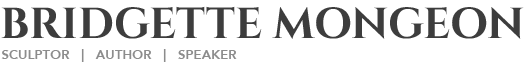Moving Your Podcasts to YouTube
To move my podcasts to YouTube it is a little time consuming but here is my process.
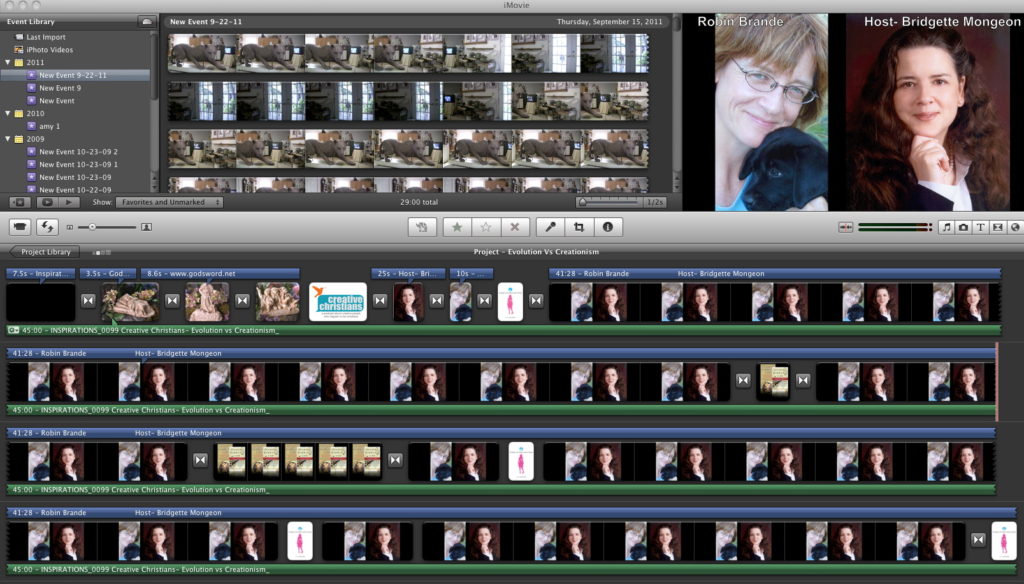
CREATING Please note: I work on a Mac
I already have the audio created for the podcasts because they are published. The prepublished audio clips are in my itunes on my desktop. I drag them into I movie. Imovie, itunes and garage band, which are used to edit my podcasts and movies are all free programs that come standard with any Mac. The green bands in I movie is the podcast. (Click on the image below and you will see a larger image. Note the picture on the right of the screen is what you see when the curser is over a particular section in the movie. The upper window holds previous clips from a different project. The main Imovie rests in the larger screen on the bottom of the Imovie window.) Now, I just have to add as many visuals that I can to take up the time on the movie. I have opted for a photograph of both my guest Robin Brande and myself. I have put our names on the top of the screen, because I was afraid that they would get lost when closed captions were used. I also put photographs of my sculptures, our sponsor is God’s Word Collectibles and this gave me a place to show off the collectibles. Something I don’t get to do with an audio podcast. She mentions another author’s book and I found an image of that and put it in there as well. I felt that trying to break up the continuous photograph of her and I was better. The blue line that you see in the track above the photographs is really the copy that is placed over the images.
GETTING THEM TO YOU TUBE
As I understand it YouTube has allowed longer videos to be loaded . For a long time it was only minutes then it went to 10 or 15 minutes. This was a huge thing for me because my podcasts, at minimum are 20 minutes and this one is much longer. I think there are ways that you can become a partner and get them to allow you to put up longer videos, but in my search I heard that if you have had an account that is in good standing, which I think means that you actually own the material you are putting up and get hits, then you “might” be able to put up a longer video. I went ahead and created it, crossed my fingers and uploaded and indeed, I must have an account in good standing, because it allowed me to do it.
You can see this video on my Sculptorwriter you tube channel or in the previous post New direction for me concerning YouTube
YouTube now offers closed captions, and this is very important. To see the importance and how to edit closed captions please see the next post Editing Closed Captions in YouTube