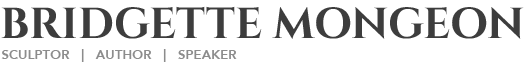YouTube
Editing Closed Captions in YouTube
I am moving some of my favorite podcasts and incorporating them into You Tube. I talk about the reasons why, in a previous post titled New direction for me concerning YouTube and I talk about my process in Moving your Podcasts to YouTube. Now I would like to talk about closed captions.
I don’t know where I have been, but I am so thrilled to see that YouTube is offering Closed Captions. Once I loaded up my new long podcast, created as an Imovie, and loaded to my YouTube account, I wondered where the closed captions where. I think there are several settings in your account at You Tube that you have to activate. Under your account name in the top right hand corner of your You Tube account you will see a drop down arrow. Click on it and go to “settings” Under “Playback Setup” in my account this is what I have selected. I hope it makes sense, and it seems to have worked.

I noticed it took some time for Closed Captions to show up after loading my video. To see them click on the little red CC in the bottom of the screen. Once they do show up you will see that the automatic transcription that YouTube provides is not that great. It is however a start and better than typing in all of the copy yourself. As I am editing my transcriptions I feel I am providing a service to the deaf community along with helping my own marketing.
Before I go on to tell you how to edit your auto transcripts let me point out a few great things about these closed captions.
- They are searchable by Search Engines because they are text.
- There is another service that they provide in that someone from another country can also use the CC and have your video played but the closed captions on in their language.
- They offer you another audience, the deaf community.
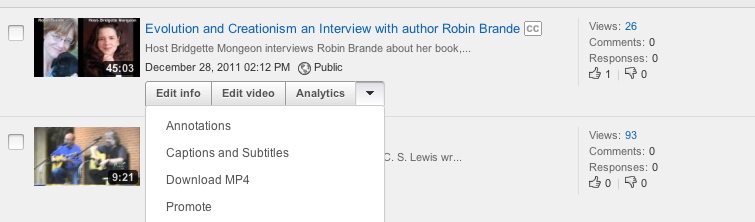
EDITING
Once your movie is up go to the “Video Manager” from the drop down menu at the top right corner of your YouTube account. When this comes up there will be a little arrow next to “Analytics.” Click on this and go to “Captions and Subtitles”
You will see on my image here I have two green sections. I only had one when I started but I have uploaded a new version of the machine transcripts that are edited. I have only edited them up to about 6-7 minutes at this point. It does take a little time to go through them all. You should have a download button on your screen when you get to this screen. Download the transcripts to your computer, and load them into a simple text editor.
Change only the words and not the time settings and upload the file back to your you tube account.
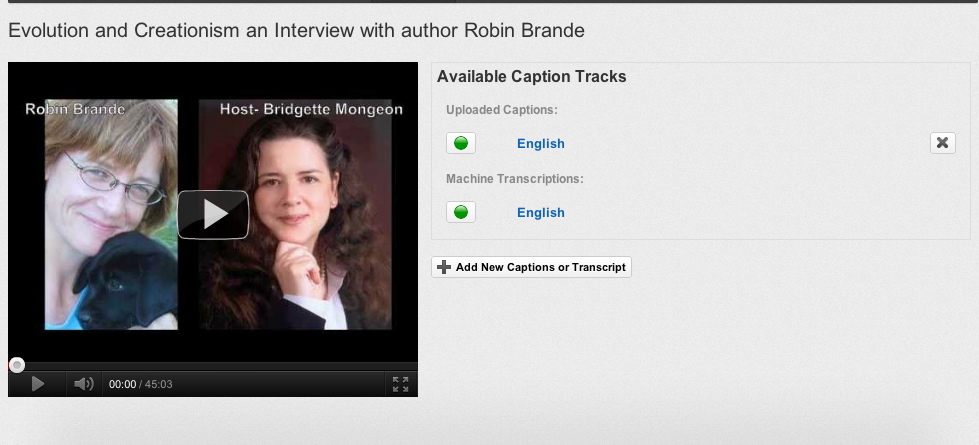
When I originally got to my page showing the closed captions I noticed if I hovered my mouse over the word “English” a pencil came up for editing. I was then brought to the editing screen where I though I could editing them right on you tube. But it does not work that way. I had to download them and edit them and then put them back up. But if you do click on the editing pencil and then click on your movie you can listen to it and watch where it is reading from and this helped me to edit my downloaded version. It would be great if you could edit right there from your YouTube account. Maybe you can on a PC, or maybe YouTube intends on making this a part of the admin process at a later date. It certainly would make it easier for individuals like myself to edit their transcripts and making them available to a wider audience. I could go to my account when I wanted to take a few minutes from my work day and do a little bit at a time, until a video was transcribed properly!
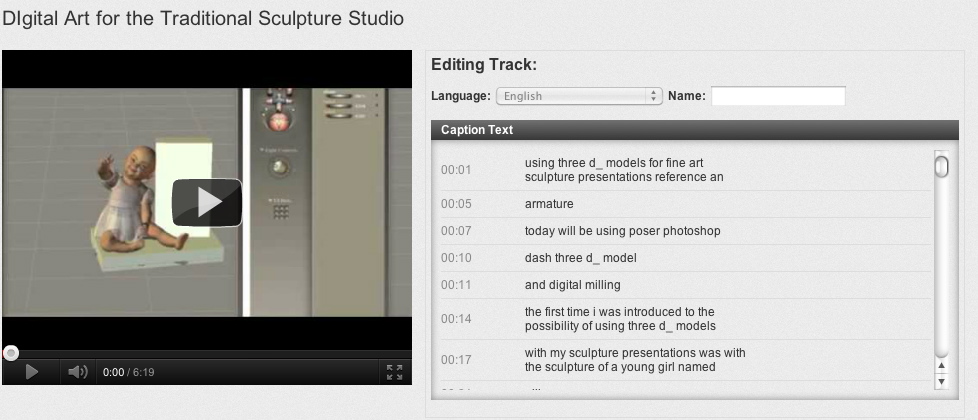
That is it. I hope these tutorial have helped.
If you like this you might want to see the others pertaining to this post.
New direction for me concerning YouTube
Moving your Podcasts to YouTube.
My first podcast in You tube
Moving Your Podcasts to YouTube
To move my podcasts to YouTube it is a little time consuming but here is my process.
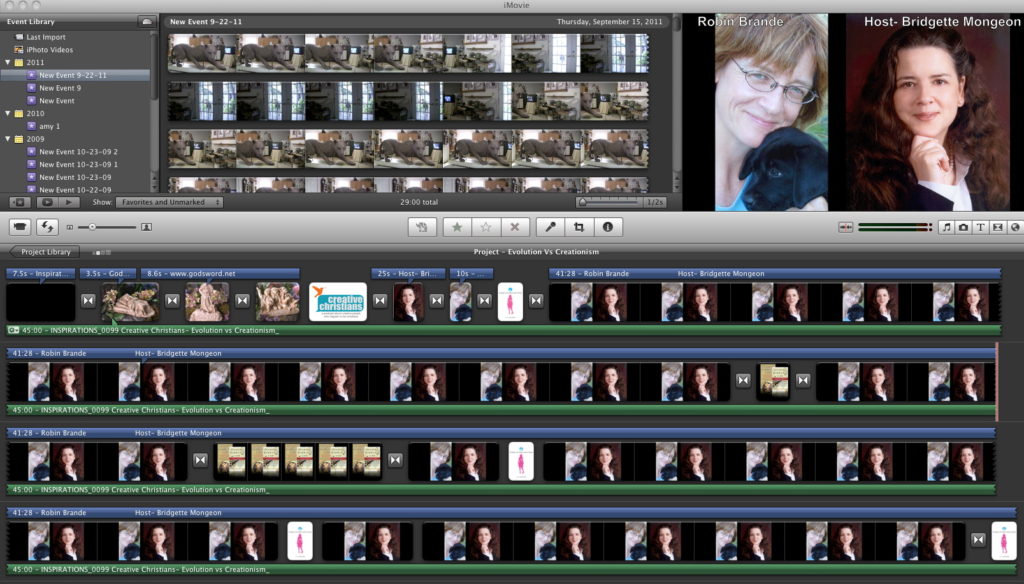
CREATING Please note: I work on a Mac
I already have the audio created for the podcasts because they are published. The prepublished audio clips are in my itunes on my desktop. I drag them into I movie. Imovie, itunes and garage band, which are used to edit my podcasts and movies are all free programs that come standard with any Mac. The green bands in I movie is the podcast. (Click on the image below and you will see a larger image. Note the picture on the right of the screen is what you see when the curser is over a particular section in the movie. The upper window holds previous clips from a different project. The main Imovie rests in the larger screen on the bottom of the Imovie window.) Now, I just have to add as many visuals that I can to take up the time on the movie. I have opted for a photograph of both my guest Robin Brande and myself. I have put our names on the top of the screen, because I was afraid that they would get lost when closed captions were used. I also put photographs of my sculptures, our sponsor is God’s Word Collectibles and this gave me a place to show off the collectibles. Something I don’t get to do with an audio podcast. She mentions another author’s book and I found an image of that and put it in there as well. I felt that trying to break up the continuous photograph of her and I was better. The blue line that you see in the track above the photographs is really the copy that is placed over the images.
GETTING THEM TO YOU TUBE
As I understand it YouTube has allowed longer videos to be loaded . For a long time it was only minutes then it went to 10 or 15 minutes. This was a huge thing for me because my podcasts, at minimum are 20 minutes and this one is much longer. I think there are ways that you can become a partner and get them to allow you to put up longer videos, but in my search I heard that if you have had an account that is in good standing, which I think means that you actually own the material you are putting up and get hits, then you “might” be able to put up a longer video. I went ahead and created it, crossed my fingers and uploaded and indeed, I must have an account in good standing, because it allowed me to do it.
You can see this video on my Sculptorwriter you tube channel or in the previous post New direction for me concerning YouTube
YouTube now offers closed captions, and this is very important. To see the importance and how to edit closed captions please see the next post Editing Closed Captions in YouTube
New Direction For Me Concerning YouTube
The other day I wanted to listen to a lecture on the neurology and faith/ belief, yes that is what I do in my spare time. Actually it is research for yet another book. I always have a couple of book projects going. Anyway, there was a podcast that I found on YouTube and it hit me, yes there were neural connections in my own brain that began to fire and I wondered, Can I do that with my podcasts?
I have three different podcasts— the Art and Technology Podcasts covers a wide range of interests for me concerning my endeavors with bridging the gap between the traditional sculpture studio and new technology. I expect to do more podcasts on these subjects in the near future as I am going to start a new book on the topic, more on that later.
The Creative Christian Podcast and the Inspirations Generations Podcasts are two podcasts that I have been doing, 3 a month, since 2008. At first it was a dialogue between my mother, my daughter and I, as well as interviews with special guests like Ruth Graham, Dr. Gary Chapman, and Scott Hamilton. Then it changed. It always seems to reflect my life events. When mother died we covered a lot on grief and mother loss, when beginning my novel I added the Creative Christians Podcast and talked to authors and writers. The topics range from atheism to publishing with Christian publishers like Zondervan.
I was intrigued with the idea to put a podcast on YouTube. I have had a Sculptorwriter YouTube page for a few years and yesterday I put up my first podcast. Note:
- Video is much more viral than podcasts.
- My gift line God’s Word Collectibles is the sponsor of the series. Video allows me to show the work.
- With the new closed captions that are now a part of YouTube, the podcast is also searchable by search engines, which helps me with my marketing. I also love the idea that deaf people will have access to my podcasts.
- You tube offers auto transcriptions- I have wanted to transcribe all of the podcasts, but it is very difficult and time consuming and not an investment that I am willing to make right now.
So here is my first podcast that I created as a YouTube. If you would like to see how it was done and the details on using and editing your closed captions please look at the next posts titled Moving your Podcasts to YouTube- and Using and Editing Closed Captions in YouTube
Please note, when you watch this video, if you turn on closed captions- by pressing the cc on the bottom of the screen, I have only edited the first 5-7 minutes of the captions. After that… well let me just say that the automated transcriptions that YouTube closed captions provides leaves something to be desired, but it is a place to start and I am thankful for Google and YouTube for thinking of it.
The First Marketing Video Is Almost Complete
We have begun a new project here at the studio. I’m taking my weekend workshop that I have presented to numerous small businesses and art organization and will be presenting it free in online videos. The series of videos is called “The Art of Business and The Business of Art.” Of course I can’t cover everything that I would like in just these 8 minute videos so we are also preparing workbooks that accompany each video. The videos are free, the workbooks will be sold from my website for $30.00.
Video number one “The Beginning” will be out at the end of the month. I think you will like it. These videos are meant to be a month-by-month, step-by-step process into going into a small business. Of course I also talk a lot about those going into businesses that relate to the arts, but the videos can be used by any small business person. We are thrilled to introduce a wonderful new illustration company called Goat Eye productions. They have committed to working with us on this entire series. This project is a major undertaking that I would never consider without the help of my wonderful new intern Hannah. Can’t wait to hear about what others think about the videos and workbooks.
New You Tube Video – HARO
Sculptor Bridgette Mongeon shares a wonderful resource for marketing and the media. HARO- Help a Reporter Out. www.helpareporter.com
You are welcome to copy this you tube video to your site or blog. I might suggest instead you copy the blip.tv player. It is a better sound and better visuals, and I think the player is nicer. It also has a nice HARO graphic as the cover page for the video. It can be found on my home page. https://creativesculpture.com or on my blip tv site at www.creativeendeavors.blip.tv it is also on my Facebook page.
Or if you look to the left of this page you will see a list of my blip.tv videos and Haro is the first. Click on that icon and it takes you to the creativeendeavors.blip.tv site.
If you want to send someone someplace to view the video you are welcome to send them here. I’d love to have the traffic to my fine art web site!
Pulling My Hair Out

One to one are classes that Apple offers. They are great just $90.00 a year and you can go in and meet with a mac person about anything one to one for an hour. I have learned a lot in the last year, as shown by the former post. Just thought I would give you a photo montage of my session. Notice the sign over my head in the las photograph says, “No pain, all gain.”


Always Learning

Besides sculpting, writing and working on the many different contracts, I have been learning. For seven months now I have been working on putting podcasts together. It is incredible to think of all that I have done. There will be two different podcasts, one for my line called Inspirations and the other on art called, what else Creative Endeavors. I keep thinking, “ I feel like I have done so much.” After making this list it is hard to believe I could do all of this and work on such tight deadlines downstairs in the sculpting studio. You probably can tell that my husband and I work all of the time. It is great to love what you do and have a studio near our home.
I am thrilled that this is almost together. Maybe If I put some links then it might help others who are wanting to do a podcast.
• Learned what a podcast was
• Found Adam Weiss page and bought an old iriver on ebay to use while I was waiting for new equipment
• Tried to learn I river, recorded a few things while waiting for new equipment
• Bought a new mac computer
• Scheduled several one to one sessions with Apple to learn audio,
• Learned Garage band, Free audio editing software that comes with a Mac. ( it is funny I have had this for years and I thought it was a game or something. )
• Reviewed microphones
• Purchased the Samson C01U, and pop filter (actually requested it as a gift from husband, thanks hubby)
• Tried to use my own boom arm, didn’t work, tried to make a boom arm that would attach to desk, didn’t work, bought a HEIL boom arm it also came with a spider mount. I am a happy camper
• Tried to figure out how to do a podcast with three people via phone
• Got a skype account
• Purchased Audio Hijack Pro(AHP) ( found this guys post about doing podcasts using sKype and AHP
Posted a bunch of questions, as I was trying to figure it out.
• Still working with AHP techs trying to get better sound
• Scheduled advanced audio sessions with apple
• Studied how to market podcasts
• Recorded 9 podcasts for God’s Word Collectibles
• Edited all of those podcasts
• Tried to find music for podcasts
• Was rejected by one artist but got something even better from Harry Sheppard
• Needed voiceover for commercial begged one person, waited a month and again Harry Sheppard came to my rescue.
• Researched servers for podcast hosting, along with learning about bandwidth etc. Settled on Libsyn, designed libsyn page, figured out how to make two separate podcasts under one libsyn account, complete with rss feed.
• Purchased the url Spotonradio.com
• Paid someone to make a blogger page look like my merchants account page at the God’s Word website http://www.godsword.net so no one would know they were off of the site, unless they look at the url
• Tried to upload podcasts to review sound
• Needed to learn how to make podcasts into CD format so those not having a computer could listen to them.
• Created art for cover of podcast
• Created art and CD sleeve
• Purchased CD labels and created them
• Learned about meta data
• Have had to tell 3 publications that were interested in promoting the God’s Word podcast, It will be up soon.
• Prepare press releases for podcasts
There are still things I need to do, of course promotion of the podcasts once they are up. The copy is going to the proofreader tomorrow, and the podcasts for the God’s Word website are in the hands of my co-hosts, or soon will be for their approval. This is a technicality that we will do away with once we get going with these.
• Learn how to bring them from libsyn and put them on my God’s Word site
• Learn how to make these easy for download
• Get an I tunes account and put the podcast on their through I tunes
Thrilled about learning and absolutely thrilled about these podcasts. It is a great marketing tool for God’s Word, and a wonderful way to share art related information with others.
Bridgette
Where To Find All Of The Videos That I Have Created
Of course if you scroll through this blog located at https://creativesculpture.com/blog you will find the videos.
For those of you wanting to see all of my videos in one place you can do so on my you tube page located at http://www.youtube.com/user/sculptorandwriter
Creating Videos, Podcasts And Art
I’m enjoying creating the videos and am just learning about all of the places to post them. Please keep coming back and checking on my productions. Future plans for production include
* Creating a mold and casting the Dick Hathaway memorial
* The travel to Vermont and the installation of the Dick Hathaway memorial ( I am searching for Vermont College and Goddard College alumni between Texas, where the studio is located and Montpelier, where the sculpture will be placed. I hope to shoot footage of the professor along the way).
* Creating the Newsboy ( this is a video version of what was created as a blog years ago)
* The inspiration behind each of the God’s Word Collectible Gift pieces http://www.godsword.net
* A spiritual testimony
* The creative process and spiritual enlightenment, how do they go together
* Marketing in the arts
and the list goes on.
Of course I may be sidetracked by my podcasts that I want to create. These too will be on several topics, including an ongoing series called Generations. My daughter, my mother and I will be discussing different topics, Three generations of Christian women!
Meanwhile… I still must create. and I am thankful for the apprentices that have applied. Soon I will be introducing them.
Another Video Of My Work
I suppose I’m on a role. This is my fourth video created for the web. For those who are interested they are all posted on my you tube page at http://www.youtube.com/user/sculptorandwriter
I have decided to create a video for each of my God’s Word Collectible gift pieces. There are 16 right now and I am working on more. This is the first of these. These videos are a useful resource in showing the artwork and from all sides and for talking about the card and letter that come with the piece. For those wanting to look at the card and letter it can be found at the God’s Word website here is a direct link to the Ephesians sculpture