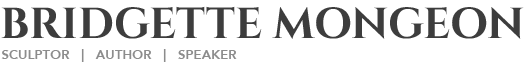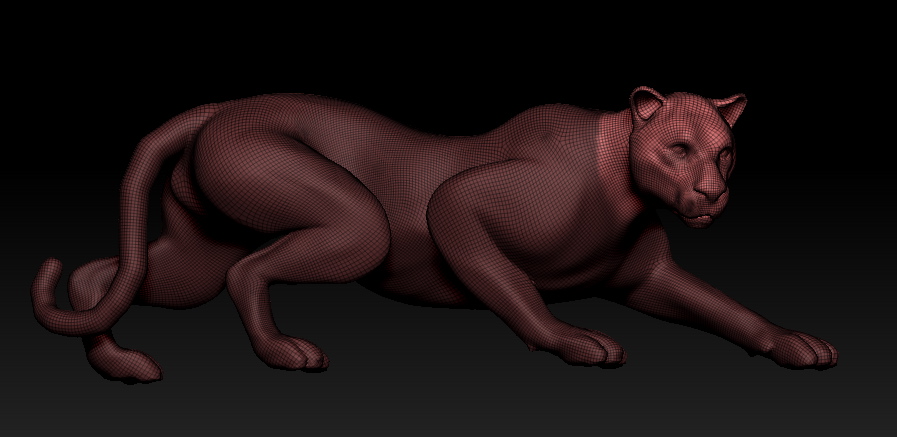Education
Help With A Creative Adventure
As I posted in a previous post, I am writing a book Tra-digi-2014 Sculpture: Using 3d software, milling, scanning and printing in art and craft. In one section of the book I am interested in documenting how to scan things in nature and then create 3d objects in the computer that fit into nature. I suppose I was first introduced to this incredible concept by an online video that I found and played at 3DCAMP Houston 2012. The video created by Greg Petchovsky takes objects in the real world and then recreates them or adds to them in a 3D program and then prints them out using a 3Dprinter.
A rather industrious project that I am trying to do and to record for the book is to create a home in a hole in my tree. I have scanned the tree using 123D catch and would love to be able to get what I need from using just that program, as it is extremely easy to use and free. Free is good because it is not a stumbling block to the readers of the book. I do plan on scanning it with my Next Engine Scanner as well. It will be interesting to see exactly what I will need to complete this project.
I’m going to contact Greg and ask him some of my questions. I will also be looking for printing companies that can help me create this piece for the book, yes, I am happy to plug your company. I’ll include Greg’s video below as well as a short clip of my results from 123D Catch and ZBrush.
Like I need to make this job any harder, I also hope to create some interaction with the piece. That means that I want to hide sensors, lights … so that things that will happen when one walks by. Now to do this part I plan on contacting my resources at TX RX to help me figure out the electronics, and I’m sure that trying to hide these things in channels in the artwork will also pose a challenge.
I won’t be able to update my process on this project here, as I don’t want to spoil it for those wanting to read the book. If you should be able to help with any of my questions, suggestions or thoughts please contact me through my contact form on my website or through facebook.
Video by Greg Petchovsky
Video of my scan and ZBrush
Questions
How do you see the color when it is in Zbrush, as Greg has in the video?
Where did Greg have his printed, in what machine?
What is the stability of the color and what products can work outside?
Any secrets to how to get the size to match. I’m back to the idea that Zbrush really needs real sizes.
Zbrush- is there away to create an object that will fit in the hole of the tree, and perhpas use a mask and visibility to get rid of the areas that are not needed?

Bridgette Mongeon is a sculptor, writer, illustrator and educator as well as a public speaker.
Her blog can be found at https://creativesculpture.com.
She is the vice chair of the planning committee for 3DCAMP Houston 2012 http://www.3dcamphouston.com
She is also the owner and creator of the God’s Word Collectible Sculpture series http://www.godsword.net
Follow the artists on twitter twitter.com/Sculptorwriter and twitter.com/creategodsword
Listen to The Creative Christian Podcast or the Inspiration/Generation Podcast
Click on Podcast Host Bios for a list of all podcasts.
A New Book—A Resource Book For Those Creating Physical Objects Using 3D Technology!
I’m working on a new book
Tra-digi-2014 Sculpture:
Using 3d software, milling, scanning and printing in art and craft.
At least that is what the book is called at this moment.
A single source for incorporating 3D printing, 3D scanning and 3D milling into your art.
Tra-digi 2014—Sculpture: How to use 3D printing, milling and scanning in art and craft
- Do you want a 3D model of your child for your computer? Here is how to do it for free.
- Do you want to take a virtual sculpture and make it into a 3D print in clay, metal or even glass? Here are the steps, tools and resources to do just that.
- Have you thought of carving your ideas into wood, or stone but you can’t hold a hammer and mallet?
- Do you want to take a small sculpture made by hand and enlarge it to a monumental piece of art?
- Would you like to have a digital scan of your surroundings?
With the steps in Tra-digi 2014-Sculpture you can expand your medium as an artist, save yourself time in the traditional bronze casting and enlarging process. This give you more time to create!
But beware, there are some pitfalls, some hurtles and legalities associated with using traditional and digital processes. Learn how to protect yourself and your art as you create new masterpieces that could never be created before.
Bridgette Mongeon is a sculptor, writer, illustrator and educator as well as a public speaker.
Her blog can be found at https://creativesculpture.com.
She is the vice chair of the planning committee for 3DCAMP Houston 2012 http://www.3dcamphouston.com
She is also the owner and creator of the God’s Word Collectible Sculpture series http://www.godsword.net
Follow the artists on twitter twitter.com/Sculptorwriter and twitter.com/creategodsword
Listen to The Creative Christian Podcast or the Inspiration/Generation Podcast
Click on Podcast Host Bios for a list of all podcasts.
CNC Milling And CarveWright Conference

I could have done it without the use of CNC
milling. Oh yes, please note there is another
3 foot of rock that goes under this sculpture.
I have been compiling information and resources for a book that I am writing that talks about incorporating digital and traditional process in art. I call this marriage of the two -Tradigi art. I have been trying to educate others on the process of using 3D technology for a few years. Mike de la Flor and I wrote Digital Sculpting With Mudbox Essential Tools and Techniques and spent a chapter talking about 3D scanning, printing and milling. Our book, I believe, was one of the first that talks about how to get virtual pieces out of the computer and into a physical form. When I first started to do this, many CG people would ask, “Why do you want to get your designs out of the computer?” These are people who use the computer generated designs in movies, video, gaming etc. Without bringing virtual pieces into a physical world my designs are pretty much worthless to me.

created in the computer and the milled out foam
covered with a fine layer of clay.
Once the client approves the clay the sculpture
is taken into the lost wax method of bronze casting.
I am inspired to educate others on how to do these things and the possibilities of incorporating this type of work into their traditional studios. Here is a pdf of a 2008 article in Sculptural Review that I wrote about the process of CNC milling in art.
I have been using CNC milling of foam for a few years now. My two primary vendors are Synappsys in Oklahoma and Across the Board Creations in Canada. I have described some of my processes in a You tube video on the subject. I also have project blogs for the last several projects that talk about using the CNC milling of foam with my designs. I used CNC Milling on the Prairie View Panther, the Evelyn Rubenstein Sculpture for the Jewish Community Center and most recently on this enormous sculpture of the Tiger for Grambling State University.
I have also watched in fascination and excitement about the CNC Milling in Stone. All of these tools expand my tool set and save a sculptor’s hands from very damaging wear and tear.
Steven Ramirez of Smash Designs introduced me to the CarveWright . He was one of our speakers last year at 3DCAMP Houston. Once I saw the CarveWright and it’s possibilities I was very, very intrigued. I had been looking for a vendor that might mill my work. I’m still looking for this type of vendor. I had also been searching for others who had been using CNC milling in their artwork. I wanted to feature them in the book, and yes, I am entertaining getting a CarveWright of my own.
3DCAMP is a 3D symposium on everything 3D. It is hosted this year by the department of Architecture at the University of Houston. The date is October 5, 2013. The cost last year was only $15. and this year will be raised to $30 for professionals and $15 for students. A great prices for so much information and resources in one space. We had hoped that CarveWright might be a sponsor for last years 3DCAMP event, and would be able to discuss more about milling at 3DCAMP.

What is a CarveWright? It is an affordable consumer CNC milling machine that gives you the opportunity to design your own patterns, or use patterns provided with the machine and mill them out in many different materials. When learning about the CarveWright Conference, I was intrigued, not only because of my desire to try this machine, but also because I really wanted to gather more information for the book.
I learned many things from attending the CarveWright conference and was intrigued by the many people that I met. Of course, I’m looking at this tool and thinking, how can I push it like no one has ever pushed it before. How can I sculpt using this tool? I’m not the only one thinking about pushing the boundaries as Joe Lovchik, one of the owners of CarveWright was displaying how to use the tool to not only carve wood, but carve other things like foam, plastic and even wax. He showed how he used the CarveWright to make a pattern for pouring concrete, stamping leather, creating incredible lithophanes. The possibilities really made your head spin.
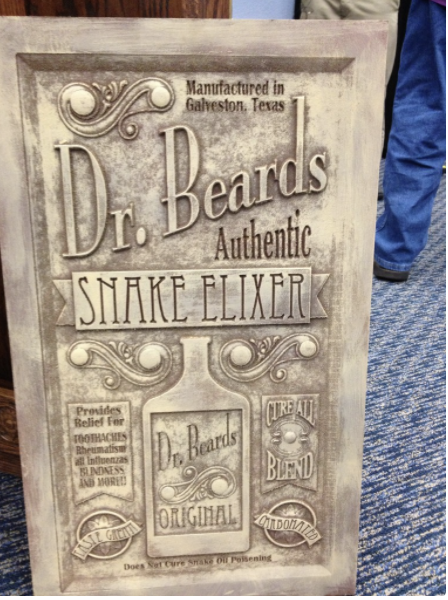
Besides learning the software that comes with the program, some of which I hear is some of the best for CNC milling, we heard what others were doing with the CarveWright. Michael Tyler displayed some of his creations and talked about inspiration. I loved learning about the stains and patinas he is using called Sculpture Nouveau. They are breathtaking! Joe Ragsdale talked about carving photos in wood. The feature that I think would be easily applicable to my own studio process is the carving of letters. I often get asked to incorporate type into my sculptures. This is not an easy task and takes a great deal of handwork. For example, the newspaper that the newsboy holds has copy that is individualized for each client that purchases this bronze. I have to change out the headline and subhead so that it is pertinent to those who are purchasing this bronze. You can be sure that the next time this happens I’ll be scanning this newspaper and carving it with a CarveWright. Oh, yes, I failed to mention, the CarveWright has a point scanner that you can purchase as well.
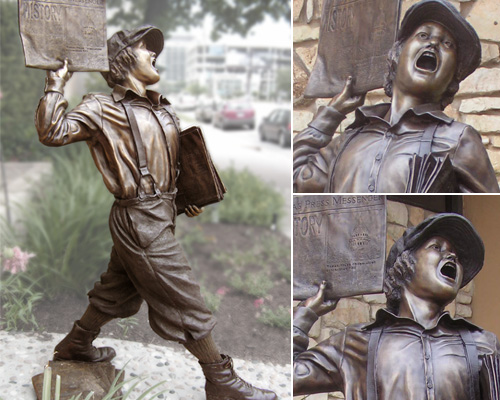
The possibilities and relationship between me and CNC and me and CarveWright are just beginning. I hope they will help me to push the limits of their product with my designs and look forward to working with them on this. I can’t wait to see what I come up with for the book. My head is already thinking in that strange 3D way. Thanks CarveWright for the information and the inspiration.
_______________________________________________
Bridgette Mongeon is a sculptor, writer, illustrator and educator as well as a public speaker.
Her blog can be found at https://creativesculpture.com.
She is the vice chair of the planning committee for 3DCAMP Houston 2012 http://www.3dcamphouston.com
She is also the owner and creator of the God’s Word Collectible Sculpture series http://www.godsword.net
Follow the artists on twitter twitter.com/Sculptorwriter and twitter.com/creategodsword
Listen to The Creative Christian Podcast or the Inspiration/Generation Podcast
Click on Podcast Host Bios for a list of all podcasts.
Measuring Tape in ZBrush
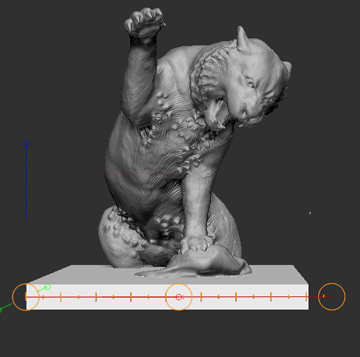
Recently I posted about my need for a measuring tape in ZBrush,. I created an entire post about my need. I have to say, this is not my first time requesting this from ZBrush, but it is the first time that someone replied and said, “hey, they finally gave us one and this is how you use it.” Apparently the transpose line can be made into a measuring tape. The transpose line is the line that comes up when you are trying to move, scale or rotate an object. To create the calibrations of the transpose line find “preferences” in your menu and scroll down to “transpose line” and then indicate your units of measurements.
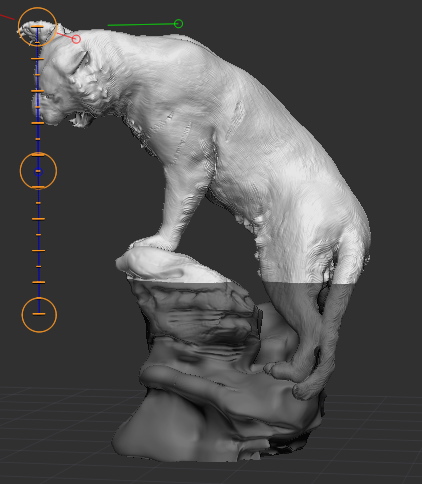
Thanks to the guys on the Pixologic forum for sharing as well as the ZBrush, group on Facebook. I get all of my answers from these guys.
Thanks also to Pixologic for hearing my request for all of these years. I do find that I actually still have to count the units as I’m working. Don’t make the mistake like I did, If you want 13 feet you need 15 tick marks. I would suggest to set your measurements and then count the units to be sure it is correct. Missing a foot on my sculpture or even a 1/2 a foot would be tragic.
It would be great if all of the measurements actually appeared in a box when you used the transpose line. For example, after using the transpose line I could look ,and see if what I have drawn is actually the amount of feet I need? In the case of the tiger I have decided to sculpt him in two parts and I need to be sure those two parts will fit in the 9 foot clearing of the studio. I’m working through this, and ZBrush, is helping considerably not only in figuring out the perfect division for the tigers parts, but also to know how big to make my base and and how that all fits together. Maybe these measurements appear somewhere that I don’t know about but my further request for Pixolboic would be if these measurements showed up and as I use the transpose tool I could check myself. IE… Ah yes, that is 15′ 3″ and the width then this is……
NOTE: the way I separated my tiger into two subtools
1. I made a mask over the area I wanted to divide ( control, click and drag)
2. I split those polygroups to make individual subtools here is how.
FYI HERE IS THE ANSWER?
Someone suggested I try these calipers. Why have I not heard about Screen Calipers from Ionico sooner? With all of my posts and rantings about a sculptor needing calipers you would have thought this would be brought to my attention sooner. I checked… they work on PC and Mac. Well, I’m going to contact the company to see if I can review these calibers and if they work post some tutorials about how I use them. I’ll let you know.
_______________________________________________
Bridgette Mongeon is a sculptor, writer, illustrator and educator as well as a public speaker.
Her blog can be found at https://creativesculpture.com.
She is the vice chair of the planning committee for 3DCAMP Houston 2012 http://www.3dcamphouston.com
She is also the owner and creator of the God’s Word Collectible Sculpture series http://www.godsword.net
Follow the artists on twitter twitter.com/Sculptorwriter and twitter.com/creategodsword
Listen to The Creative Christian Podcast or the Inspiration/Generation Podcast
Click on Podcast Host Bios for a list of all podcasts.
I Really Need A Measuring Tape in ZBrush or Mudbox
When I started in ZBrush and Mudbox years ago, the computer graphics world ( CG) would often say, “Why do you want to get things out of the computer?” I felt like I was just told I had purple spots on my face. I am a traditional sculptor who uses digital process to create sculpture in the physical form. I have a variety of things that I do that incorporate both traditional and digital or what I call tra-digi art. I know my use of these digital processes is not the way others use them, but it is how I make my living. Oh, and by the way, if you ever want to bring me in to lecture on this subject I would be happy to do so.
When I was at the ZBrush booth at SIGGRAPH last year I saw that someone mentioned that others were translating their designs into the real world. So, I’m not alone.
PIXOLOGIC>>>>GIVE ME A MEASURING TAPE.. PLEASE!
Over the years I have found one thing is a constant – I need a measuring tape! The hard part about this is that in the computer your sculpture is not really any size. It lives in a virtual world with virtual coordinates. However, to get this virtual sculpture to live in a real world I need to compare it to the real world. Over the years this problem has come up again and again.

I would still need to create this digitally.
PRESENTATIONS- Comparison to what is there.
This usually happens when I’m working out the design, For example the landscape architect gives me blue prints and I need to come up with something. In the case of the fountain I could go and take pictures of what was created on the job site. The client wanted two children, and I was to incorporate the fountain base, and another piece that would sit on top. I would have loved to create this in ZBrush, but I opted for a simple sketch because of the limitations of measuring.

CAN I SHIP IT?
I know that someone working in the computer may not be thinking about shipping their final product. But I ship bronze sculptures all of the time. In many cases this is something I work out in the design process. If I can figure out how to modify the sculpture sometimes, it can save thousands of dollars. For example, I modified the design of the floor of the sculpture of the praying man to be able to fit the width of my van and still be life-size. I was able to do this in the sculpting process when in my traditional studio but there are other times I need this as well. Shipping the Tiger sculpture from my studio in Houston, Texas to Louisiana is a massive investment 7,000- 10,000. The tiger will have to ship on its side. However, I need to be sure that it can do so and fit on the flat bed trailer with packing.

MILLING?
Most of my sculptures, once created and revised in the computer are enlarged digitally in foam. This takes the place of doing the traditional armature of welding and pointing up as done in the past. Synappsys Digital Services does most of my enlarging. They figure out the mass if I give them the height, but it is often necessary to figure measurements out in the design. In

Often in the design stage it would help to be able to say, if it is this height,
what is the width at this place in the sculpture.
the case of the Tiger sculpture I lowered the head and the arm of the tiger, mostly because I could not find a warehouse big enough to allow me to sculpt that size piece. Subtracting a foot, by lowering the hand/head helped the design, but also give me a little more room to work. I would not have known to do that had I not measured in advance.
ARMATURE?
I’m taking time to write this post as I work diligently on trying to figure out the armature for the 13+ foot tiger. Though I can twirl the image around in my computer by pressing certain keys, in the real world this sculpture will have gravity and weight to deal with. The foam of the tiger, once togther will probably weight about 170 lbs. Then we add a layer of wax and a fine layer of clay. This will probably add about 400+ lbs to the tiger alone. Having the proper armature to hold this tiger up is imperative. Without it I could have the entire thing fall and, God forbid, be under it when it does. If I had a measuring tape in zbrush I could be making a schematic for my carpenter to build my base and armatures. I am also looking at a way to create the sculpture separately cutting the pieces in 1/2 so that I don’ t have to carve 15 feet in the air. Oh I wish I had a measuring tape.

Work around.
Yes there are probably ways to work around this. For example, I know the man in the scene if 6 feet, I can make a long flat piece that measures 6 feet and work with that. But being able to give one element a size, the man is 6 feet—and then able to click anywhere else on the sculpture to see what that size is in relation to the given size of the man- this would make my life a lot easier. So how about it Pixologic? Can I please have a measuring tape in the next version?
These are only a quick few ways I can see that having a measuring tape in a program like ZBrush or Mudbox would really help my work flow, and might even help to extend the buyers of these programs. In my speaking engagements I often tell my audience that I turned to the use of digital tools to extend my career. Pushing around clay with my hands has caused some great aches and pains over the years. Most of my audience wants to learn these processes as well, for just these reasons. Please give a listen Pixologic and Autodesk lets see how you measure up!

_______________________________________________

Bridgette Mongeon is a sculptor, writer, illustrator and educator as well as a public speaker.
Her blog can be found at https://creativesculpture.com.
She is the vice chair of the planning committee for 3DCAMP Houston 2012 http://www.3dcamphouston.com
She is also the owner and creator of the God’s Word Collectible Sculpture series http://www.godsword.net
Follow the artists on twitter twitter.com/Sculptorwriter and twitter.com/creategodsword
Listen to The Creative Christian Podcast or the Inspiration/Generation Podcast
Click on Podcast Host Bios for a list of all podcasts.
Figuring Challenges, Both Digitally and Traditionally

Here is the challenge
I’m trying to create quite a bit of text in a sculpture. Traditionally I prefer when text is created in a sculpture is is recessed as apposed to sticking out of the clay. Usually I create this type of affect with the following steps.
TRADITIONAL WAY
1. Set the text in a program on the computer. The kerning or the spacing between the letters must be a lot as you want the words to translate to the clay and not get cut apart in the steps that are to come up- the mold making, wax pouring and bronze casting.
2. Text also must be a good text for this process. Having small white space in the middle of a P is hard to keep through this process. I usually go with a Futura or Helvetica type face and make it bold. In this case all upper case will translate better through the process.
3. Print out the properly kerned text and then lay it over the clay. Very carefully scribe each letter into the clay. Then when the paper is lifted off you must carefully cut each letter with an exacto knife, holding the knife on an angel so you get the “chiseled” look and the mold will pull easily.
The difficulty with this traditional way, even though I have already paid an intern to scribe every letter, is that it is taking me about 1 hour per 3 lines and I don’t really like the way it looks. So I’m exploring digital processes.
WHAT THIS IS FOR?
This is for a life size bronze sculpture. The bible that sits on the seat and is already roughed in. The client wants text in the bible so a scripture will be read. It will set into the bible, not come out of it. I started hand carving it but it is not crisp enough and taking forever.
POSSIBILITIES?
I have in the past had rubber stamps made for a sculpture, but remember these are in reverse. A vendor suggested using this company in Houston. They have done a lot of work for my other vendor American Collectors Studio
Lobue’s Rubber stamps# is 713-652-0031 ,1228 McGowen at Caroline
I also own a variety of “press in letters” for clay. But when you press in letters the clay has to go somewhere and so you get this bumpy look. It also is a fine art to make all of your words line up and not be bouncing all over the place. And finally will they have a good type face at the right size that you need? That is the hardest part. I will try to list these press in type letters at a later date. Some sculptors might find it useful.
DIGITAL WAY
I know that there are 3d printed materials that are flexible like rubber. So I am looking for this to be printed as a flexible material. Crisp text. That way, I can cut away the top layer of this clay page and set this into the clay. Because the bible is created with a dip the flexible material will allow me to creatively put it on the bible with the wave that it needs. So I’m presently searching local vendors that can do this in Houston. I know that I could probably go to imaterialze or Shapeways, but they do this out of the country and I’m on a deadline.
Jose at the University of Houston 3d printing department made a suggestion- more on that later.
BUT WHAT ABOUT YOUR FILE?
We needed an stl file. That is what is used for 3d printing. I tired doing this simple project of insetting copy in zbrush and did not have much success. I was disappointed. I love the program but really wish some things were not so hard. My 3d super hero husband created outlines in illustrator and brought it into 3ds max using Boolean to extract the type. We estimated it to be 1/4 inch thick with a 1/8 inset. I know that the more material the print the bigger the cost. I’m waiting to see if I need to revise the files. More on this later. Lets see what company saves the day, with as little cost and quick turn around!
MORE TO COME!
and the winner is…. Loboue’s! they are charging $80 a page, certainly worth it. Having it set digitally was 500-1,000. Sometimes the old way is the best way.
Bridgette Mongeon created this sculpture for Dallas Baptist University. If you would like to read the entire process on the artists project blog for this project visit http://prayingmansculpture.blogspot.com/ .
Back To A Panther Sculpture
I have recently been asked about the possibilities of taking the panther that I created for Prairie View A & M and making it into a smaller version or perhaps even jewelry. Of course the traditional process of sculpting a smaller version of the panther is always possible. But that process means a mold and casting and as a table top version the cost of this process can run a couple thousand dollars. I’m open to exploring other options.
With the melding of digital technology in my traditional sculpture studio optional technology is definitely a possibility that I am curious to explore. If you follow the blog on the Panther Project you know that the original panther design was created in the computer, and enlarged by SNYAPPSYS Digital services in foam. Clay was added to the foam for the final version. It was then put through the traditional mold making process for bronze casting.
This digital process of enlarging expedites my work tremendously. The difficulty is that digital models, as seen in the computer, rarely translate well to real life. There were many modifications that I did on the large panther. As the blog shows, I carved on the foam, accentuated muscles and features so that it would translate well into bronze and in some places even lengthened or added to the figure. I also modified the pose.
So, I’m back to the digital drawing board. I am opening the original file of the panther and comparing it to my traditional bronze piece. My goal will be to do more work on the digital version and experiment with printing it using the 3D printing process.
The program that I am sculpting in is ZBrush. I’m exploring the new features that are available in Zbrush 4R4 that were not available when I created the panther just a year ago. Features like QRemesher that helps me to retopologize the panther, or fix the geometry, so that I can create a better digital sculpture. I’ll report back on how the digital sculpting progresses, as well as how the 3D printing process comes along.
Project blog for the Prairie View Panther can be found at https://prairieviewpanther.blogspot.com/
A Sculpture of Neil Armstrong For Russia
I have been working diligently on this project.
Recently a sculpture of Yuri Gagarin was donated by individals in Russia and placed here in Houston Texas. I was chosen by Sophya Tabarovski of Kindness Without Limits to now create a sculpture of Neil Armstrong that will be sent to Russia. A space has already been dedicated on Russian soil, and is ready to receive this sculpture. I hope to begin the physical sculpture of the project very soon. I have already been working on the digital design in the computer.
There was someone in Russia who wanted to buy the sculpture to be placed, but both Sophya and I felt that since Russia gave us a sculpture of Yuri Gagarin, America should give this gift of Neil Armstrong to Russia. And so, I joining forces with Sophya to target individuals who are interested in making a tax deductible donation to this project.
We have developed a project website called United in Space which lists all of the details and will hold the documentaiton of this project.
There are several donation levels that can be found on the website. I am going to list them below, but please also look at the United in Space website for more details. We have also put video and information about the Gagarin Sculpture on the blog on the United in Space website.
NOTE: If you should know of anyone who might like to cover this story, or if you should know of a business that has a vested interest in relationships between these two countries, we would greatly appreciate you passing this information on to them or drop us a line and let us know.
Donation Levels
Lunar Module- $25,000
Your companies name will be engraved in the sculpture by the artist as part of the art. It will forever reside below the artists name. Your name will be on the accompanying plaque as a donor, and mentioned on our website. You will receive a special gift from the United in Space committee. Only three of these are available.
Command Module- $10,000
Your name will be on the accompanying plaque as a donor to the project, and mentioned on our website. You will receive a special gift from the United in Space committee.
Service Module- $5,000
Your name will be on the accompanying plaque as donor and mentioned on our website.
Under $5,000
Your name will be mentioned on our website.
How To Donate
By Mail
Tax deductible checks can be made out and mailed to
Kindness Without Limits
Please indicate-Neil Armstrong Sculpture in the memo of your check
P.O. Box 320564
Houston, Texas 77282-0564
Read more on the process blog for this project found at http://unitedinspace.com/
A Wonderful Lecture- From Fabric to Frankenstein- Thanks For Asking Me To Speak
Thank you to Archway Gallery and the ladies of 3-D Arts Houston for asking me to present Bridging the Gap Between Digital and Traditional Sculpture – Fabric to Frankenstein.
For those of you not familiar -this topic discusses how artists are using digital technology in their traditional art processes. I talk about how I use it in my sculpting studio and how other artists around the world are using the technology. There is a lot of basics, but also a lot of information in this lecture. We end the lecture talking a little bit about the ethics of 3D technology especially as it pertains to regenerative medicine and how one artist has brought this to other people’s attention through what I refer to as Frankenstenien art. The lecture also focuses on more than technology and art, but also on the psychology behind how a traditional artist embraces the new technology, ownership and other points of interest. I especially like having so many different artist featured in the lecture. I’m always looking for new artwork from artists using the technology. So even though I will repeat this lecture elsewhere, don’t be surprised if you find it contains more artwork from more artists.
The presentation at Archway was a small group, and a bit different from presenting that same lecture at 3DCAMP Houston while also acting as Vice Chairwoman of the event. Needless to say, I was very relaxed and loved presenting in an atmosphere of art and with such an intimate group of creative people. Our group and space at Archway allowed us the opportunity to have an informal discussion on some of the topics. I was glad that the group left with their brains spinning and a bit dazed at the amount and type information presented. I did my job. I was also excited to be able to hint at another topic that I have spoken on before about the sculpting of the deceased and the undergraduate research that I did that explained the science behind what some refer to as psychic. How do we have an emotional reaction to a piece of art? That is what that topic explains. It also talks about the unusual things that transpire around such commissions. I guess between the two topics it was very appropriate for the month of October. Maybe they will ask me back to talk about that topic.
This morning I received a notice from one of the the members of 3-D Artists Houston group.
Hi Bridgette,
Thank you so much for coming to speak to our 3-D Arts Houston group at Archway last night. We were a smallish but very interested group. I think you opened many eyes and minds to new, fantastic and wonderous things. If they are like me these new ideas incorporating technological tools will be rushing around in their brains for weeks. This happened to me after your first talk years ago at Lone Star Art Guild and again after 3-D camp and my visit to TxRx labs.The new fabrication processes you explained are like a whole new toolbox for creating. I have to learn to use the 3-d modelling tools! We appreciate that you took time out of a super busy week to make your presentation to us. It was a great success with our members. Thank you for sharing your artwork and very bright intellect with us.
Cheers,
Artist Cindy Rasche
For those of you who did attend the lecture I have added my notes in another blog post.
This lecture is great for many different groups, artists, sculptor, those working in 3D or those wanting to learn more about technology. If you are interested in having me present at your group on this topic of any of the other topics I speak on, please feel free to contact me.
_______________________________________________
Bridgette Mongeon is a sculptor, writer, illustrator and educator as well as a public speaker.
Her blog can be found at https://creativesculpture.com.
She is the vice chair of the planning committee for 3DCAMP Houston 2012 http://www.3dcamphouston.com
She is also the owner and creator of the God’s Word Collectible Sculpture series http://www.godsword.net
Follow the artists on twitter twitter.com/Sculptorwriter and twitter.com/creategodsword
Listen to The Creative Christian Podcast or the Inspiration/Generation Podcast
Click on Podcast Host Bios for a list of all podcasts.
A Replay of my Lecture at 3DCAMP at Archway Gallery
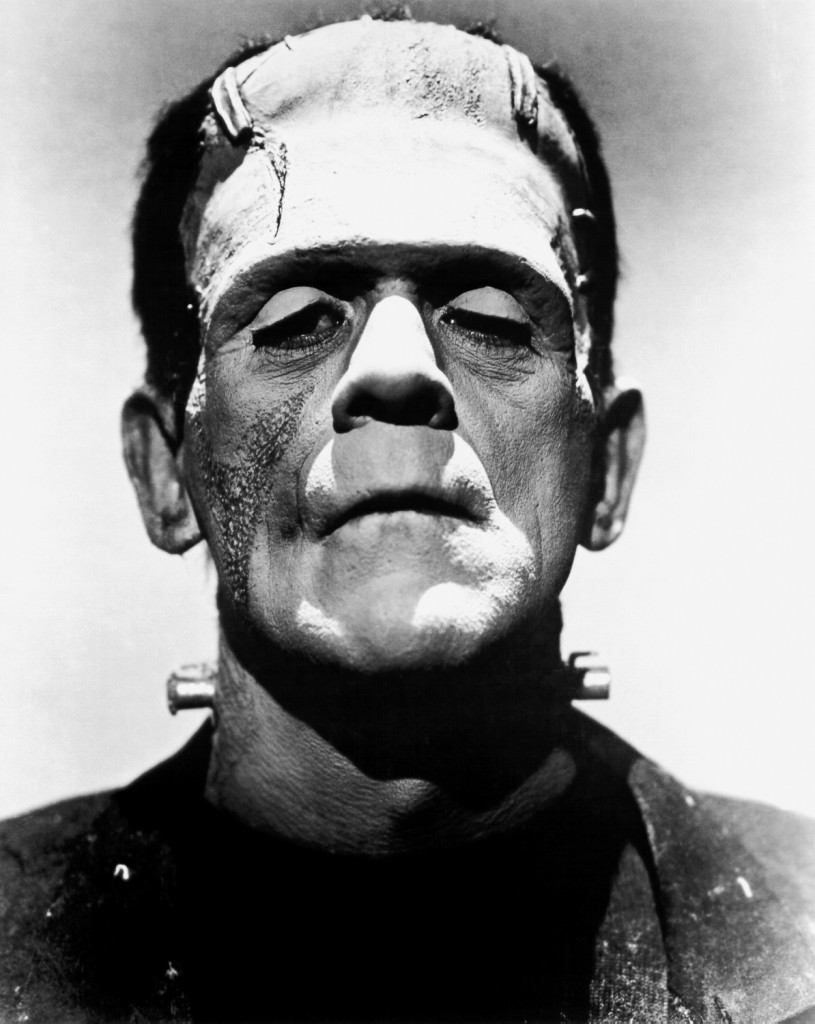
Some of you may have missed the incredible experience of 3DCAMP on September 29th at the University of Houston campus. I cannot recreate the entire experience of 3DCAMP Houston 2012, as it was very amazing, however, I have been asked by 3-D Arts Houston group to come to present the lecture Bridging the Gap Between Digital and Traditional Sculpture – Fabric to Frankenstein at Archway Gallery 2305 Dunlavy St. Houston, TX 77006 on October 17th . Wine and snacks will be served at 6:00 with the presentation lasting until 7:30.
_______________________________________________
Bridgette Mongeon is a sculptor, writer, illustrator and educator as well as a public speaker.
Her blog can be found at https://creativesculpture.com.
She is the vice chair of the planning committee for 3DCAMP Houston 2012 http://www.3dcamphouston.com
She is also the owner and creator of the God’s Word Collectible Sculpture series http://www.godsword.net
Follow the artists on twitter twitter.com/Sculptorwriter and twitter.com/creategodsword
Listen to The Creative Christian Podcast or the Inspiration/Generation Podcast
Click on Podcast Host Bios for a list of all podcasts.