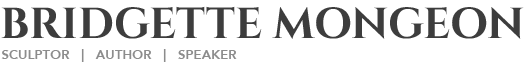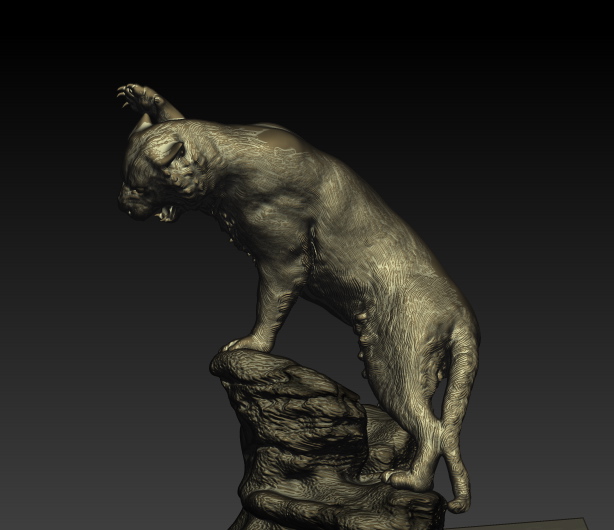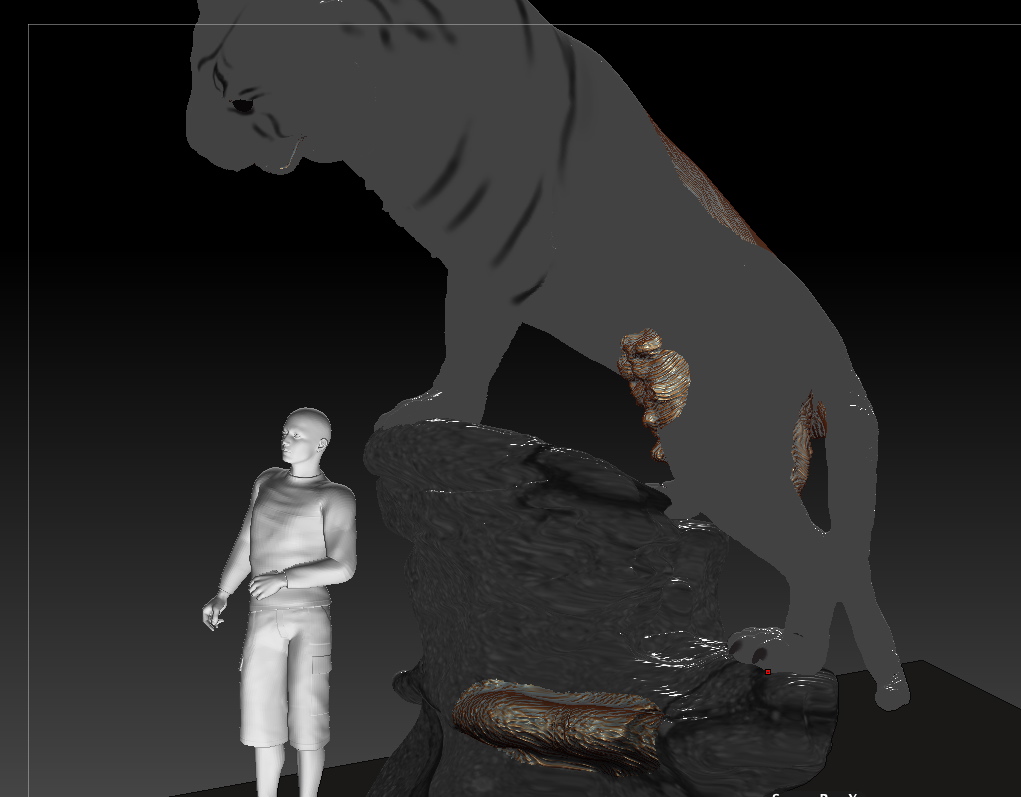Technology
An Art Show Featuring 3D And Technology

I received this press release from the media at 3DCAMP Houston 2012. As vice chair, I’m pretty absorbed in the planning of 3DCAMP and am excited to have the opportunity to see some really incredible work. I’m posting this here so that I can encourage others to show what great things they are doing. Please feel free to pass on this post and press release. This art exhibit is open to anyone and is a national call. It is not just what one would refer to as 3D art, but 3D printed art as well, and I hope some people send things like 3D art that has to do with our theme of STEAM—Science, Technology Engineering, Art and Math. How about some 3D printed buildings? Can’t wait to see what others do. Hey, if you own a rapid prototyping company please pass this on to those who are using your equipment, they should be sure to mention your equipment in the definition of the art. Remember this is not just 3Dprinted work,it is anything 3D – well you know 3D technology stuff- we traditional artists have been calling work 3D long before technology called it 3D. More information can be found on the 3DCAMP 2012 website. Oh and it is not limited to physical objects, there is an area for film and can’t wait to see what images some people are creating with 3D software.
If you live near Texas and want to attend 3DCAMP Houston registration will be opening up soon.The date of the art show is 28th of September. It will be open to the public and then open for 3DCamp Houston symposium the following day Saturday September 29th, 2012. It is hosted by the University of Houston Department of Natural Sciences and Mathematics in conjunction with the Department of Arts. We also have room for more sponsors if you know of anyone who is interested.
3DCAMP and Houston Art and Culture announce a national call to artists
“The Third Dimension” is in conjunction with 3DCAMP Houston’s symposium, an all-day conference featuring presentations and live demos from expert speakers. The symposium is scheduled for the following day, Saturday, September 29. The exhibition will remain open to the public during the symposium.
3DCMAP Houston is a participant-driven gathering of 3D professionals and students from a wide range of disciplines including fine art, education, science, engineering, medical, computing and many more. 3DCAMP’s commitment to educate the public about the latest 3D technologies will include presentations showcasing technology that can aid artists in the creative process to achieve new and exciting results in their work.
Houston Art and Culture, a nonprofit organization with the mission to enrich the local art community through mentoring and scholarships, recently partnered with 3DCAMP Houston in order to expand both organizations’ initiative for educational outreach. President and founder of Houston Art and Culture and 3DCMAP co-chair Lori Betz will be a juror.
“This exhibit will feature artwork that uses some of the techniques and technologies that the speakers will be talking about, and the art work is amazing. It’s like nothing you have ever seen before,” Betz said.
Deadline for submission is scheduled for September 3.
For full details on the exhibit and the prospectus for submissions, visit the 3DCAMP 2012 website.
If you need more infomration about this press release or the art show feel free to contact Houston Arts and Culture.
Media Contact:
_______________________________________________
Bridgette Mongeon is a sculptor, writer, illustrator and educator as well as a public speaker.
Her blog can be found at https://creativesculpture.com.
She is the vice chair of the planning committee for 3DCAMP Houston 2012 http://www.3dcamphouston.com
She is also the owner and creator of the God’s Word Collectible Sculpture series http://www.godsword.net
Follow the artists on twitter twitter.com/Sculptorwriter and twitter.com/creategodsword
Listen to The Creative Christian Podcast or the Inspiration/Generation Podcast
Click on Podcast Host Bios for a list of all podcasts.
A New Resource For 3D Models And Tutorials!
My frequent readers of my website/blog know that I am both a traditional and a digital artist. I use digital process as part of my traditional sculpture and in presentations such as the tiger, or my pitch for a new park piece titled “Move one place on.” I work in Mudbox and as my previous post states, have written a book about Mudbox. I also work in ZBrush well. I’m a proponent for 3D and using it as a tool and am the vice chair at 3DCAMP HOUSTON 2012. I’m also working on another book about artists who are using 3D—their resources, process and products that are created in physical form.
When working on my projects I’m always searching for 3d models. You see how much I talk about Daz3d on this blog as well as Poser. Here, once again is the video I created stating some of my process. Anyway, I wanted to share with my readers a new resource 3DExport apparently has both models, but more exciting for me, is their tutorials. I LOVE TUTORIALS! If I could do nothing but create tutorials I would be a happy camper. I’m kind of obsessed with passing on information. So, be sure to check out 3DExport
Bridgette Mongeon is a sculptor, writer, illustrator and educator as well as a public speaker.
Her blog can be found at https://creativesculpture.com.
She is the vice Chair of the planning committee for 3DCAMP Houston 2012 http://www.3dcamphouston.com
She is also the owner and creator of the God’s Word Collectible Sculpture series
Follow the artists on twitter twitter.com/Sculptorwriter twitter.com/creategodsword
Listen to The Creative Christian Podcast or the Inspiration/Generation Podcast
Click on Podcast Host Bios for a list of all podcasts.
Teaching Myself And Learning From Others Part 4 of 4
Onward- Not long ago, Kevin Salki performed a great act of chivalry by coming to my aid and helping me with a work flow that I had to figure out.
To recap, I’m a traditional sculptor who uses digital technology to create presentations. The technology assists me in my traditional work, as I use it to have my monumental designs milled out. If you are interested to read more about that it is talked about in these two project blogs- Evelyn Rubenstein, and Prairie View Panther blog . I have been a traditional sculptor for 30 years.
My difficulty that I posed on a facebook forum was, how do I create a bronze material in ZBrush that I can light, and how would I create tiger stripes in a presentation?
This is part 4 of this documentation
Part 1 talks about how I needed a new bronze material instead of a metcap- we are working in ZBrush
Part 2 talks about how I got that material using Kevin’s video ( at the bottom of this post)
Part 3 talks about painting strips on my tiger using a darker version of that material – This is for a presentation for a client
Part 4, this page talks about putting it into my presentation.
Kevin walks me through the entire process above, and then goes a step further into making the sculpture into a presentation.
Kevin states, “this is going to be basic.” Good, I need basic.
He says he loads in a few HDR maps. (What are these?) According to Wiki
High dynamic range imaging (HDRI or HDR) is a set of methods used in imaging and photography, to allow a greater dynamic range between the lightest and darkest areas of an image than current standard digital imaging methods or photographic methods. This wide dynamic range allows HDR images to represent more accurately the range of intensity levels found in real scenes, ranging from direct sunlight to faint starlight, and is often captured by way of a plurality of differently exposed pictures of the same subject matter
Kevin states that Sibl has some pretty good HDR maps. Well, I had to see for myself, this is all about education. The website is intriguing and I could easily float off onto another track, but I’m on a deadline and doing these blog posts is distraction enough FOCUS! Kevin also mentioned a plug in at Sibl but. I’ll have to ask him about what he meant.
In my project I won’t use an HDR, but I do want to see how it works so I uploaded Topanga_Forest_B. I suppose my question is this- Kevin states that the HDR that he is loading will give him a background and source for lighting information for his scene? Hmmm, does that mean that ZBrush takes information from the photograph? Lets check this out. I download topanga forest and have a bunch of things in the file. Kevin clicks around on a few files in the video and I can’t really see, so I’m guessing. I pick forest 3 pk hdr. Nothing happens even after adjusting the gamma, as he states. Still nothing. I change what file I choose, and try again-still nothing. I’ll check with Kevin and clarify this direction.
(I don’t necessarily need to do my background this way, but I’m dedicated to getting through his video and understanding the process, and finding the best way to work this, but because my deadline is pressing down on me, I’ll have to experiment later. )
FYI I Looked around for other free hdr maps her is what I found.
http://freepanorama.blogspot.com/
http://www.unparent.com/photos_probes.html
PROBLEM
Next day after rendering I don’t like how the stripes look. I tried a variety of ways to create them. In the traditional sculpture, I do believe I will put texture over the entire sculpture or perhaps sculpt deeper fur texture where the stripes are. That way the traditional patination can settle into the crevises. (See the previous post for more information on this.)
In the end, I ended up adjusting the color and the Materials Blend Radius in the Render pallet, until I get the look that I need.
PRESENTATION
I would have loved to put my sculpted tiger into the scene of the school, however, I did not have a high resolution image of the school.
This tiger is massive and therefore, I did feel it was necessary to show a relationship to a real person. I move to Poser grabbing a Daz Michael and a Daz Vickie model. Clothing is essential, and I have often said that this part reminds me strangely of playing paper dolls when I was a little girl. I loved paper dolls. Unfortunately, those making daz models and their clothes are often men. This simply means that these men see no need to have real casual clothes for the poor Daz Vickie model. Poor Vickie, she must walk around all confined and pushed up. I’m sure she is sitting in the computer saying, “Hey guys, get real, how about a comfortable sun dress?” So I purchased the most casual clothes
I could find from Daz, and gave Daz Vickie a makeover. After clothing Michael and Vickie, I export them as obj’s and then add them to the scene. I do wish that that this process was easier. As an obj Vicki and Michael are just the color of the material and not life-like. I wish I could import them into my scene totally clothes and with facial texture, hair etc. This would save me a ton of time. I feel I probably will have to learn another 3D program that will allow me to import Vickie and Michael, completely clothed and textured, as well as the complete rendered ZBrush tiger. I’m open for suggestions to additional software to add to my repertoire, though I’m not terribly excited about having to learn a new software. My husband has been telling me the same thing.
Meanwhile, I take the Daz Michael and Daz Vickie from Poser and use lightbox textures, polypaint and Spotlight to help me show some type of reality or at least so that it does not look like the bronze.
I have not used Fibermesh much in zbrush, but I do like it and am thankful for the grass in this scene.
I am sorely lacking in skills on both lighting and rendering and wish I could hire someone to really walk my little brain through this process. Any takers? we can do joint tutorials on my process.
Photoshop is my final stop for this presentation. I like that I can manipulate the color balance as well as the brightness.
So hear are the final versions of the Tiger. A very long but fulfilling learning process. Now, let me get my hands in the traditional clay.
I will be documenting this entire project on a blog, but can’t put it up quite yet. I’ll be sure to let everyone know when that goes up.
Bridgette Mongeon-Sculptor, Writer and Speaker
Bridgette Mongeon is a sculptor, writer, illustrator and educator as well as a public speaker.
Her blog can be found at https://creativesculpture.com.
She is deeply engrossed in the planning committee for 3DCAMP Houston 2012 http://www.3dcamphouston.com
She is also the owner and creator of the God’s Word Collectible Sculpture series
Follow the artists on twitter twitter.com/Sculptorwriter twitter.com/creategodsword
Listen to The Creative Christian Podcast or the Inspiration/Generation Podcast
Click on Podcast Host Bios for a list of all podcasts.
A Contest In 3D Printing? Your Work Printed-Thoughts

Tools and Techniques for Artists- Chapter 7
on scanning printing and milling”. Artwork by Bridgette Mongeon
I have been working diligently on 3DCAMP Houston planning committee. We are still working out all of our sponsors and exhibitors and we have a couple of exhibitors/sponsors specializing in rapid prototyping. I thought it might be a good idea to work out a contest, this would not be just for those attending 3DCAMP Houston, but for anyone. I’m posting this to see how others feel about the contest and to find some suggestions in putting this contest together, and if this is a viable endeavor?
The contest would be open to everyone, and not just those attending 3DCAMP Houston. That way, we promote what we are doing at 3DCAMP Houston and our sponsors, while talking about the contest. It is a win, win situation.

The thought is that individuals would send images of their 3d work ( I figure requesting jpg images from 2-3 sides would be sufficient. We would have to designate the file size.Then if they are chosen they can send us the designated file.)
Then our committee will pick from the designs and then the 3DCAMP Houston visiting sponsors could print out the design. The winners can be displayed in our art show scheduled the day before the conference and stay up through the conference. A copy would be sent to those who have won. ( That same print that is displayed could be sent to the individual, but I’m not sure if we would need it, perhaps we would like to display it again next year?)

Techniques for Artists- Chapter 7 on
scanning printing and milling. “Artwork by Gil Bruvel
I’m just wondering how others would structure such an endeavor, and some of the guidelines. I’m sure that the equipment of some of our sponsors will dictate which piece is printed by which sponsor? For example a piece in color or pieces that move. We are still finalizing our sponsorships and so I can not say what type of machines or who the sponsors are at this moment, as we will be finalizing this in the next few weeks. Just writing to get some general information and thoughts about the idea.
About 3DCAMP Houston 2012
3DCAMP Houston is working with a not for profit organization to educate individuals in everything 3D. The event is for 2- 3 days. beginning with an art show on Friday the 28th of September, an all day symposium with speakers on the 29th of September, and possibly workshops in different software on Sunday for those who register. There is also an exhibitors space. Our event this year is being hosted by The University Of Houston College of Sciences and Mathematics along with the School of Art. We are incorporating STEAM an educational initiative that support Science, Technology, Engineering, Art and Math. For more information please see our press release on the 3DCAMP website. Therefore, perhaps we have categories of participation in the contest that represent different fields? I’m open for suggestions. Any thoughts out there?
______
The photographs in this post are from my book “Digital Sculpting with Mudbox: Essential tools and techniques for Artists” Chapter 7 Scanning, Printing, and Milling.
I am presently working on another book that extends chapter 7 of the Mudbox book and focuses on the work of artists and their process of using 3D, for artwork realized in a physical form, as well as the process and pitfalls of these tools. It will also be a source book of resources and vendors for those interested in extending their tools set to include this type of work.
_______________________________________________
Bridgette Mongeon-Sculptor, Writer and Speaker
Bridgette Mongeon is a sculptor, writer, illustrator and educator as well as a public speaker.
Her blog can be found at https://creativesculpture.com.
She is deeply engrossed in the planning committee for 3DCAMP Houston 2012 http://www.3dcamphouston.com
She is also the owner and creator of the God’s Word Collectible Sculpture series
Follow the artists on twitter twitter.com/Sculptorwriter twitter.com/creategodsword
Listen to The Creative Christian Podcast or the Inspiration/Generation Podcast
Click on Podcast Host Bios for a list of all podcasts.
3DCAMP Houston Returns In 2012 With The Collaboration Of The University of Houston to Build STEAM
Press Release (Houston, TX—June 24, 2012) 3DCAMP Houston, a local organization supporting education in all things 3D, is proud to announce its return scheduled for Saturday, September 29. The University of Houston College of Natural Sciences and Mathematics and the School of Art will host 3DCAMP Houston 2012, featuring a number of expert speakers who will discuss 3D technologies and how they are impacting new and existing disciplines. This year the camp will also feature an art exhibition to showcase the impact of technology on art.
3D technology, once reserved for the likes of sophisticated science fiction films, has advanced to now include a myriad of artistic and scientific disciplines. This year’s camp will showcase these advancements with presentations exploring innovative technologies. From holographic paintings that tantalize the viewer to 3D printers that produce completely formed sculptures, there is something amazing for everyone to experience.
The goal of 3DCAMP Houston 2012 is to encourage and educate individuals about the use of 3D in various disciplines; therefore 3DCAMP 2012 is returning with STEAM, an educational initiative that supports 3DCAMP Houston educational goal of incorporating and encouraging the blending and education of Science, Technology, Engineering, Art and Math (STEAM).
“The College of Natural Sciences and Mathematics at the University of Houston is pleased to help further the community’s appreciation and knowledge of the many aspects of 3D applications in our modern world. The rapid evolution in visualization technology is playing a critical role in advancing many important areas, from medical and surgical techniques to new methods of energy realization and information transmission,” said Mark A. Smith, dean of the college. “With the university playing a critical role nationwide in these developments, it is satisfying as well as natural to help bring this understanding to our community through 3DCAMP 2012.”
Rex Koontz, director of the university’s School of Art added, “Technology, art and design are converging into a significant force on our cultural and economic landscape. The School of Art welcomes the opportunity to work with the cast of 3DCAMP to further the goal of creating synergies between art and technology.”
3DCAMP Houston is an all-day event and is open to the public. It features lectures and presentations from professionals in the arts, architecture, engineering, science and much more. Online registration will open in July at www.3dcamphouston.com
Vendors will be on hand to demonstrate the possibilities and uses of some of the most interesting and mind-blowing 3D technology. “The Third Dimension,” an art exhibition comprised of 3D art, will be open to the public on Friday, September 28.
For more information concerning 3DCAMP Houston 2012, the art exhibition, and volunteer opportunities please visit www.3dcamphouston.com.
Media Contact:
Bridgette Mongeon
Please feel free to repost this press release, with photo credits.
Teaching Myself And Learning From Others Part 3
This is a post/tutorial that has been continued from Teaching myself and learning from others part 2. I’m continuing on with my progress of getting this to work on my project. (Please note this is a WIP)
Well… Kevin and I cheated. I got the bronze color by uploading his material. Because my sculpture has so much texture, as compared to his in the video it automatically makes the sculpture look different. (I’m kind of known for my textures and with the traditional process it also changes the color of the patination.) When sculpting on the real clay I believe I will really emphasize the stripes by carving the fur differently where the stripes are. I’ll probably give it more texture or more strokes. Because, unlike the digital process, weather will change my traditional sculpture patination. Even if it goes dark, I will need the stripes to show. But for now, it is back to the digital model.
A little too green, so I bumped down the color diffuse on the blue, hey it almost sounds like I know what I am doing now. I now want to change my specular but my curve looks all wonky. Not sure how to get it to do what I want it to do.
—Mental note- remove unwanted dots on specular curve by dragging them off. And there is a tiny reset button under the shift if it gets really out of control. Kevin confirms that his too is a little wonky at times.
I also must remember to do a quick render ( shift R) because the digital model looks way different with the render than it does just working on the screen.
Now I’m on to part 5.58 on Kevin’s 14 minute video made for me for this tutorial. So on to making a darker color of the material for the stripes.
So instead of Kevin’s green of 72 red, 116 green, and 93 blue, I oped for a darker brown 109 red, 59 green, and 33blue. Maybe I’ll lighten it just a touch using the mixer that Kevin has introduced me to.
I also decided I would play with the noise slider. I have never been one to see differences in this type of thing. Often my husband Mike de la Flor will work with photoshop and say, “see this?” and well, I just don’t see it. I think it is because I don’t work with color and have not for years. Of course I work with the color terra-cotta, longhorn white, as it pertains to clay and bronze. I really, really want to learn color and rendering with zbrush. I have some illustrations I would like to do. So maybe I can talk Keven into doing some more of these tutorials with me.
I’m posting both of these renders. One is at noise level of 10 and the other 129. Though I can’t say what the difference is, if there is any, I m gravitating to the higher noise level than the lower. I don’t know why, to me it looks like the bronze has been bead blasted instead of sand blasted. Bead blasting feels softer.
On to stripes.
I wish it would be so easy. Kevin says to copy the material and then paste it so I have a duplicate. It took a couple of tries but I managed to do it. I actually feel good about the process. On to rendering.
Stay tuned for part 4 of ?
Bridgette Mongeon-Sculptor, Writer and Speaker
Bridgette Mongeon is a sculptor, writer, illustrator and educator as well as a public speaker.
Her blog can be found at https://creativesculpture.com.
On the planning committee for 3DCAMP Houston 2012 http://www.3dcamphouston.com
She is also the owner and creator of the God’s Word Collectible Sculpture series
Follow the artists on twitter twitter.com/Sculptorwriter twitter.com/creategodsword
Listen to The Creative Christian Podcast or the Inspiration/Generation Podcast
Click on Podcast Host Bios for a list of all podcasts.
Teaching Myself And Learning From Others Cont Part 2 of_____
This is a post/tutorial that has been continued from Teaching myself and learning from others part 1. If you are following along, this is a wonderful video tutorial explained by Kevin Salki . You can find the video in post 1. I’m continuing on with my progress of getting this to work in this blog post. (THE SCULPTURE IS NOT FINISHED YET)

STEP ONE- applying double shader- when I did this I had a mess which looked something like this.
What I discovered was that I just had my lights switched off and my color was set to black. I’m really not sure which of these fixed the problem but I’m on target. My black painting that I did on the tiger, shown in previous post, also seems to have disappeared. It would be nice if it stays gone. DUH! so I fixed that and now mine looks just like the video.
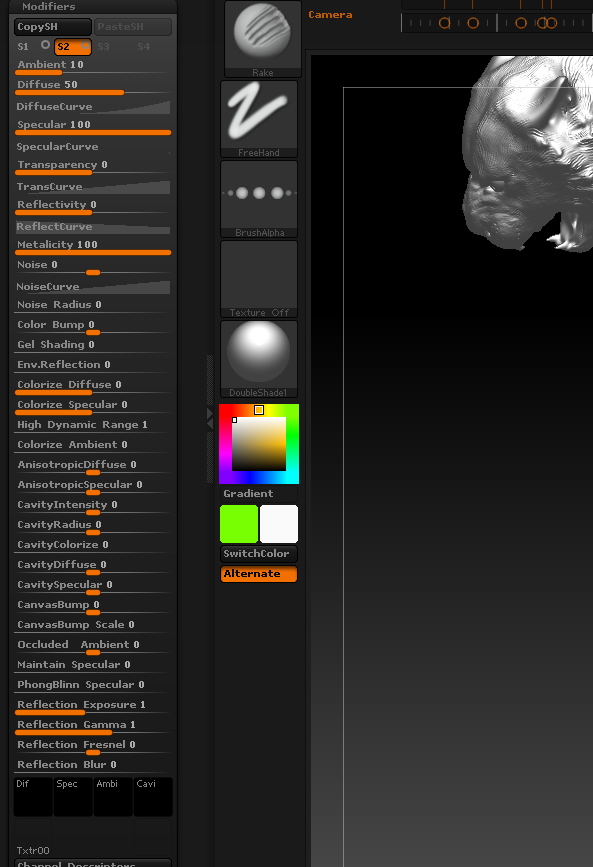
I used subtool master found in the Zplugin menu and now have what Kevin has. ( I am on .41 of his instructional video created especially for my project, the video is located in part 1 of Teaching myself and learning from others part 1. I owe this man a debt of gratitude for walking me through this.)
I’m so glad this is a video and not written because as he proceeds and I see all of the things in the modifiers of materials menu, my eyes glaze over. I am a traditional sculptor entering this digital process a few years back. I still don’t know what half of this stuff does. And I
probably know enough to be very dangerous with ZBrush. When 3D guys talk about things like ambient occlusion or speculators or whatever, well, they might as well be talking Greek. But this is how I learn best, show me and let me try. The terms I hear Kevin say just before 1.36 are “Diffuser,” “Speculator,” and “Cavity.” I have made a mental note and this blog post to remind myself- look this up. Maybe I can figure out what these actually do. But now to follow the video and see what happens.I have picked my base color and indeed it comes up in the little box marked diffused. he sayed that is my base color, so even though I don’t know why they call it diffused, I’m head somewhere.
I adjust my specular as he states, again, no idea what I am doing, nor what specular is but Kevin says “this is what determines how glossy the material looks ” Indeed, I’m seeing this as well. But I think, even when I am doing patination at the foundry I turn to the foundry man and say, “Give me a little more brown, kick it back here, can you do some more highlights there.” Even so, when at the foundry I tell the person doing the patination, hit it with water, because as they apply the chemicals I can’t really tell what it will look like in the end when it is waxed. The water helps me to do that. No, won’t be hitting my Wacom with water, but I guess, I’m doing my own patination. I’m beginning to get a little giddy.
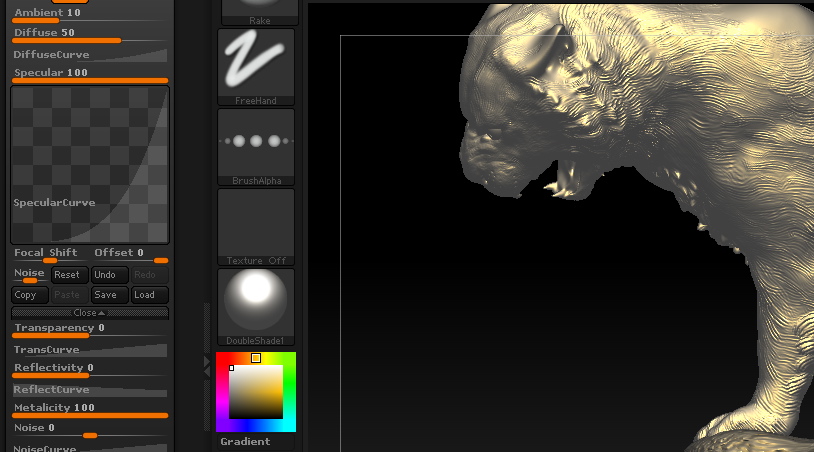
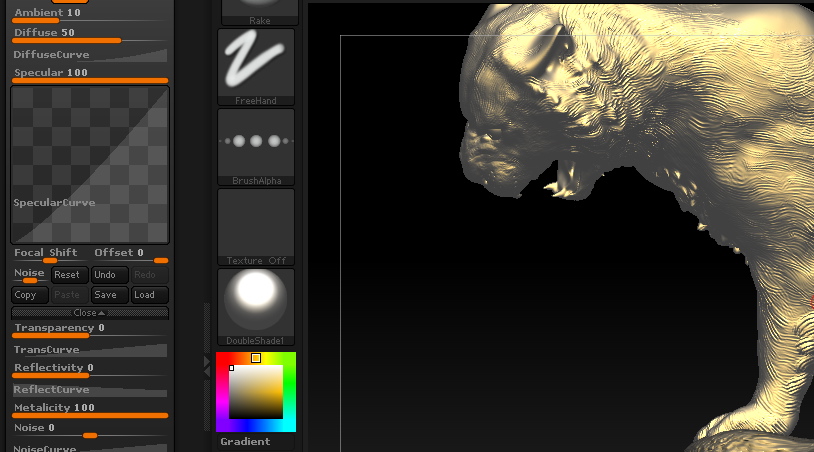
Yes, I’m only at 2:02 of this 14 minute video. And he says to drop down the ambiant and crank up the diffused? Following along master.
Dropping down the ambient makes if feel richer. I like where I am going. The hardest part about watching this video is I can not see the numbers. My ambient is set to 2. I have no idea what the diffused should be set to I did mine at about 44.
On to the “second property of this material.” 2.14 of the video found in the previous post Teaching myself and learning from others part 1.
Here I am stuck! I assume that the S1, S2, S3 and S4 are channels of color that I am mixing to create my bronze material. I think I actually did mine backwards and my S2 was the gold and my S1 is the green. I don’t suppose that matters. Remember, I am in a place I have never been before. So clicking around on things, I realize that the little circles next to S not sure what it does. however, I can’t see the secondary color. I do notice that as I click around on these little dots the color turns off and on, but still my green is not turning on. Perplexed. Little grasshopper runs to the master to see what he says.
Facebook is a wonder and Kevin Salki who has created this video for me, has looked at my screens shot to the right that says “woops” and notices a few things. His reply “Crank your “Colorize Diffuse” to 100 Also, at the top of the properties you can play around with your ambient and diffuse numbers, in the video I set the ambient to 2 and diffuse to 88″
I follow as a little grasshopper should to the ZBrush master, and now I get something like this.
I ask Kevin a few questions.
ME: “Out of curiosity, if I don’t like how these look blended can I go back and change them?”
Kevin: “Yup, nothing is really ever permanent in zbrush, you can readjust the look of your material on the fly. I recommend doing the “mixer” option on the second color rather than the first (how I did it in my video). If you want to have the oxidized look of the green be the dominant color, and the original bronze in the cavities.”
ME: “ok so switch them? Gold as S1 and Green as S2? or is this something that you do in the mixer pallet?”
Kevin: “So after 2:22, I had just finished setting the second color. It really doesn’t matter which one is where, just so long as you remember that the one you do the mixer on will cause the other color to come through more. So if green is on S2 and you use the mix by Cavity option (as in the video) you are telling zbrush that you want the green to be confined to the cavities mainly, therefore the bronze will bleed through as the green is pushed into the cavities of your model.”
Kevin: “Oh, and clicking on the little circles in the S1 and S2 buttons will disable that section. So if you are seeing black, its because you’ve temporarily disabled that part of the material.”
On to the mixing. OR NOT
I tried to create channel 1 and 2 as Kevin said, I had many questions and in the end I ended up making my s1 gold and my s2 green. Still my results don’t look the same as his. Is it a mac/pc thing? Well I still have some sculpting to do on the piece. So, I’ll finish sculpting and try this again later. I will get to the point of presenting in the next day or so. I must. I’ll continue to document my progress with Kevin’s video.
For those watching this blog, after presenting the sculpture as a bronze in zbrush it will be modified and sent to Synappsys digital services. Here Synappsys will enlarge my file and mill it out in foam so that I can create this larger than life-size bronze. There is a blog on a similar project that I did for Prairie View A & M here. The same process is documented in this photo album on my personal facebook page. Soon this tiger project will be documented in a blog.
Stay tuned for part 3 of ?
_______________________________________________
Bridgette Mongeon-Sculptor, Writer and Speaker
Bridgette Mongeon is a sculptor, writer, illustrator and educator as well as a public speaker.
Her blog can be found at https://creativesculpture.com.
On the planning committee for 3DCAMP Houston 2012 http://www.3dcamphouston.com
She is also the owner and creator of the God’s Word Collectible Sculpture series
Follow the artists on twitter twitter.com/Sculptorwriter twitter.com/creategodsword
Listen to The Creative Christian Podcast or the Inspiration/Generation Podcast
Click on Podcast Host Bios for a list of all podcasts.
Teaching Myself And Learning From Others
The title of this blog post is “Teaching myself and learning from others”. This is the entire process of how I learn things. I plug away at a project and search for answers. I got stuck on this recent project and this incredible person Kevin Salki from the Facebook Zbrush forum came to my aid, and he even created a video to help. It is so incredible when you find someone who is willing to go the extra effort to assist you in your learning process. I thought I might take this entire post and document this learning process on this specific subject.
To recap- I’m working in ZBrush trying to put together a presentation for a traditional sculpture project by working digitally. For example -how I did with the Mad Hatter tea party “Move one place on” pitch to a recent client.
I noticed that when I was working on Mad Hatter sculpture that the Metcap material that I applied to the sculpture to make it look bronze did not interact with the lights, and therefore I had a hard time lighting it. For those of you new to ZBrush , a metcap material can be applied to your sculpture. These are made available in many places. For example check out these metcap materials. However, if I can’t light the sculpture, or put it in a scene, then using a metcap can pose a problem. I have posted this question in numerous places, and until Kevin came along, no one has helped me work through the problem. I’m sure this is not going to be as easy as pushing a few buttons, so I thought I would document how Kevin Salki and I work through it.
Here is my post on the forum
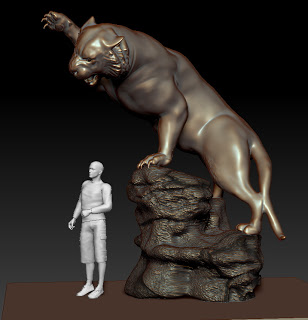
man is placed to show the massive size of this life size sculpture.
ZBrush question. I’m posting everywhere I hope someone can give me guidance, I’m on a deadline.
Any Zbrush users out there? Question- I am creating presentations for a larger than life-size bronze and I am using a metcap bronze that I found on the internet. I like the look, however, if I understand it, metcap materials are not affected by lighting in the final rendering? If this is the case, how would I get the bronze look that I need in my presentations without the metcap?
Being that I will try and take the digital sculpt presentation and put into a photograph of the area that the client has provided, lighting will be essential.
And, In the case of the tiger, I need to add some darker bronze stripes. Now I’m very puzzled. Another problem. How can I add these stripes to the metcap or other solution that I’m sure you guys know, but I can’t figure out?
I had entertained using GoZ but I was not sure if that would work with the metap and I have never used GoZ with anything. If that is a solution, is there a good tutorial on using GoZ and photoshop? I looked everywhere. However, that still does not solved the problem with lighting and a metcap.
I’m posting a picture but it is very much a work in progress. This is a regular part of my workflow as a traditional artist and I would be very thankful if you could help me figure this out.
I can hardly believe that Kevin Salki went to all of the effort to record a video to walk me through this process. So, in light of his educational efforts. I’ll document my process of doing this with him on this blog post. It may be a long one, nothing ever goes smoothly with this sort of thing, in fact, I might have to make it my next couple of posts.
STEP ONE- applying double shader- as I expected- I have to undo the stuff I have done before I can do what Kevin has asked me to do. As I apply a double shader (doubleshade1) in zbrush, this is what I come up with. Also, I started to paint the stripes in and hated it. Should have done it on a layer, but did not and so, I may have to backup to a previously saved version before I did this. Which means a ton more work, but hey that is all about learning. FYI- always save incremental versions of your work. Unfortunately, I have written over my incremental versions and will have to figure out how to undo all of this stuff. or erase the part of the gier where the strips have been put and start again. Now Kevin, do you have any ideas how to make my image look like yours when saying apply double shader?
Stay tuned as we figure out this problem
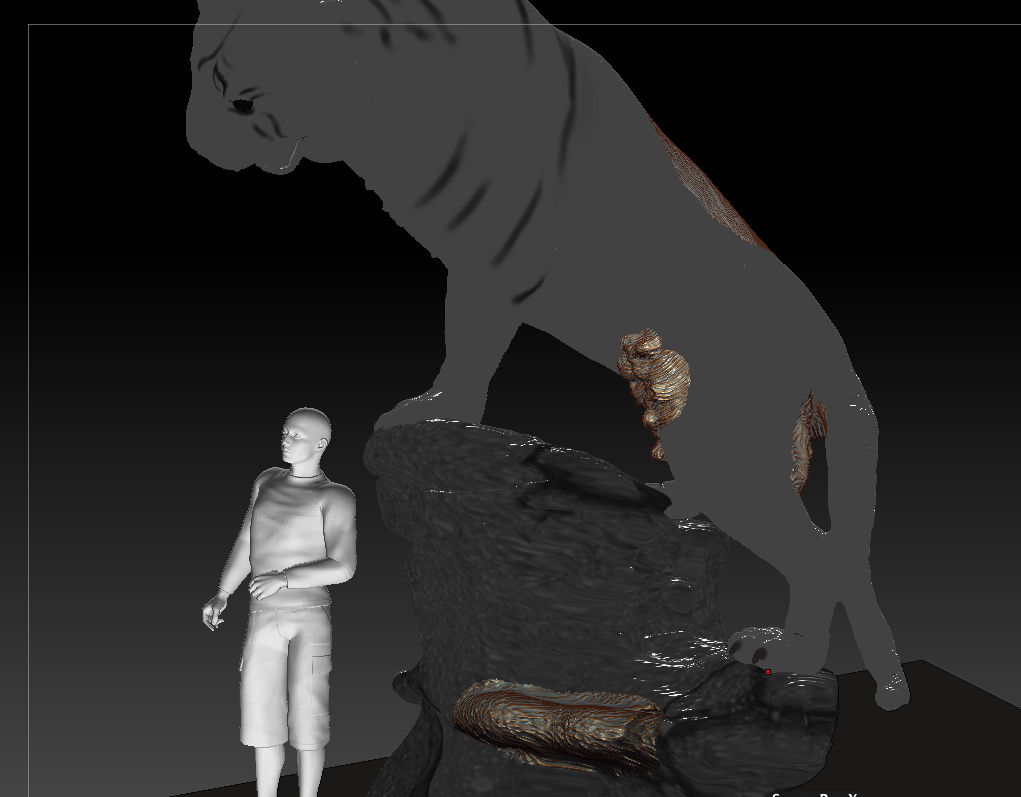
_______________________________________________
Bridgette Mongeon-Sculptor, Writer and Speaker
Bridgette Mongeon is a sculptor, writer, illustrator and educator as well as a public speaker.
Her blog can be found at https://creativesculpture.com.
On the planning committee for 3DCAMP Houston 2012 http://www.3dcamphouston.com
She is also the owner and creator of the God’s Word Collectible Sculpture series
Follow the artists on twitter twitter.com/Sculptorwriter twitter.com/creategodsword
Listen to The Creative Christian Podcast or the Inspiration/Generation Podcast
Click on Podcast Host Bios for a list of all podcasts.
Must See-3D Printing of Ceramic And DIY

As you may know, if you are a regular reader of my blog, I am both a traditional and a digital sculptor. I entered into digital technologies a few years back and studied bridging the gap between the traditional and digital studio as my MFA. I wrote “Digital Sculpting With Mudbox: Essential Tools and techniques for artists” with Miguel de la Flor a few years back. We did this, not just to feature Mudbox, but there is a chapter that focuses on scanning, printing and milling. I believe this is one of the first printed books for artists that tell you exactly how to do these things. I am working on another book that will feature these processes, a how to. It will also contain artists and their work and process along with being a reference book of vendors.
I have been interested in 3D Printing and have especially been interested in 3D Printing in ceramics. There are many posts on this blog about Solehim at the University of Washington and what they are doing with 3D Printing of ceramics. However, they are using the SLS process and very expensive equipment. This is something that I could not replicate in my own studio.
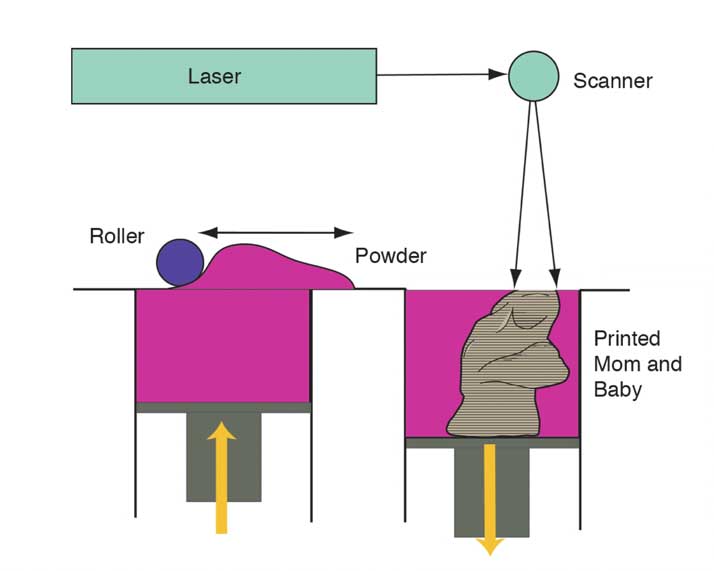
With the support and excitement about DIY 3D printers I have really been interested in the works of Adrian Bowyer and Rep Rap. In fact I am determined to make my own RepRap or MakerBot within the next year or two. I have been holding off because there seemed to be a connection between Solheim and my own DIY 3D printer that was missing. I need my DIY 3D printer to print ceramic. That means not using a filament that is often used in FDM but instead an extruder.
Enter Unfold~fab A Belgian Design Studio that is doing just that. Yes, can you believe it? And don’t you love it when someone learns something and shares their experience? That is what they are doing on their blog. They are documenting their experiments with using an extruder, the mix, etc for everyone to try. Go Unfold~fab ! This is a blog that everyone interested in 3D printing in ceramic should be watching. I have many questions for Unfold~fab and have requested a podcast interview to add to my Art and Technology podcasts. Maybe I should hook up with the guys at TXRX, a Houston project-based team of makers that like to bring creative people together. I mentioned my interest in printing ceramic on a recent trip to the TXRX. Rex Baker, at the lab was definitely interested. Together maybe we could replicate what Unfold~fab is doing. I need help. I’m geek, but not quite geek enough to figure all of this out.
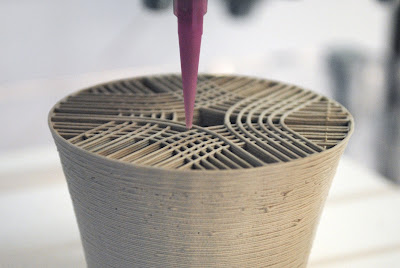
In the meantime. I’m going to be adding this as part of my lecture “Bridging the Gap Between the Traditional and Digital Sculpture Studio” at 3DCAMP Houston 2012. Also, if your coming to 3DCAMP 2012, please be sure to sign up for my other lecture. “3d Art – Fabric to Frankenstein.” I encourage everyone to attend.
Anyone in Houston interested in helping out with trying to replicate Unfold~fab in my Houston studio?
Bridgette Mongeon is a sculptor, writer, illustrator and educator as well as a public speaker.
Her blog can be found at https://creativesculpture.com.
She is also the owner and creator of the God’s Word Collectible Sculpture series
Follow the artists on twitter twitter.com/Sculptorwriter twitter.com/creategodsword
Facebook http://www.facebook.com/bridgette.mongeon
Listen to The Creative Christian Podcast or the Inspiration/Generation PodcastClick on Podcast Host Bios for a list of all podcasts.
Listen to the Art and Technology Podcast
Let’s Hear It For Women Working In 3D!
As woman that is working in a male dominated area such as 3D, I am thrilled that this press release crossed my desk, and I am happy to repost it.
SIGGRAPH 2012 Selects Jane McGonigal as Keynote Speaker
(Chicago, IL) – ACM SIGGRAPH announces the selection of Jane McGonigal, director of game research and development at the Institute for the Future (IFTF), as keynote speaker atSIGGRAPH 2012, the 39th International Conference and Exhibition on Computer Graphics and Interactive Techniques, 5-9 August 2012 at the Los Angeles Convention Center. McGonigal’s research at IFTF focuses on how games are transforming the way we lead our real lives, and how they can be used to increase our resilience and well-being.
“Jane McGonigal is an ideal keynote for SIGGRAPH 2012 as the perfect illustration of this year’s conference theme,” said Rebecca Strzelec, SIGGRAPH 2012 Conference Chair from Penn State Altoona. “Her vision, vocation, and world-renowned accomplishments truly embody the collision, juxtaposition, and interaction of art and science.”
McGonigal is a visionary game designer and futurist, using alternate reality games to conduct research, build communities, connect with markets, and solve real-world problems from curing disease to addressing issues of poverty, hunger, and a world without petroleum. She has created and deployed award-winning games in more than 30 countries on six continents and directed the world’s first massively multiplayer forecasting game, Superstruct, which brought together more than 7,000 future forecasters from 90 countries. She currently serves as Chief Creative Officer for SuperBetter Labs.
McGonigal’s New York Times bestselling book, Reality Is Broken: Why Games Make Us Better and How They Can Change the World, explores the power and future of gaming and reveals how its collaborative aspects are being used to solve some of the most difficult challenges facing humanity. Her personal goal is to see a game designer nominated for the Nobel Prize by 2023.
The New York Times featured McGonigal as one of 10 scientists with the best vision for what’s coming next; she earned Harvard Business Review honors for one of the Top 20 Breakthrough Ideas of 2008; BusinessWeek called her one of the Top 10 Innovators to Watch; and Fast Company named her one of the 100 Most Creative People in business.
About SIGGRAPH 2012
SIGGRAPH 2012 will bring thousands of computer graphics and interactive technology professionals from six continents to Los Angeles, California for the industry’s most respected technical and creative programs focusing on research, science, art, animation, music, gaming, interactivity, education, and the web from Sunday, 5 August through Thursday, 9 August 2012 at the Los Angeles Convention Center. SIGGRAPH 2012 includes a three-day exhibition of products and services from the computer graphics and interactive marketplace from 7-9 August 2012. More details are available on the SIGGRAPH 2012 Facebook and Twitter.
About ACM SIGGRAPH
The ACM Special Interest Group on Computer Graphics and Interactive Techniques is an interdisciplinary community interested in research, technology, and applications in computer graphics and interactive techniques. Members include researchers, developers and users from the technical, academic, business, and art communities. ACM SIGGRAPH enriches the computer graphics and interactive techniques community year-round through its conferences, global network of professional and student chapters, publications, and educational activities.
About ACM
ACM, the Association for Computing Machinery is the world’s largest educational and scientific computing society, uniting educators, researchers, and professionals to inspire dialogue, share resources, and address the field’s challenges. ACM strengthens the computing profession’s collective voice through strong leadership, promotion of the highest standards, and recognition of technical excellence. ACM supports the professional growth of its members by providing opportunities for lifelong learning, career development, and professional networking.
Bridgette Mongeon is a sculptor, writer, illustrator and educator as well as a public speaker.
Her blog can be found at https://creativesculpture.com.
She is also the owner and creator of the God’s Word Collectible Sculpture series
Follow the artists on twitter twitter.com/Sculptorwriter twitter.com/creategodsword
Facebook http://www.facebook.com/bridgette.mongeon
Listen to The Creative Christian Podcast or the Inspiration/Generation PodcastClick on Podcast Host Bios for a list of all podcasts.
Listen to the Art and Technology Podcast