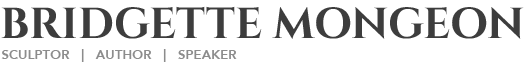Sculpture
My Recent Sculpture Is In Pieces
If you have been following this blog on the Evelyn Rubenstein Poject you have seen how the 3d image was created in the computer and then sent to Synappsys Digital Service for milling. This gives me my armature. However the foam armature comes to me in pieces. Now I must put these together. I do this using Spray foam and secure the pieces with skewers. Some pieces I might not put together yet, such as the arms/hands. I may want to play with their placement a bit after the clay is put on the armature.
However, I feel confident in putting together the skirt with the bodice and I can begin to see how she is coming together. The hands are very fragile and I also attach broken fingers and sand the foam. We are a long way from completing the sculpture, but I’m excited to get my hands dirty and I look forward to meeting Evelyn in the process.
You can follow along with this entire process of creating a life size bronze for the ERJCC on the Evelyn Rubenstein project blog located at http://erjcc.blogspot.com/

Sculptor, Writer and Speaker
Bridgette Mongeon is a sculptor, writer, illustrator and educator as well as a public speaker.
Her blog can be found at https://creativesculpture.com.
She is also the owner and creator of the God’s Word Collectible Sculpture series
Follow the artists on twitter twitter.com/Sculptorwriter twitter.com/creategodsword
Facebook http://www.facebook.com/bridgette.mongeon
Listen to The Creative Christian Podcast or the Inspiration/Generation Podcast Click on Podcast Host Bios for a list of all podcasts.
Listen to the Art and Technology Podcast
My Armature Is Delivered To My Door
I had been away and out of the studio for a week and while gone I was happy to see that Synappsys Digital Services, took the digital work that I had done and created and milled out my pieces. Here is a bit of technical information for any artists seeing this blog post. Synappsys has two CNC milling machines, a 21inch z axis, and a custom one that they designed and built— a 3 axis- with a 8′ rotary axis. besides milling Synappsys Digital Services, offers 3d rapid prototyping. They are in Norman Oklamoma which does not pose that much of a problem for me as a Texas artist as I can send them my files and foam pieces are light and will fit in a wardrobe box.
The process
Foam is put on the milling machine and the machine mills out the digital file that I have sent to them. The entire reason for this process is that it saves me time in creating an armature. I also can figure out some details of the process, and design which has been discussed in previous posts.
______________________________________________________________
You can follow along with this entire process of creating a life size bronze for the ERJCC on the Evelyn Rubenstein project blog located at http://erjcc.blogspot.com/

Sculptor, Writer and Speaker
Bridgette Mongeon is a sculptor, writer, illustrator and educator as well as a public speaker.
Her blog can be found at https://creativesculpture.com.
She is also the owner and creator of the God’s Word Collectible Sculpture series
Follow the artists on twitter twitter.com/Sculptorwriter twitter.com/creategodsword
Facebook http://www.facebook.com/bridgette.mongeon
Listen to The Creative Christian Podcast or the Inspiration/Generation Podcast Click on Podcast Host Bios for a list of all podcasts.
Listen to the Art and Technology Podcast
Remembering When…
Many years ago Houston PBS came to my studio and created this documentary on me and my artwork. It won an award. I have always wanted to put these up on the web but never had time, slowly I will add more of the tv media coverage. Until then… here is
Making a living while living a dream.
Exporting ZBrush File For Milling
I have been on the phone with Synappsys Digital Services trying to figure out the best file, size and format that my digital sculpture of Evelyn needs to be in for them to work. This sculpture was created in the computer, will be milled out in foam and then created as a life size bronze. Synappsys Digital Services will be milling this out for me, but first I need to get them the file.
I have already decimated the individual files, with Decimation Master in ZBrush and I talk about this in a previous post. An important thing to remember is that ZBrush can create some very large files. Many companies that create output, for either milling or digital printing may not have the capability to handle such high resolution meshes. I have spoken to Synappsys Digital Services and they can handle 5 million or less.
To upload the file I have called Synappsys Digital Services and asked them to provide server information to upload my files. I must be able to upload them via Ftp. I use Fetch on my mac, which works just fine. With my FTP information ready, now all I need is the proper type of files.
Synappsys Digital Services can work with many different types of files. They can work with obj’s but their file of preference is STL Binary.

of all of my
subtools I can
merge them
down to create
one tool that
has all of its parts.
Obtaining OBJ’s are simple. While your Z tool or sub tool is selected go to Export and several file formats are available in the drop down menu. I need to export this sculpture in 4 pieces-both arms, the body , and the base. I will also want to combine the pieces and send it as one file. This way Synappsys Digital Services can see how each piece goes together. The reason why I want to separate the pieces is that if I combined all of them I will lose part of her hand as I realize that as it is placed on the digital sculpture the thumb is inside her body. I want to work with these hands more closely once I have them enlarged and sculpted. I need them separate and I need a thumb. They may also be milled at a different percentage to the rest of the body. They are more defined and so the hand/arm will probably only receive a minimum of clay on top.
Where as, the rest of the sculpture needs work.
To get an obj of all of my pieces I simply duplicated all of my subtools and then merged down these duplicated subtools together as one tool. Now I have both the subtools apart and one piece put together.
I have exported each an uploaded them up to Synappsys Digital Services but let’s see how the 3d Print Exporter plugin works in ZBrush.
Preparing ZBrush File For Digital Milling
I have worked diligently with this model. For ZBrush users or traditional sculptors entering the digital field, here are some things that I had to do near the end.
Perspective
Be sure that I was viewing this entire project in the perspective view. We traditional sculptors are not used to having to push a button to see in perspective, but these digital programs do. This should be done in the beginning to be sure you are sculpting correctly. This is basic, but check before you output.
Will my cut foam pieces align?
I had to fix the arms, as mentioned in the previous post. I need to fit these arms on the body and they will be milled at a higher resolution. I also plan to use less clay on them. I had sculpted them way under the sweater, instead I cut them off at the sleeve. I did this using Transparency to see through the sleeve.
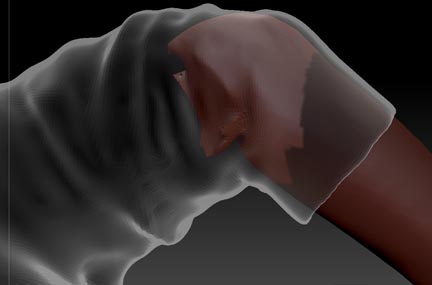
Preparing Files
I will be sending this as 4 separate files- the base, the body, and the two individual arms. I might also combine them and send them as one file so that Synappsys can see how they go together. Though I do want them milled separately.
Before I can get these pieces ready there is another step I must do. Right now the files are very large for each. ZBrush has something called Decimation Master. Decimation master lets you hold your detail, but brings the file of each of the pieces down considerably
For example:
Before Decimation Master After Decimation Master
34% OF DECIMATION)
Right Arm
Active points 326,954 127,188
Left Arm
Active points 296,078 140,452
Body
Active points 7,751 mil 3,329mil 1,149 mil
Base
Active points 87,202 37,468
I can export the entire project and individual subtools, ie. arms, body and base as individual obj’s and then combine them as one obj . However, ZBrush also has a plugin that allows me to collect for output in the preferred .stl file for digital printing. Which means that I will have a different type of file for the vendor. In the next post I’ll talk about my experimentation with this plug in.
Ready To Send Sculpture For Enlargement
I have been working hard, looking at reference and learning about my new subject—Evelyn Rubenstein. I am documenting this process on a blog created for the Evelyn Rubenstein Sculpture for the Evelyn Rubenstein Jewish Community Center. I’m also posting some more detailed, technical information on my own Creative Endeavors blog. I have been using some of the new tools in Zbrush. Such things as Dynamesh which made my work much easier. The final sculpture will be milled in foam by Digital Sculpture Enlargement and Reduction and then sent to me. I will put clay on the foam and finish detail so that it can go through the bronze process. I thought I would give you a little 3 dimensional tour of this new piece before finalizing it for output.
Working On Preparing An Armature

I have been using zBrush to create an armature to send to Synappsys Digital Services for milling.
This is similar to what I wrote about in Digital Sculpting With Mudbox: Essential Tools and techniques for Artists, and what I have done with the panther project; however, I feel I’m pushing the process a bit more.
Here is the digital sculpture almost ready for the milling process. I believe I am going to send it to them but would like to separate the arms from the sculpture. The reason for this is that in the digital sculpture if the hands are sent with the body as one file they get lost in the clothing. I would like to determine their placement without losing details. Synappsys will separate them anyway within the process of getting the pieces ready for milling.

I’m not sure what will happen with the pearls. I doubt these can be done, and might actually be better for me to sculpt them on her. In fact, I’m leaning in that direction. Having them on the sculpture while working digitally has helped me with size and proportions. I have a few more things to do to the sculpture, and am anxious to hear what Synappsys thinks.
I SPOKE WITH SYNAPPSYS
Here are some of the things we discussed. As mentioned in my previous post, this Dynamesh is acting similarly to what Synappsys’ program will do when it lowers resolution. I have been requesting that Synappsys to mill out several heads that show either different resolutions of milling or different reductions. I am hoping to include this in my up and coming book, 3D 2012 digital art in a physical form. This will be a very important visual for artists to understand this entire process.
Some thoughts as Synappsys and I spoke
- The arms are created as what zbrush calls a “sub tool” I can separate them for milling , but I should probably be sure that they are cut and align evenly with the arms. Presently they sit within the sleeve. If they are a clean cut, and can match up, preferably somewhere in the arm where the sweater is, where I will have more design wiggle room, that will be better.
- It is almost paralyzing to try and figure out what size to mill this out at. There are several variables. If I want to add a lot of clay in the traditional studio , I have to allow for that mass. This may mean that I want to reduce the size. I may want to add little clay to the arms and hands, and up to 1″+ amount of clay to areas like the sweater, skirt, hair etc. So, I might have the pieces milled at different sizes.
- But the size problems don’t end with milling. In the traditional process of bronze casting of a life size person, it is known that artwork shrinks. My foundry indicates that I could lose up to an inch in size. But often times, the foundry can make this up as they are welding the many pieces together. Another aspect of casting in bronze is that “some pieces can shrink in the center, or look skinnier,” says Scot Yoast of Art Foundry Houston.
The entire concept is frustrating for an artist who goes through great lengths to sculpt a perfect or near perfect sculpture and have such deformations. My heart gets excited when I think about how digital processes are infiltrating the lost wax method of bronze casting and how this will change in the near future. A subject that I have discussed quite often on this blog, and I will go into great detail in my new book For now, I’m having to work this tra-digi art in any way that I can to get the results I desire.
Getting to Know Evelyn
This is from a blog I am doing for my client on this project. The Evelyn Rubenstein Jewish Community Center Sculpture Blog.
Reference
Yesterday, my client was kind enough to take time with me and allow me to thumb through old photo albums. It is interesting… I’m looking for photographs of my subject, but it is seeing the family photographs, hearing the stories, this is what makes me feel bonded to my subject.
I’m trying to not only capture a likeness, I’m trying to find Evelyn. Watching her playful side in photographs, some that I have never even taken as reference, hearing about her parents, my clients and the relationship to them, even talking about death. All of these things add an element to a sculpture that you can’t get by just “doing the work.”
I once heard an artist say, “posthumous sculpture is just another commission.” It is so much more to me. This is a life lived. It is someone’s mother and wife. It is a person whose life made a huge difference and will continue to make a difference. How can I honor that? Who are you Evelyn?
My client also took time for me, and posed in a similar sweater like Evelyn is wearing in the key photograph. I needed to see folds all around. Folds are so important. In a recent sculpture of a young man playing ultimate frisbee I hired a young man of similar size to be my model. He spent an hour jumping up and down in the yard of my studio while I took video. Photographs were impossible as I could never catch the folds I needed when he was at the high point of his jump. So I filmed him, and then took stills to use as reference.
I could have had a friend pose for me, in a sweater like Evelyn’s, but even this little detail of having someone she knew and love pose, this makes a difference. We are cocreating. This is not just “my” artwork it becomes “our” artwork.

I’m becoming intimately familiar with the stature and physical nuances of Evelyn. I study the photographs. There are photograph from many different ages. Some are taken at 20- 50 even 70 year of age. This process is much easier at this age. Once I had to do a sculpture of a little boy who had passed away, the reference photographs I had spanned from ages 1-4 and 7. A child has huge changes in facial and body structure at that age. This is not so much with a grown person.
I’m spending time today tracing some of these photographs. I can set them over my digital sculpture image the way I would use them comparing them to shape and form traditionally in the studio. Again this process is giving me the general shape of Evelyn, so that I can have it enlarged for an armature to put on the clay. Tracing these images helps me to see the basic shape without a lot of visual disturbance.
Length of Skirt
My client helped to confirm the length of the skirt. We changed the length and, as mentioned in a previous post, the height of the figure. Much more to do on this model before sending it off. My goal is to have it to the enlarger before I leave town at the end of the month. That way, if I am lucky, the armature will be waiting for me upon my return.

on details for my armature and model.
I can’t wait to get my hands dirty.
All of the digital preparations are nice,
but I long to be with the piece physically.
Thinking
I’m looking at the pearls and wondering, where did she get them? My husband gave me pearls. I don’t wear jewelry, not even my wedding ring. It is hard to wear jewelry when you have your hands in goo most of the time. But pearls are all I wanted, a simple strand to wear when we go out. So, I think about these intimate details as I work on the sculpture.
Some of my thoughts, broad back, slight overbite, questioning her earrings, thinking about how she brushed her hair, who did it for her?
This is the Christmas Card From the University
How nice. Thanks for sending it to me Dr. Talley

Detailed Description of The Process of Tra-digi Art
POSER, DAZ 3D and Zbrush- Creating of digital armatures
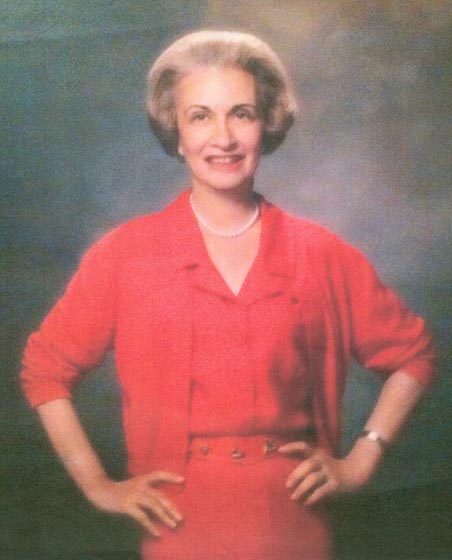
Evelyn Rubenstein Jewish Community Center.
This is a rather long and detailed explanation for a process that I use called tra-digi art. It is copied from my sculpture blog, and is intended to not only show the process, but help other individuals who are learning these processes. Tra-digi art is incorporating traditional processes with digital processes for artwork that is realized in a physical form.
In this project I’m trying to obtain an armature that I can use for the new life-size bronze sculpture of Evelyn Rubenstein. I know my pose, so I don’t need a tradition sculpted maquette to show my client. The pose is from a photograph that my client has of Evelyn in a suit. I am, however, missing some information such as the position of her legs. And I need to create a 3d model of this pose because I intend on having it milled for me. In other words, Synappsys digital services will take my 3d model enlarge it and mill it out in foam, instead of me having to go through the tedious process of welding medal, using spray foam and making a life-size armature as I used to do before the tra-digi process. This process is very similar to what I did with the 11 foot panther project.
So. using the provided picture and a program called Poser along with Daz 3d models and 3d clothes I can expedite my process by creating a similar pose to the one in the photograph.

It helps me to be able to see and I can create the information that I don’t
have in the photograph, like her legs and feet
I really like working in Poser, though Daz 3d does have a free modeling program that does the same thing, I wish I had the time to learn it. Poser, feels very intuitive for what I am trying to do, I can push and pull, repose, try different things- meanwhile seeing my figure from all sides and getting to “feel” the pose. I’m not using Poser to “create my art,” instead it is just as one would use their clay, or how we used to use an old wooden maquette to get a feel for the pose and try out different elements. I have done this before and have a video of the Jenna project that shows this process in more detail.
In the picture of the Poser model on this page, it is showing the mesh, or underlying structure. I need to see this to be able to know how things will work as I continue on the sculpture. For example, this model has eyelashes. I would not want that “milled” out and so they must be taken out before I can bring it into zbrush.
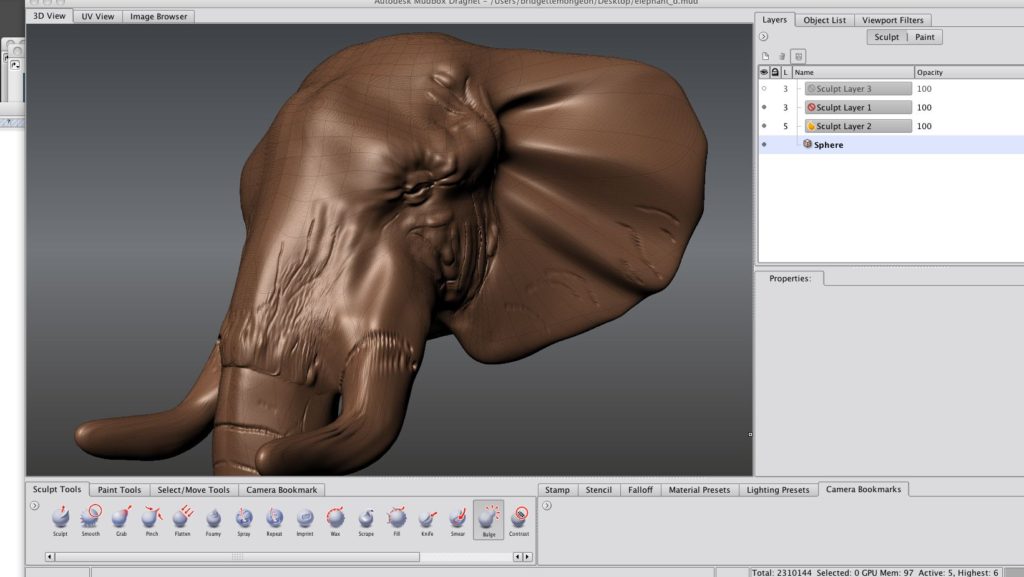
the underlying mesh or geometry. Then when you tried to sculpt
on the piece it would be deformed.
Zbrush by Pixologic, is one of the digital sculpting program that I use. It has quite a few new features. Dyanmesh being one of them. Usually Dyanmesh is used to sculpt from a blob, pull things out and then it remeshes the 3d model so there is no pulled or deformed geometry. This pulled gemoetry was one of the things I hated about digital sculpting, when I started years ago. Basically what this means is that behind every computer generated sculpture there is an underlying mesh.
If you double click on the elephant sculpture you will see a larger photograph that demonstrates the pulled mesh that I am speaking of. See how the squares are not uniform but some are bigger and further apart? Now, the digital tools are improving. It makes it more and more like traditional sculpture. For example, with Dyanmesh in Zbrush- just pull and push and add digital clay and then press a Dyanmesh button and the program magically creates your sculpture into an overall good workable mesh.
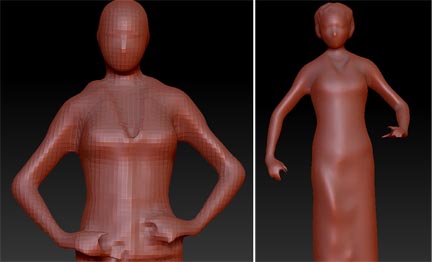
So far my workflow has been, Poser, and Zbrush, but I have had to do this in parts. When bringing the entire figure back into Poser I am using Dyanmesh to remesh the underlying structure so that I can revise it.
I had to experiment with a few different resolution settings. But I was able to get a pretty good mesh that I could work on. Problems with dynamesh with my process- holes. I found that I had some holes in the geometry in my piece when I remeshed using dynamesh in Zbrush. Just use the inflate tool and then remesh using dynamesh and this usually fixes the problem. Remember you are trying to get a basic geometry to work with. You can’t do details when using dynamesh.

Still needs some work.
I believe I will shorten her legs
a bit as well as her skirt.
I also will add her pearls.
The back of the sculpture
needs work, I’m off next
week to take some pictures
of her daughter-in-law
with a sweater on
so I can see the folds.
Yes, I could have started from scratch and sculpted Evelyn in the computer from a ball of clay, but this way expedites my process. I can see what a mesh will look like coming from Poser and remeshed. I think this may work.
I worked on the head, which in this view still needs more hair and is not a true likeness of Evelyn, but has a good form to start with. Much of the final detail is done in real clay down in my sculpture studio. I also worked on her arms separately. Now that I have gotten her this far here are the problems I have to work out.
Height. I believe my original model used in Poser is too big, and after confirmation I find that the Victoria 4 base model is 5’10.5″ tall. My subject evelyn is 5’6″. This confirms some of the visual things I was noticing with this sculpture. The other thing is that I believe the skirt in this view is a bit too long. Call me a stickler but I’m going to shorten it a bit, or try different lengths to see what I like. Back to the drawing board. I’ll update more later.
If you are new to 3d sculpting and want to learn about topology, a wonderful video is created by Guerilla CG Called Subdivision Topology: Artifacts. It is a good thing to realize what is going on behind the scene, but I am thankful that the sculpting programs are making it easier for artists to sculpt without having to deal with the mundane but necessary topology.