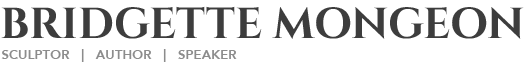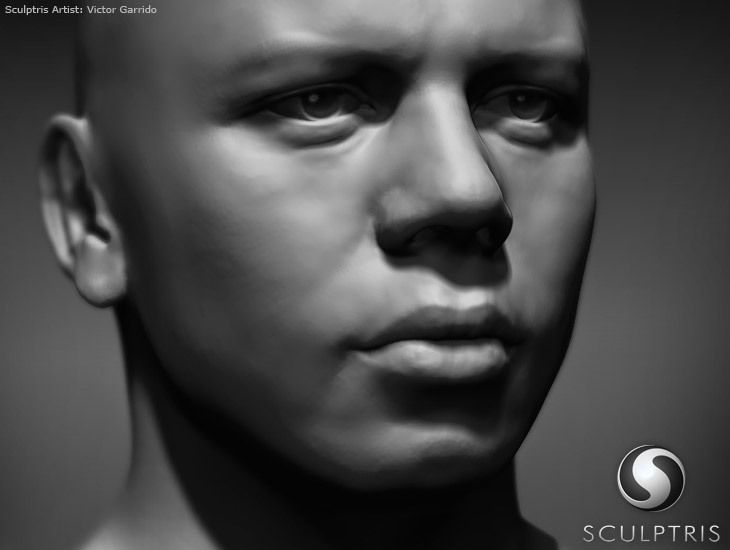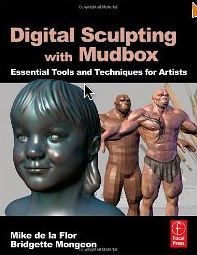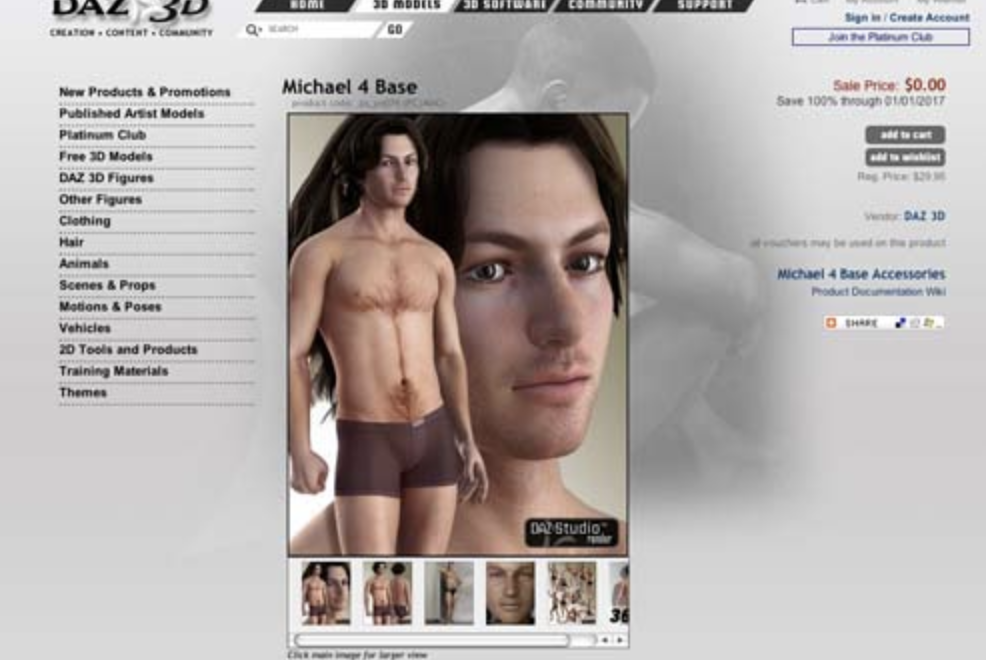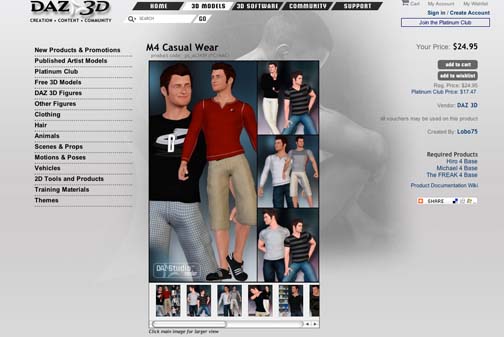zbrush
ZBrush And Dynamesh
As I prepare a digital model in the computer that will be enlarged and milled in foam by Synappsys Digital Services I am playing with settings. At this point the sculpture is in Zbrush and I’m working on creating the mass where I want it. I want to do a mjority of my sculpting in the traditional clay, and not have it totally milled in foam in great detail.
I like being able to spend time on the body shape and head shape and flip it around in my computer, comparing my phtogoraphic referece to the shape I’m creating in the computer. This is much easier than standing on my head downstairs in the traditional sculpture studio.
I’m also playing with a new feature in zbrush called Dynamesh. I have mentioned this elsewhere on this blog. Dynamesh is a button that remeshes the entire sculpture to fix any problems with the mesh. It is a good thing to have, but because it is new, I’m trying to learn how to use it.
Double click on the photo on the right and you will see the top photo is my head in the original, the second from top remeshes using Dynamesh at 648 resolution, the next at 904 and the last at 1024 the highest setting. I’m wondering if this is what is done at Synappsys. It is hard for an artist to visualize how much of their form will not show up depending on the resolution and the size they ask Synappsys to mill in.
If you are interested in reading more about Dynamesh at Pixlogic- here is a link
HAIR using new tools
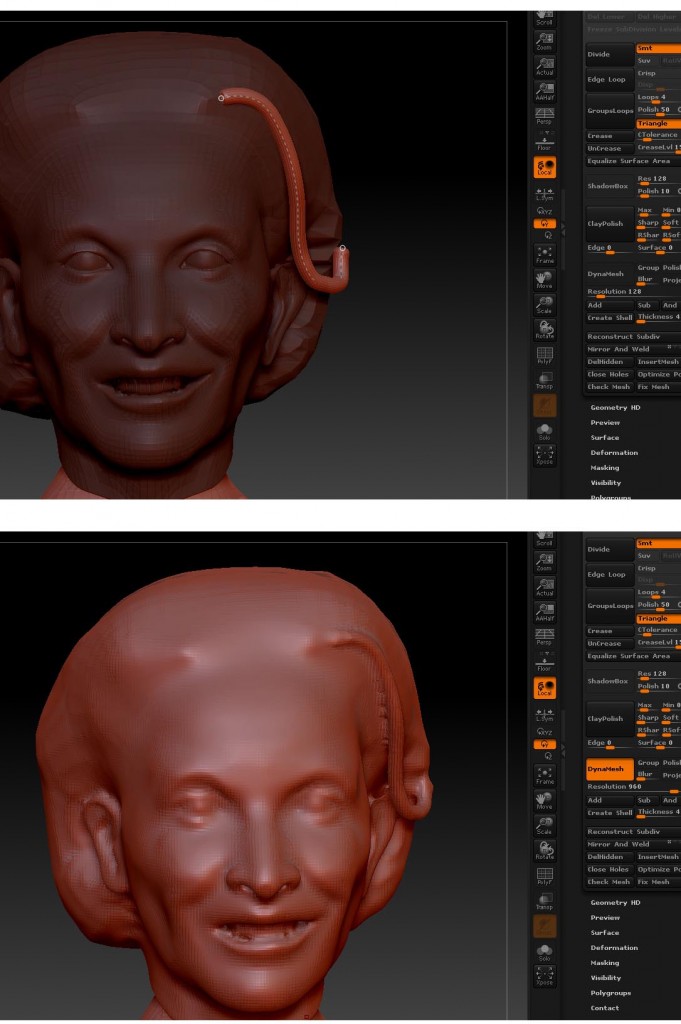
Another new tool in zbrush is a curve tube. I wondered If I could use this curve tool along with Dynamesh to get a better form for my subjects hair. Seems like it will be highly possible, if I want my sculpture remeshed. Here is an example of using curve tube and dynamesh. Notice
you have control the tube while it has the dotted line, then simply smooth it into the hair once it has been added to the original mesh with Dynamesh.
UPDATE- COUNTDOWN BEGINS!





* The Sculpting process begins. The foam is soft and allows me to carve into it before we add the clay. The foam piece becomes the armature that the clay will be added to. Muscles are sketched in and now I begin the process of roughing in the body. Friday 3 people are schedule to put the two layers on the foam. one is wax to seal the foam the other is clay. I hope I can be ready. These are long gritty days. I could use some Prairie View A & M cheers here. Just 16 days before I am hoping to get approval.
This is a sculpture for Prairie View A & M University in Prairie View, Texas of their mascot the Prairie View Panther. The entire process is being recorded on a special blog designate for this project and can be found at http://www.prairieviewpanther.blogspot.com/
So Excited- FREE 3D Sculpting With Pixologic? Try Sculptris
The new version of Sculptris is currently available as a free download at: www.pixologic.com/sculptris I can hardly wait to download it and give it a try. Thanks Pixologic for offering this free and for making it in both platforms (Mac and PC). We Mac users appreciate your diligence.
So, 3d sculptors weigh in. I can’t wait to see what you create and hear what you have to say. Download it, try it out, and send me an email with your thoughts and comparisons.
Here is what Pixologic says in their press release.
Sculptris is an elegant and simple 3D modeling solution, offering artists a platform to harness their imagination and create 3D sculpts in a way that is unique to the digital world.
Tomas Pettersson, the bright young programmer and brainchild behind Sculptris commented: “I trust that, with this version, Sculptris will be more accessible for all people on both PC’s and Mac’s. Everyone should be able to sculpt!”
Sculptris introduces a dynamic tessellation system, giving its user the capability to sculpt or paint freely on any part of the surface without having to worry about underlining geometry. With Sculptris, triangles are automatically added as needed, and only to the areas where a stroke has been applied to the surface.
Users can do just about anything that’s possible with real clay. For example, they can pull, twist and pinch the surface, easily adding volume as needed without the rigorous attention to underlying structure that is typically associated with 3D modeling programs.
Pixologic envisions Sculptris as an entry level ‘eye opener’ for a new generation of artists wishing to explore 3D sculpting and digital creation. Fun to use, it’s also a truly effective tool that can be embraced by hobbyists and professional artists, alike.
For those wishing to explore further, Sculptris is seen as a perfect ground level upon which to build one’s skills while advancing to the substantial ‘world of ZBrush’.

Sculptor, Writer and Speaker
Bridgette Mongeon is a sculptor, writer, illustrator and educator as well as a public speaker.
Her blog can be found at https://creativesculpture.com.
She is also the owner and creator of the God’s Word Collectible Sculpture series
Follow the artists on twitter twitter.com/Sculptorwriter twitter.com/creategodsword
Facebook http://www.facebook.com/bridgette.mongeon
Listen to The Creative Christian Podcast or the Inspiration/Generation Podcast Click on Podcast Host Bios for a list of all podcasts.
Listen to the Art and Technology Podcast
Is It Easy For You To Identify And Judge 3-Dimensional Shapes, Distances And Proportions On a Computer Screen? An Interview Cont.
9. Is it easy for you to identify and judge 3-dimensional shapes,
distances and proportions on a computer screen?
1. The hardest part, and we mention this in the book is the size of the sculpture. If I am working on a maquette in the studio, I know if I enlarge that maquette 500% I will not have as much detail as I need. So what is the actual size of a virtual piece of art? What happens with the translation from digital work a the size I have created, to the physical size I need output?
2. I would love to see calipers in the digital programs. Something that resembled more traditional calipers in a digital environment.
3. I also was very confused when I first worked in mudbox with perspective view and orthographic view.
4. There is also a cliche with Macs that if you hit the some keys in a certain order your sculpture flips. This is not just a problem with Mudbox or Zbrush but many graphics programs. This freaked me out, and I wish someone could solve this.
5. It is easier for me to judge 3d space now than in the beginning. Though when symmetry begins to act funky, and I know It is some sort of driver error, I get a bit frustrated. I love being able to spin around a sculpture.
6. I do wish that I had more access to my photographs. The one solution I have found for this is Macs Photstickies.
By the way, question number 8 was
8. Which medium is more comofortable for you to use?
( see other posts)
This is an interview of 10 questions by Mathias Herbster of FH Vorarlberg University in Austria directed to Sculptor Bridgette Mongeon about the comparison of digital and traditional sculpture.
______________________________________________________________

Sculptor, Writer and Speaker
Bridgette Mongeon is a sculptor, writer, illustrator and educator as well as a public speaker.
Her blog can be found at https://creativesculpture.com.
She is also the owner and creator of the God’s Word Collectible Sculpture series
Follow the artists on twitter twitter.com/Sculptorwriter twitter.com/creategodsword
Facebook http://www.facebook.com/bridgette.mongeon
Listen to The Creative Christian Podcast or the Inspiration/Generation Podcast Click on Podcast Host Bios for a list of all podcasts.
Listen to the Art and Technology Podcast
Which Medium Do You Think Is More Flexible, Digital or Analog Clay? An Austrian Student Interview Cont.
2. Which medium do you think is more flexible, digital or analog clay?
I have described a bit of this in a previous post, however, in defense of digital sculpting, the tools that are available intrigues me. For example, sculpting symmetrically, though no person is symmetrical, I can change that at the end. But in digital I don’t have to sculpt two eyes, or two ears, etc. When I can shorten the amount of time of getting the shape and instead focus on the detail the technical process allows me more time for creativity.
By far the most hindering part of the digital process is the output. There are still a few factors that interfere with my process in this area. One is cost, and the other is the medium, also the build envelope or size. I’m finishing a bust in traditional clay right now, but I would much rather have created it digitally. However, my resources for out put would have been milling in foam, a good armature for larger pieces, but I would have still had to do the details again, and I do not like the stiff look that a piece of foam covered in clay has.
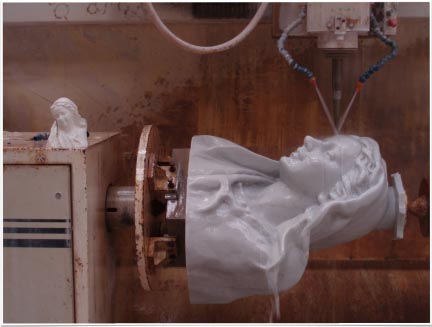
I could mill it out in stone; I must say I anxious to have a project where I can explore this more. All my life I have sculpted in clay, concrete, bronze or pourable mediums. Now with digital milling in stone I can extend my tool set to “stone carver”. With the Digital Stone project, I can create artwork in this medium, as well. This excites me to no end. When I think of the possibilities I also consider the many projects I have given up over the years not having this skill set.
I also love the idea of doing more architectural sculpting work using the digital tools. Creating a finial and being to enlarge it 20% or anything in steps of enlargement is huge. There is no price that can be put on that.
However, digital printing in any other medium is not a viable option, either because of the build envelope or the cost.
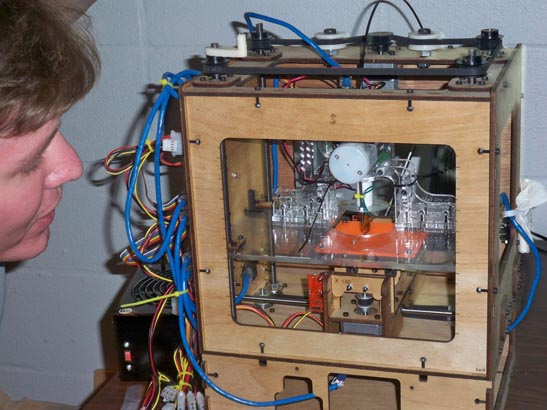
Im intrigued with the research at Solheim Additive Manufacturing Laboratory in the Mechanical Engineering Department on the University of Washington campus. If only I could create in the computer and then digitally print out my form in clay in my own studio, like they are doing at this lab. I think this would be a viable resource for me. I know that the open source “free” 3d printers like Rep Rap or maker bot have some attachments to digitally print in clay, and I’m waiting to see how these evolve.
I think another resources is materialize by .mGX for going directly to bronze, though very expensive. I have visions of using them on an intricate piece similar to Alfred Gilbert’s Virgin Mary or St. Michael. Pieces that would be a nightmare to recreate in a triditional bronze process but could easily be done with .MGX.
The very near future will drastically change the way I work. As many of the patents have ended on 3D printing, I believe you will begin to see a change in the cost factor and availability of home 3D printers. I still may be limited by the build size, unless, of course, I can figure out how to change a machine to accommodate my needs. I’m not sure I am that mechanically savvy.
As I write this, I find an aching. To go from screen to finished project without touching it leaves a hole inside of me. I am afraid I will not be able to “feel” the emotion of the piece unless I touch it. Oh, this is a strange thought.
Though looking at the quick sketches in my Mudbox video I can feel the emotion without touch. Will it feel the same digitally printed?
Remember, I am still a traditional artist. I get paid for a tangible piece of art. I need to get the sculptures out of the computer. I must base my choices on that final output.
This is an interview of 10 questions by Mathias Herbster of FH Vorarlberg University in Austria directed to Sculptor Bridgette Mongeon about the comparison of digital and traditional sculpture.
_____________________________________________________________________________

-Sculptor, Writer and Speaker
Bridgette Mongeon is a sculptor, writer, illustrator and educator as well as a public speaker.
Her blog can be found at https://creativesculpture.com.
She is also the owner and creator of the God’s Word Collectible Sculpture series
Follow the artists on twitter twitter.com/Sculptorwriter twitter.com/creategodsword
Facebook http://www.facebook.com/bridgette.mongeon
Listen to The Creative Christian Podcast or the Inspiration/Generation Podcast Click on Podcast Host Bios for a list of all podcasts.
Listen to the Art and Technology Podcast
What Makes Sculpting In Clay Appealing To You? An Austrian Student Interview Cont.
1. What makes sculpting in clay appealing to you?
I am a tactile person. I love the feel of clay in my hands, the softness of wet clay out of the bag allowing me to quickly rough in the general shape, the leather hard stage providing the perfect texture for carving in intricate details. The smell of earth, the sound of the water as it is sucked into dry clay in a cup— regenerating it into a malleable medium.
Working in this medium for over 25 years there is more. My brain has developed synapsis that are strictly 3 dimensional. I can quickly rough in a figure and gesture, bringing emotion to an object in clay, much faster than I can in a 2d sketch. In fact, I have noticed that my brain misfires, skips, or bluntly—farts when I am trying to bring thoughts from my brain into two dimensions, though I have continued to sketch my entire life, working in clay or a 3D form helps me to express that creativity quicker. My study of emotion in art, especially facial expression and psychology and science behind that, is exhibited in my sculptural forms and my creations of posthumous sculptures. I have trained myself in the precision of finding the emotion and transferring it to the clay. I’m not sure if this transpires in digital form. It probably does, and I do my best to explain it in my lectures, but it is a very abstruse, imperceptible process.
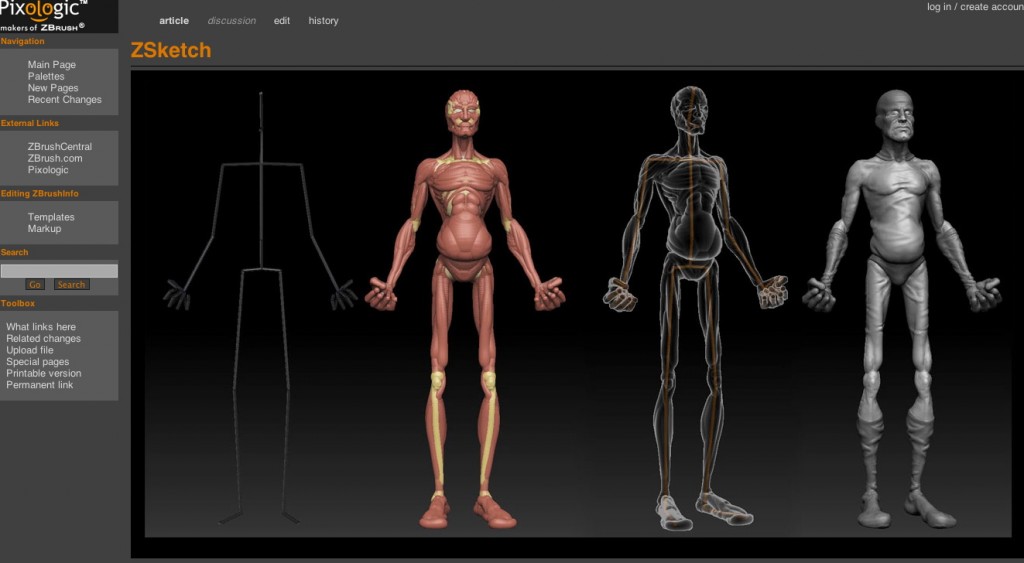
I must say that I do love the immediacy of the medium. I love being able to quickly squeeze and pinch or pull a shape out of a blob. This was probably my most frustrating aspect of digital sculpting, but is quickly changing. I hated having to be bound by the geometry under a piece, it still pisses me off from time to time. Zbrush’s zsketch is more in tuned to my traditional process though I am still butting up against geometry every now and then. I would say the same with being able to pose or move a piece. For me, doing this digitally (Zbrush, Mudbox) is time consuming and leaves me fumbling. I want to play with the form before finalizing it, and I do not feel as comfortable digitally with that as I would like. Some say the geometry is the armature. To me, that is a poor analogy, it is more like grit that is caught in my traditional clay and totally irritating me as I try to dance my hand over it.
This is an interview of 10 questions by Mathias Herbster of FH Vorarlberg University in Austria directed to Sculptor Bridgette Mongeon about the comparison of digital and traditional sculpture.
_____________________________________________________________________________

Sculptor, Writer and Speaker
Bridgette Mongeon is a sculptor, writer, illustrator and educator as well as a public speaker.
Her blog can be found at https://creativesculpture.com.
She is also the owner and creator of the God’s Word Collectible Sculpture series
Follow the artists on twitter twitter.com/Sculptorwriter twitter.com/creategodsword
Facebook http://www.facebook.com/bridgette.mongeon
Listen to The Creative Christian Podcast or the Inspiration/Generation Podcast Click on Podcast Host Bios for a list of all podcasts.
Listen to the Art and Technology Podcast
Creating An Author’s Page At Amazon For The Mudbox Book
For those of you who don’t know, I coauthored a book with my husband called Digital Sculpting in Mudbox: Essential Tools and Techniques. Most software books can become dated, but this book talks about things that others do not. Let me tell you about the two chapters that I am proud of. I should be proud, I wrote them and labored over them. One chapter brings a person through the entire process of sculpting a portrait digitally. Yes, I have taken my traditional process and expressed it digitally. So this book will help with that. You can use it if you are using Mudbox or the competition Zbrush. It will also help if you are a traditional sculptor. The other chapter talks about digital printing, milling and scanning. This is huge and I would love to do an entire book on this subject, just in case there should be a publisher that is interested. For those of you who don’t know, you can now print things in 3d. Yes, you can create objects in the computer and print them. Kind of like the Star trek replicator. The difficulty is, that not many artist know the processes that are available for this sort of thing. That is what this chapter is about. Breaking it down into bite sized pieces and also offering the reader a list of resources. In my opinion, this information is worth purchasing the book. You just can’t find it compiled anywhere else.
If you want to see my authors page just click on this Amazon link to the book and then on my name.
We have also put together a website and forums for this book. It is located at digitalsculpting.net Be sure to also check out the podcasts on art and technology at the website.
Working Through Presentations- Daz-Poser-Zbrush-Part 1
Poser– In my life as a sculptor I rarely do to show clients, not hand drawn sketches. But over the past years I have begun utilizing 3D resources for presentations. I have mentioned this before in my blog and also talked about it in some of my online videos. I am presently trying to come up with a design for a figurine of a person playing ultimate Frisbee.
Of course the first place I turn to when I am creating these type of presentations, if I don’t already have what I need, is Daz. I liked the Michael model as he had the youthful appearance I was after. Plus he also came with many different things. And to discover he was free was a plus. Of course I also invested into his clothes, as I felt these would give me the closest look to an Ultimate players clothes. The model posing set for this was definitely worth it as it comes with individual arm, and leg poses. Of course if you have worked with Poser you can pose the model yourself, but it is much easier to do that if the model is close to what you want, then you can tweak it as necessary.
I must say my Poser 7 was giving me a little bit of a trouble if I tried to pose these two characters individually and then merge them-crash after crash. I was much better to pose one then bring another into the scene in neutral position to pose that one. I should probably choose to use the free daz program, and I have downloaded it but I am quicker at Poser. I am not sure that upgrading to Poser 8 will make much difference for me.
I am working with a couple of different designs with this piece. I really want to get the main character off of the ground. Flight seems to be such a big part of ultimate. However, flight is hard to do when you are working with bronze. Sure, I can have him coming up into flight with a foot touching the ground. But that is something that must be engineered. Depending on the size and weight of the piece it can be a nightmare.
After watching hours of ultimate video and stopping and rewinding, I decided I could have my main character “secured” in flight to another person. Especially if they were kind of body slamming. So this is the beginning of one design using Poser. I know my client may like to have just the one figure in the piece, but I think having two really adds the action to the sculpture.
I’m not sure why Poser is giving me the “banding” on the pants. But I have future plans for this presentation before the client sees it. Stay tuned- more cool stuff coming in the next posts.
Her blog can be found at https://creativesculpture.com.
She is also the owner and creator of the God’s Word Collectible Sculpture series
Follow the artists on twitter twitter.com/Sculptorwriter twitter.com/creategodsword
Facebook http://www.facebook.com/bridgette.mongeon
Listen to The Creative Christian Podcast or the Inspiration/Generation Podcast Click on Podcast Host Bios for a list of all podcasts.
Listen to the Art and Technology Podcast
How Did You Do That?
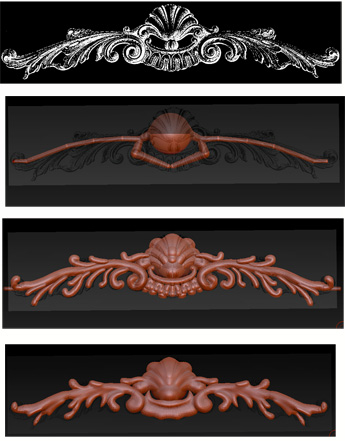
magazine. PICTURE 2 zsphere armature to
build on. PICTURE 3 Zsketch armature.
Picture 3 Skin to sculpt on.
- I found some architectural reference for this piece and scanned it into my computer.
- Created a Zbrush armature using Zspheres
- Drew on the Zshperes with Zsketch. I really like this feature of Zbrush 4 for the Mac
- The skin of the piece is created from the Zsketch. This makes it easier for me to sculpt on.
- The final sculpture is shown in two ways. The one with the black background is the final version
- The final version with the white background is using something called Best Preview Render.

I am a perpetual teacher. I love to share. So here is information and some screen shots on the scroll. It is created in Zbrush4.
______________________________________________________________________________

-Sculptor, Writer and Speaker
Bridgette Mongeon is a sculptor, writer and educator as well as a public speaker.
Her blog can be found at https://creativesculpture.com.
She is also the owner and creator of the God’s Word Collectible Sculpture series
Follow the artists on twitter twitter.com/Sculptorwriter twitter.com/creategodsword
Facebook http://www.facebook.com/bridgette.mongeon
Listen to The Creative Christian Podcast or the Inspiration/Generation Podcast Click on Podcast Host Bios for a list of all podcasts.
Listen to the Art and Technology Podcast
Wow, It Is Like Having An Entirely New Art Tool That Makes My Work Look Spectacular!
I have been learning Zbrush4 for a while now. Though there is so much to learn. I have to admit, I can’t spend nearly as much time with it as I like. Zbrush 4 has something called Best Preview Render. For those of you interested in checking it out there is a link to the pixologic site that shows the details.
I still must study all of the bells and whistles of this feature of Zbrush, however, I must say I am thrilled with just my few tries of this feature. For example, I am including two screen shots in this blog post. One with the render, one without. World of difference. The feature, makes me want to create. It is like pressing a button and someone coming in and making your work look great.
Now back to playing.. uhmm I mean working.
______________________________________________________________________________

-Sculptor, Writer and Speaker
Bridgette Mongeon is a sculptor, writer and educator as well as a public speaker.
Her blog can be found at https://creativesculpture.com.
She is also the owner and creator of the God’s Word Collectible Sculpture series
Follow the artists on twitter twitter.com/Sculptorwriter twitter.com/creategodsword
Facebook http://www.facebook.com/bridgette.mongeon
Listen to The Creative Christian Podcast or the Inspiration/Generation Podcast Click on Podcast Host Bios for a list of all podcasts.
Listen to the Art and Technology Podcast