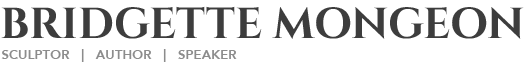Marketing
Editing Closed Captions in YouTube
I am moving some of my favorite podcasts and incorporating them into You Tube. I talk about the reasons why, in a previous post titled New direction for me concerning YouTube and I talk about my process in Moving your Podcasts to YouTube. Now I would like to talk about closed captions.
I don’t know where I have been, but I am so thrilled to see that YouTube is offering Closed Captions. Once I loaded up my new long podcast, created as an Imovie, and loaded to my YouTube account, I wondered where the closed captions where. I think there are several settings in your account at You Tube that you have to activate. Under your account name in the top right hand corner of your You Tube account you will see a drop down arrow. Click on it and go to “settings” Under “Playback Setup” in my account this is what I have selected. I hope it makes sense, and it seems to have worked.

I noticed it took some time for Closed Captions to show up after loading my video. To see them click on the little red CC in the bottom of the screen. Once they do show up you will see that the automatic transcription that YouTube provides is not that great. It is however a start and better than typing in all of the copy yourself. As I am editing my transcriptions I feel I am providing a service to the deaf community along with helping my own marketing.
Before I go on to tell you how to edit your auto transcripts let me point out a few great things about these closed captions.
- They are searchable by Search Engines because they are text.
- There is another service that they provide in that someone from another country can also use the CC and have your video played but the closed captions on in their language.
- They offer you another audience, the deaf community.
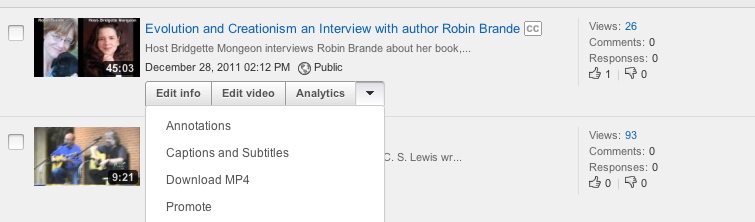
EDITING
Once your movie is up go to the “Video Manager” from the drop down menu at the top right corner of your YouTube account. When this comes up there will be a little arrow next to “Analytics.” Click on this and go to “Captions and Subtitles”
You will see on my image here I have two green sections. I only had one when I started but I have uploaded a new version of the machine transcripts that are edited. I have only edited them up to about 6-7 minutes at this point. It does take a little time to go through them all. You should have a download button on your screen when you get to this screen. Download the transcripts to your computer, and load them into a simple text editor.
Change only the words and not the time settings and upload the file back to your you tube account.
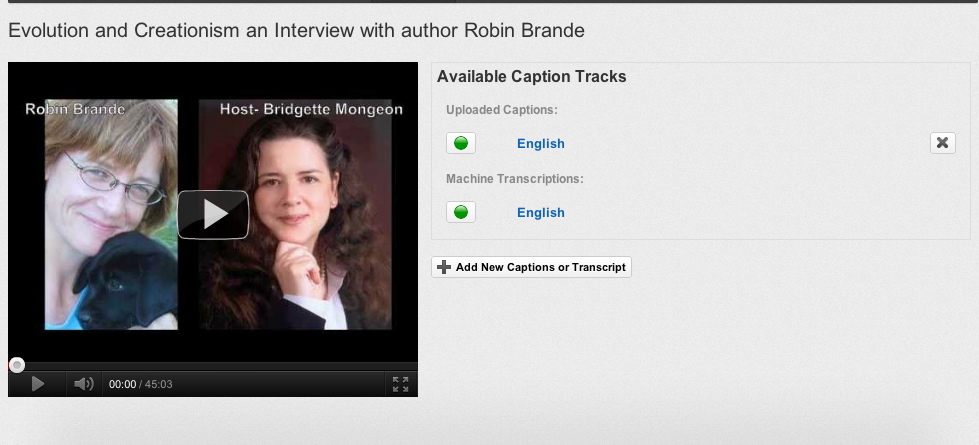
When I originally got to my page showing the closed captions I noticed if I hovered my mouse over the word “English” a pencil came up for editing. I was then brought to the editing screen where I though I could editing them right on you tube. But it does not work that way. I had to download them and edit them and then put them back up. But if you do click on the editing pencil and then click on your movie you can listen to it and watch where it is reading from and this helped me to edit my downloaded version. It would be great if you could edit right there from your YouTube account. Maybe you can on a PC, or maybe YouTube intends on making this a part of the admin process at a later date. It certainly would make it easier for individuals like myself to edit their transcripts and making them available to a wider audience. I could go to my account when I wanted to take a few minutes from my work day and do a little bit at a time, until a video was transcribed properly!
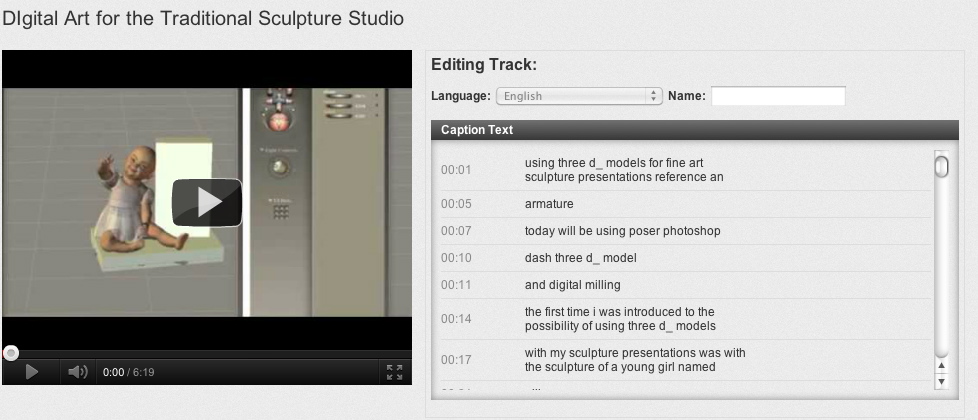
That is it. I hope these tutorial have helped.
If you like this you might want to see the others pertaining to this post.
New direction for me concerning YouTube
Moving your Podcasts to YouTube.
My first podcast in You tube
In Which Medium Is It Easier For You To Concentrate? An Interview Cont.
10. In which medium is it easier for you to concentrate?
They each are great. Working in the studio listening to an audio book with tools and photographic reference strewn about is a wonderful place. However, settling into my workstation upstairs with classical guitar music playing and my cintiq is another great vibe. Though I am probably more apt to get distracted being on the computer and having access to the Internet, or having a problem with zbrush or mudbox and having to look it up. Digital tools change regularly with each update, making it a challenge. So my answer would be whatever I am in the mood for and meets my present need.
This is an interview of 10 questions by Mathias Herbster of FH Vorarlberg University in Austria directed to Sculptor Bridgette Mongeon about the comparison of digital and traditional sculpture.
______________________________________________________________

Sculptor, Writer and Speaker
Bridgette Mongeon is a sculptor, writer, illustrator and educator as well as a public speaker.
Her blog can be found at https://creativesculpture.com.
She is also the owner and creator of the God’s Word Collectible Sculpture series
Follow the artists on twitter twitter.com/Sculptorwriter twitter.com/creategodsword
Facebook http://www.facebook.com/bridgette.mongeon
Listen to The Creative Christian Podcast or the Inspiration/Generation Podcast Click on Podcast Host Bios for a list of all podcasts.
Listen to the Art and Technology Podcast
Which Medium Enables You To Work More Spontaneously? An Interview Cont.
6. Which medium enables you to work more spontaneously?
Pause, pause, pause.
I would be inclined to say traditional medium, but there is so much that the digital medium has to offer and it is rapidly changing— I can be quite spontaneous. For example, posing a Daz model in the projects I mentioned earlier is so spontaneous for me. Unfortunately, I do a lot of sculptures of children and wish they would expand that line more. I’m also now using the posing of Daz models to assist me with 2d work – More Illustration on this blog.
When I think about architectural sculpture, as mentioned before, I would say digital. But I think the important element is that it is not an either or scenario; it is taking a mix of many different technologies and traditional methods and mixing them up for whatever project is at hand. Before my introduction to digital possibilities, my tools fit in coffee cans that sat in my studio, or in a tool box. Now they are also in the office or at service bureaus or as bits of data.
This is an interview of 10 questions by Mathias Herbster of FH Vorarlberg University in Austria directed to Sculptor Bridgette Mongeon about the comparison of digital and traditional sculpture.
______________________________________________________________

Sculptor, Writer and Speaker
Bridgette Mongeon is a sculptor, writer, illustrator and educator as well as a public speaker.
Her blog can be found at https://creativesculpture.com.
She is also the owner and creator of the God’s Word Collectible Sculpture series
Follow the artists on twitter twitter.com/Sculptorwriter twitter.com/creategodsword
Facebook http://www.facebook.com/bridgette.mongeon
Listen to The Creative Christian Podcast or the Inspiration/Generation Podcast Click on Podcast Host Bios for a list of all podcasts.
Listen to the Art and Technology Podcast
Faced With a Choice: Which Input Device Would You Prefer – Tablet or Haptic Device? An Austrian Student Interview Cont.
5. Faced with a choice: Which input device would you prefer –
Tablet or haptic device?
I work on a cintiq and love it.
I have never been able to work with a tablet. There is a disconnect in my brain when I try. I have never tried a haptic sculpting tool, but would love to, and if any company wants me to review one, send it on!
When I have a maquette that needs to be digitized I use a Next Engine scanner as mentioned in the Mudbox book. They are good and not very expensive. It costs me about $1,000 to have something scanned at a service bureau, so the scanner pays for itself quickly.
This is an interview of 10 questions by Mathias Herbster of FH Vorarlberg University in Austria directed to Sculptor Bridgette Mongeon about the comparison of digital and traditional sculpture.
______________________________________________________________

Sculptor, Writer and Speaker
Bridgette Mongeon is a sculptor, writer, illustrator and educator as well as a public speaker.
Her blog can be found at https://creativesculpture.com.
She is also the owner and creator of the God’s Word Collectible Sculpture series
Follow the artists on twitter twitter.com/Sculptorwriter twitter.com/creategodsword
Facebook http://www.facebook.com/bridgette.mongeon
Listen to The Creative Christian Podcast or the Inspiration/Generation Podcast Click on Podcast Host Bios for a list of all podcasts.
Listen to the Art and Technology Podcast
In Which Medium (Digital or Traditional) Do You Feel More Secure And Why? An Austrian Student Interview…Cont.
4. In which medium (digital or traditional) do you feel more secure and why?
I am comfortable, after 25 years of working in traditional clay of various kinds, and going to bronze. But I’m working hard at the exploration and learning about the possibilities and embracing them as I dance the dance that is digital and bridge the gap between the digital and traditional studios.
This is an interview of 10 questions by Mathias Herbster of FH Vorarlberg University in Austria directed to Sculptor Bridgette Mongeon about the comparison of digital and traditional sculpture.
______________________________________________________________

Sculptor, Writer and Speaker
Bridgette Mongeon is a sculptor, writer, illustrator and educator as well as a public speaker.
Her blog can be found at https://creativesculpture.com.
She is also the owner and creator of the God’s Word Collectible Sculpture series
Follow the artists on twitter twitter.com/Sculptorwriter twitter.com/creategodsword
Facebook http://www.facebook.com/bridgette.mongeon
Listen to The Creative Christian Podcast or the Inspiration/Generation Podcast Click on Podcast Host Bios for a list of all podcasts.
Listen to the Art and Technology Podcast
Does Your Thought-Process In Digital Sculpting Programs Differ From Your Thought-Process In Traditional Sculpting? An Austrian Student Interview Cont.
3. Does your thought-process in digital sculpting programs differ from your thought-process in traditional sculpting?
Yes, especially with the idea of being able to quickly get into a project, digital is slower for me. The other hindrance is I can’t spend as much time as I like with the digital processes. I work from commission to commission and not all offers the ability to use the digitally processes, and that slows me down.
Though I must say, that we should speak of the other digital tools that I use in my process. For example, In this video Digital Art for the Traditional Sculpture Studio I am using Daz 3d models and Poser to “sketch” in 3D. I absolutely love this. As I said, my mind thinks in a 3D form. With Jenna, in the video, we took that to milling, though she was small, it was the process that was important. I also loved working out the design for another client digitally
I am doing that with my present commission. See these posts.
The final results of the presentation using Daz, Poser Zbrush and Photoshop
Working through presentations Poser Zbrush Part-1
Working through presentations Daz, Poser, Zbrush Part-2
My husband, also an artist and writer, sat in on a new public relations conference with Daz 3D. Many of their models are sculptable, and I was very surprised at the geometry I found with this last project. Some might argue, “that is cheating.” I’m not sure it is. If this would have been a life size sculpture commission I would have taken this file of the players and had it milled out digitally- life size, in a heart beat. Though I would have had them milled naked and sculpted the clothes on them. I also expect I would have been cutting away the foam and changing positions as I progressed, but I do the same thing with my large commissions with armatures made in metal. Except I have to bang those with a mallet. Milling for enlargements is so great!
My preferred way of working for large or monumental work would be maquette, 3D scanning, foam, clay on foam. I rarely sculpt larger than life, but there would be no other way, in my opinion, to do this. Unless you are going to work on something like the American and the new digital processes used with data direct to mold. See my article in 2007 Sculptural Review Article.
Again, as an artist I’m paid to get a tangible medium to a client, I have to think to the end of the project. If I am sculpting in clay, I am still thinking through to the process of bronze casting. How does this work, how does this piece, this design translate to the final medium? I have to do the same with digital, though the tools and mediums available are so different and changing daily.
I will also mention that when working digitally, I prefer to change my material to something that resembles my traditional clay. I hate the plastic look in digital sculpting.
This is an interview of 10 questions by Mathias Herbster of FH Vorarlberg University in Austria directed to Sculptor Bridgette Mongeon about the comparison of digital and traditional sculpture.
______________________________________________________________

Sculptor/Writer/Speaker
Bridgette Mongeon is a sculptor, writer, illustrator and educator as well as a public speaker.
Her blog can be found at https://creativesculpture.com.
She is also the owner and creator of the God’s Word Collectible Sculpture series
Follow the artists on twitter twitter.com/Sculptorwriter twitter.com/creategodsword
Facebook http://www.facebook.com/bridgette.mongeon
Listen to The Creative Christian Podcast or the Inspiration/Generation Podcast Click on Podcast Host Bios for a list of all podcasts.
Listen to the Art and Technology Podcast
Hey, If They Can Do It Maybe I Can

Do you had dreams of writing or illustrating children’s books or young adult novels? I certainly must recommend the Society for Children’s Book Writers and Illustrators (SCBWI). SCBWI is a huge organization, and you are bound to find a chapter in your area. Join the chapter and you are joining the national organization. How cool is that? But you don’t need to join to attend their local meetings. What are the benefits of joining?
Meet people who are struggling and have insecurities-just like you.
- Meet people who made it after struggling and share in their excitement. You will be saying, “Hey, if they can do it maybe I can.”
- Learn about your craft.
- Cull from vast amount of resources and information that is always part of a professional group.
- Get inspired.
- Stay inspired.
Get connected- Join a group!
The Society for Children Book Writers and Illustrators National website.
Find a chapter near you
My Houston Texas Chapter of SCBWI
LinkedIn For Those In The Arts?
I created a recent post HOW DO I MAKE A LIVING BEING CREATIVE AND DOING WHAT I LOVE?
I asked a friend who is beginning a new career if she was on LinkedIn. She is working hard at a masters degree, and she would like to become a science writer. She told me she did have an account but did not know what to do with the account. I thought I would try to write a bit about LinkedIn and how to use it.
We are probably all familiar with social networks, especially ones like Facebook. People find you on Facebook, “friend” you and you get to have connections to long lost friends, old classmates, relatives you have not seen since you were two or whatever. Linked in is a social network but there is a difference. Facebook is a big open party and LinkedIn is like going to a networking social for your business. You would act differently in each setting; therefore, your profile should be different, as well. Consider LinkedIn as a way to present yourself as a professional.
NOTE: LinkedIn, in some ways, is not like Facebook. I will friend just about anyone on Facebook, but I covet my LinkedIn contact. I only link to those I know or those I really want to know and that I feel I have something to offer. Remember, those who you link to have access to all of your connections. Think of it this way, you are at a cocktail party with all of your LinkedIn friends. Would you recommend them to your best connections?
Many of the sites below will tell you how to get connected with others on LinkedIn. It may start as simply as connecting to those who are in your field or that you know through your work in that field. Don’t forget those who you have worked for. If you are a student then do try to connect with your advisors or with the places where you intern.
If you are trying to learn how to use LinkedIn LinkedIn has a New Users Start up Guide
There are many articles on the Internet that tell you how to use LinkedIn.
- Here is one from the linedinelligence.com website titled 100+ smart ways to is LinkedIn.
- A blog talk radio show by Nicolette Tallmadge giving LinkedIn Tips for Artists.
- Here is a wonderful article title Artists Online Presence- How one artist does it? by Moshe Mikanovsky. It talks a great deal about marketing int he arts and some on LinkedIn.
- Renee Phillips talks about Getting Linked on Linkedin
- Merly’s Notes talks about LinkedIn
I hope this helps to get you started. Your marketing goal for this week might be to spend time pulling together your profile and a designating a few hours reading about using LinkedIn. The point about all of this social networking is getting connected.
______________________________________________________________________________
Bridgette Mongeon-Sculptor, Writer and Speaker
Bridgette Mongeon is a sculptor, writer, illustrator and educator as well as a public speaker.
Her blog can be found at https://creativesculpture.com.
She is also the owner and creator of the God’s Word Collectible Sculpture series
Follow the artists on twitter twitter.com/Sculptorwriter twitter.com/creategodsword
Facebook http://www.facebook.com/bridgette.mongeon
Listen to The Creative Christian Podcast or the Inspiration/Generation Podcast Click on Podcast Host Bios for a list of all podcasts.
Listen to the Art and Technology Podcast
HOW DO I MAKE A LIVING BEING CREATIVE AND DOING WHAT I LOVE?
I know of several people who are searching for work in the arts. In this economy, it can be difficult at best. Here, are some suggestions to assist you in, “Making a living while living a dream.”
LINKED IN
Are you on Linkedin? If not, create a professional page for Linkedin. You can also link your blog and twitter account to Linkedin, however, if you are tweeting crap or “woe is me” posts or “someone hire me stuff,” then don’t link it to Linkedin.
If you do create an account, and have people that you have worked for that, are also a member of Linkedin, ask them for a recommendation.
If you are a student and have an internship, ask the company that you are interning with for a recommendation on Linkedin.
NOTE: Linked in is not Facebook. I will friend just about anyone on Facebook, but I covet my Linkedin. I only link to those I know or those I really want to know and that I feel I have something to offer. Remember those who you link to have access to all of your connections. Think of it this way. You are at a cocktail party with all of your linked in friends. Would you recommend them to your best connections?
NEVER LET THEM SEE YOU SWEAT
“Never let them see you sweat.” “Bullshit until it becomes real.” You can disagree with me on this one, and I am stepping out there by saying it, but I think it is important to make it look like you are a sought after creator. Avoid blogging or posting any negative stuff, or things that say, I am trying to be a whatever. Instead, find information that will be of help to those looking for you or find someone that does what you do and post about that. Find those who you love who are doing what you are doing. Write a blog about what they are doing and how much you like their work. Link to their blog. They will get a ping back and be thankful that you wrote about them. ( A pingback is a a notice to a blogger that their blog has been mentioned somewhere on the web.) Is it your favorite author, or illustrator? Ask if you can put their work on your site. It is a terrific way to contact those in your industry. While you are doing this, you are giving positive information that others will want to come back to your site to see.
BLOGS
Some people are overwhelmed by blogging. Blog posts don’t have to be long, a 500 word post is a good length. It is also good to bullet items or provide some graphics. The eye gets tired of reading long posts, and bored. Short posts may help you to contribute to your blog on a regular basis. Also posting about others work gives you content. How often should you post? Once a week is a terrific start. Try to work yourself up to 100 posts.
Be sure to link your blog. My blog is linked to several different sites. It is linked to my Facebook (warning Facebook is temperately in this. Sometimes it works, sometimes it does not.) I also have my blog linked to several other sites. That means, when I update my blog about five different sites are being updated at the same time.
Search engines search Blogs, so if you can put keywords in your blog it helps. Keywords are words that people will search for when looking for your services.
DO I HAVE TO CONFORM?
The hardest part about being in business with your art is that we want to create what we want to create, but the government determines if it is a hobby or business by our ability to conform to the needs of clients. Sorry creatives, we will have to do some conforming. That means we need to evaluate what the market needs and create what they need in order to market ourselves and get work.
GET CONNECTED
Social media offers a host of ways to get connected. Again, find those who are doing what you love and talk about them. Take the focus off of what you don’t have and put it on to their success. You can also do this concerning the tools that you are using. Do you have a favorite software or medium? Talk about using that medium or tool. Do this through posts on Facebook, blog posts and Twitter. Find those who you love and read their blogs, follow them on twitter, retweet what they are tweeting. Take the focus off of what you don’t have (work a career) and put it on to what someone else is doing or how you can help. I promise you it will come back to you.
LINKING
I hope some of these suggestions assist you in your creative marketing endeavors. Please drop me a line and let me know if they do. You are also welcome to repost this article in your blog or online. Please give me a link back when you do. My last suggestion, when you link your articles or blog or when you are linking to others it is best to link a phrase or key words to your post instead of just the url. For example, you could link this article like this. This is a wonderful article about marketing for those in the arts. Or, help yourself get employed in the arts by following Bridgette Mongeon’s suggesting. That is much better than saying Here is an article.
These suggestions may take time, but they may also help you to develop a business with your art that feeds your soul. Good luck and be creative.
______________________________________________________________________________
Bridgette Mongeon-Sculptor, Writer and Speaker
Bridgette Mongeon is a sculptor, writer, illustrator and educator as well as a public speaker.
Her blog can be found at https://creativesculpture.com.
She is also the owner and creator of the God’s Word Collectible Sculpture series
Follow the artists on twitter twitter.com/Sculptorwriter twitter.com/creategodsword
Facebook http://www.facebook.com/bridgette.mongeon
Listen to the Art and Technology Podcast
The Internet is Great, But Sometimes You Need Hard Copy. My Suggestions For Three Printers
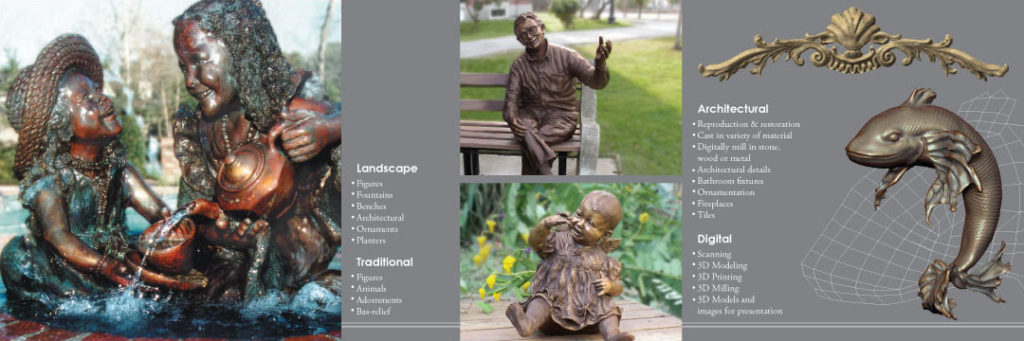
The Internet is great for marketing, but sometimes you have to have things printed. There are advantages to having hard copy. You can hold it, save it, file it and put your hands on it when you need it. The studio is working on several different snail-mail marketing campaigns. It is important to have things printed. I thought I would share with you the three printers that we have been using.
This printer does a great deal of wonderful photograph printing in a variety materials. Christian Sizemore at Diliberto Photo Design had recommended them. WHCC does some nice work.
Color Printing Central is doing all of my printing on the marketing material we are creating right now. In this economy, price is a strong factor and Color Printing Central gives me the best price. My rep there is Jenny Gilchrist.
We just sent off the new marketing brochure to Color Printing Central.
OVERNIGHT PRINTS
Again, when price is a factor, I would check with this company. Like Color Printing Central Overnight Prints is quality printing at a good price.
There you have it. Three suggestions of printers to use for your print work. Happy marketing!
_____________________________________________________________________________

Sculptor, Writer and Speaker
Bridgette Mongeon is a sculptor, writer, illustrator and educator as well as a public speaker.
Her blog can be found at https://creativesculpture.com.
She is also the owner and creator of the God’s Word Collectible Sculpture series
Follow the artists on twitter twitter.com/Sculptorwriter twitter.com/creategodsword
Facebook http://www.facebook.com/bridgette.mongeon
Listen to The Creative Christian Podcast or the Inspiration/Generation Podcast Click on Podcast Host Bios for a list of all podcasts.
Listen to the Art and Technology Podcast