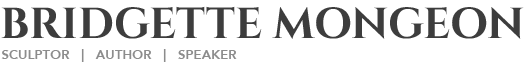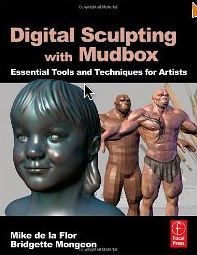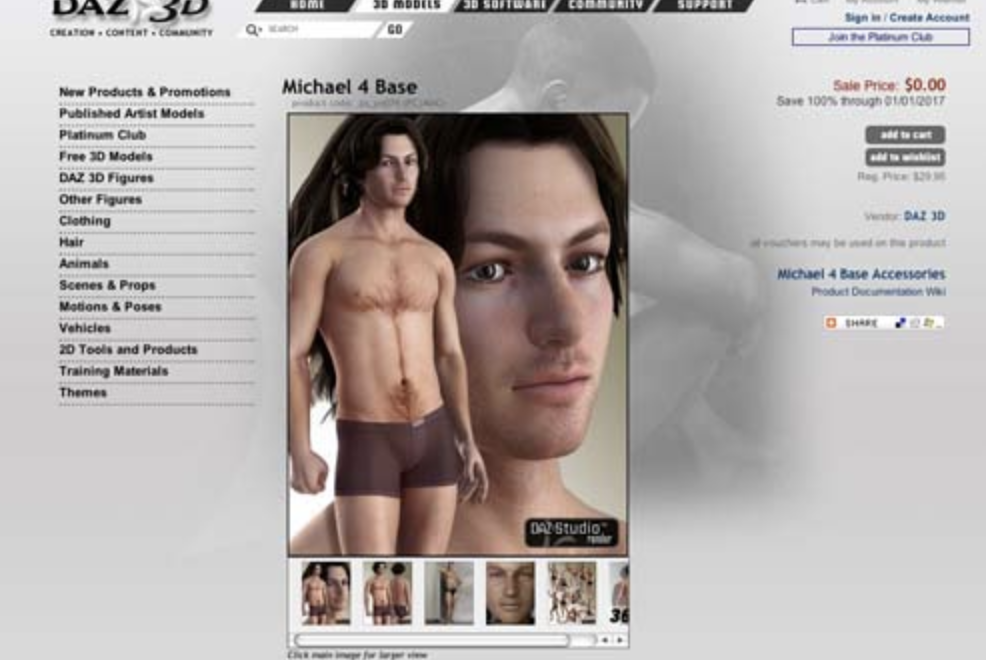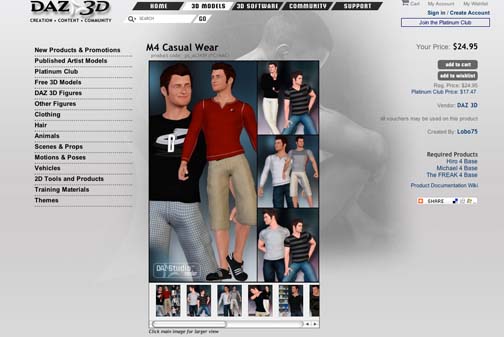Education
“Browsing The Archives?”
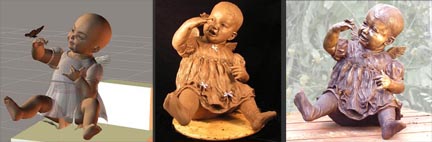
A fellow graduate classmate posted that “browsing the archives” of a blog is like “walking down memory lane”, she wondered if that would become a new saying. As I “brows the archives” of my life, I realize I don’t write just because I love to write, I write because I have a terrible memory. Documenting helps me to recall. In light of that, here are some of my blogs and recollections.
Creative Endeavors Blog—Began posting May 2005— 6 years of blogging
This blog documents my creative process in many different areas—sculpting, 3D, writing, teaching and marketing in the arts.
I love reading about all of my projects, and I especially love that this blog documents our creation of the new studio space. A hug change from my old place

going back to school – finishing my
undergraduate at Vermont College and my
terminal degree at Goddard.
Perpetual Learner Blog – Began posting in March 2005-6 years of blogging
I began this blog when I decided to go back to undergraduate school as a nontraditional student. Nontraditional basically means—your old. The blog started in March of 2005 and documents the entire process of undergraduate school at Vermont College, and then graduate school at Goddard. I will finish graduate school in January of 2012. I have no idea where this blog will go from there. I am, however, a perpetual learner, so I doubt it will stop.
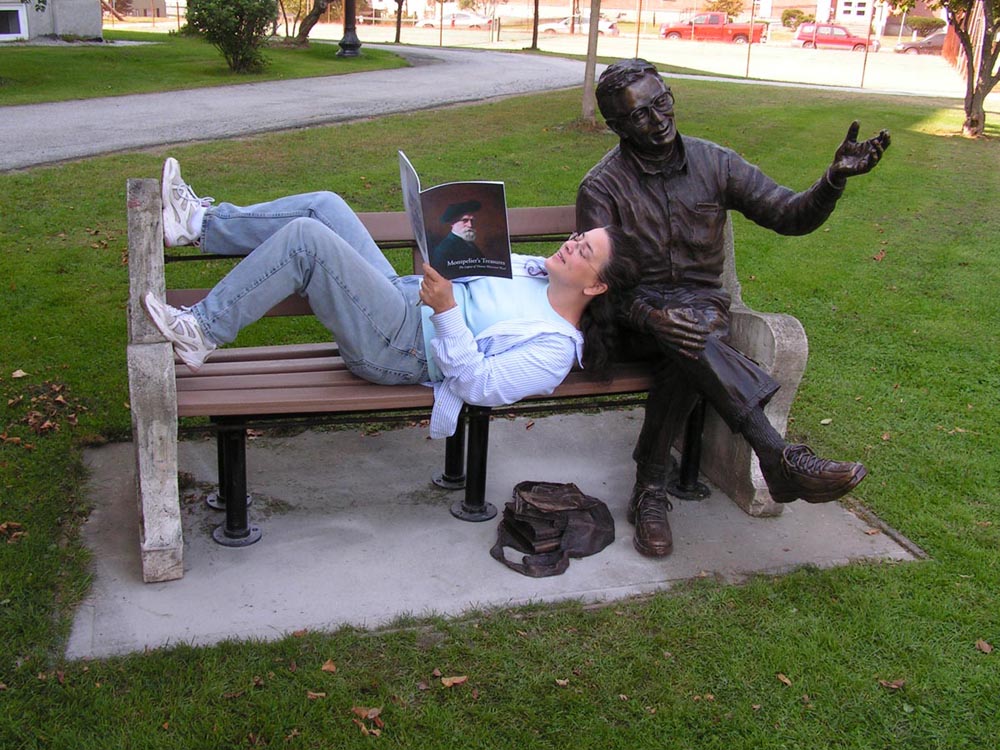
Richard Hathaway Blog– Began in March of 2006
This blog documents the sculptural process of creating a life-size bronze of Professor Richard Hathaway for the T.W. Wood Gallery in Vermont . The sculpture was installed in Vermont a few years back. I visit the bronze often and people send pictures and memories, which I continue to post.
The Newsboy PRE BLOG- If only I had known about blogs then, started 2004- 8 months. In 2020 these html blog pages where merged into this blog. Just follow the category Newsboy.
This is a documentation of the creating of a life-size newsboy sculpture for the Texas Press Association. The edition is an edition of 10, so when one is sold I document where the additional pieces in the sculpture has gone. If only there were blogs back then or I would have known about them. It was murder trying to create html pages for each of these posts, with links that worked to the next post.

newsboy sculpture was
documented on my website
prior to blogging. I love
the educational element that
I added. Materials for teachers
and students to use. I would
love to do more blogging
that can be used in education
either with art or travel.
What is next?
Blogging gives me the opportunity to invite individuals from all over the world to view my work in my studio. When a project comes up, I’m always thinking about blogging. Perhaps it is a personal commissions and the family that is around the world can watch it being created. I’d love to do something for a school or program that would incorporate my blogging and sculpting as an education for young people, especially if I could have the interaction of the students. Now that would be the icing on the cake. If you have a project and want to get lots of people involved in the creating of it, give me a call, we can create a blog especially for your project documenting the entire thing.
I’m not sure who reads the blogs. I try to have helpful information in them. Will there be more blogs? Yes, actually I just purchased another domain. I’m going to start a blog for just my writing projects. Thanks for sharing in my own walk in life. It is my goal to help and encourage as many people as I can along the way.
The act of putting pen to paper encourages pause for thought,
this in turn makes us think more deeply about life,
which helps us regain our equilibrium. ~Norbet Platt
_____________________________________________________________________________

Sculptor, Writer and Speaker
Bridgette Mongeon is a sculptor, writer, illustrator and educator as well as a public speaker.
Her blog can be found at https://creativesculpture.com.
She is also the owner and creator of the God’s Word Collectible Sculpture series
Follow the artists on twitter twitter.com/Sculptorwriter twitter.com/creategodsword
Facebook http://www.facebook.com/bridgette.mongeon
Listen to The Creative Christian Podcast or the Inspiration/Generation Podcast Click on Podcast Host Bios for a list of all podcasts.
Listen to the Art and Technology Podcast
Creating An Author’s Page At Amazon For The Mudbox Book
For those of you who don’t know, I coauthored a book with my husband called Digital Sculpting in Mudbox: Essential Tools and Techniques. Most software books can become dated, but this book talks about things that others do not. Let me tell you about the two chapters that I am proud of. I should be proud, I wrote them and labored over them. One chapter brings a person through the entire process of sculpting a portrait digitally. Yes, I have taken my traditional process and expressed it digitally. So this book will help with that. You can use it if you are using Mudbox or the competition Zbrush. It will also help if you are a traditional sculptor. The other chapter talks about digital printing, milling and scanning. This is huge and I would love to do an entire book on this subject, just in case there should be a publisher that is interested. For those of you who don’t know, you can now print things in 3d. Yes, you can create objects in the computer and print them. Kind of like the Star trek replicator. The difficulty is, that not many artist know the processes that are available for this sort of thing. That is what this chapter is about. Breaking it down into bite sized pieces and also offering the reader a list of resources. In my opinion, this information is worth purchasing the book. You just can’t find it compiled anywhere else.
If you want to see my authors page just click on this Amazon link to the book and then on my name.
We have also put together a website and forums for this book. It is located at digitalsculpting.net Be sure to also check out the podcasts on art and technology at the website.
Sculpting Tiny Hands
When creating a figurine, as I am now, I usually sculpt the head and hands separately. The difficult here is making sure your head, and hands match the size of your sculpted figure.
Because this is a commission piece, I have a full figure photograph of my subject. I can measure how many heads high my subject is and then I can be sure that my head is in correct portion to the body. Believe me there is nothing worse than working on a head for a week and then discovering it does not match the proportion of your sculpture. At this small size a sixteenth of an inch can make a huge difference.
Once I have this done, I can move on to the hands. If you take your hand and put the wrist area at your chin. This is the portion that has the creases in your wrist, and then roll your hand up your face, you will find that your middle finger will come to your hair line. Unless of course you are a middle age man and losing your hair.
To create the hand, I start by making a wire armature. You will see that these fingers in the armature actually have two pieces of wire. I have narrowed the fingers to just one piece of wire later in the process.
Fingers are actually much easier to make when they are not on the hand. Roll small tubes of clay, being sure that you make some smaller or larger (thumb and pinky) than others. Also being sure that right hand and left hand are mirrored and similar in size and shape.
Once I have all of these sausage shapes I’ll roll the side of the sausage in two spots, just above the middle knuckle, and just below. I usually do this on a round tool.
I can then add some more clay for the knuckles and underneath the finger carve out the areas below the knuckle where the finger will bend. A simple angular cut with a knife will do fine. I did that with this tiny finger and then stuck it on the wire. Pushing the tip of the finger up , at the bottom, makes it look much more natural.
FINGERNAILS
Fingernails are really quite easy. With just two strokes of a sharp object I have the basic nail. In this case it is an X-acto knife. Place it on the side, and scrape it over the nail in an arch pattern. Then place it at the other side of the finger nail and bring it to the middle again. A third stroke to separate the nail from the finger at the top is the last portion of sculpting the nail. Push the sharp object in and pull down over the finger tip.
Though I have a good start on this hand, there is one more area that I would like to point out. Note that when your hand is flat the skin flap where your finger meets your knuckle. The pinky and ring finger have a crease that goes to the ouside of the hand and between the middle finger and the index finger the crease is to the thumb.

The two on the right point to the right, the one between the middle finger
and index finger point to the thumb.
MORE SHAPING
The placement of the thumb is also an area that new students will have difficulty with. The thumb is not placed on the same plane as the figners but instead points down to the ground when the fingers are straight up. Also note that the top of the hand is curved and not flat. Because this is a very expressive sculpture, I will be counting on capturing that expression within the hands as well. More on that later. This short little tutorial will get anyone started on a good sculpted hand.
Unfortunately there are two figures in this sculpture and four hands as well as 20 fingers. I can expect to spend a good full day on or a day an a half on hands. I am just thankful thee are no bare feet in the sculpture.
I’ll post some more photographs as I continue.
_____________________________________________________________________________

Bridgette Mongeon is a sculptor, writer, illustrator and educator as well as a public speaker.
Her blog can be found at https://creativesculpture.com.
She is also the owner and creator of the God’s Word Collectible Sculpture series
Follow the artists on twitter twitter.com/Sculptorwriter twitter.com/creategodsword
Facebook http://www.facebook.com/bridgette.mongeon
Listen to The Creative Christian Podcast or the Inspiration/Generation Podcast Click on Podcast Host Bios for a list of all podcasts.
Listen to the Art and Technology Podcast
The Final Results of The Presentation Using Daz, Poser, Zbrush And Photoshop.
After two days of Daz, Poser, Zbrush and Photoshop I finally have some images ready to send to the client. Having two figures increases the cost. So, I created an alternate version of one figure. Curious to hear what others think.

from eye level, as it sits on the table is important.
Bridgette Mongeon is a sculptor, writer, illustrator and educator as well as a public speaker.
Her blog can be found at https://creativesculpture.com.
She is also the owner and creator of the God’s Word Collectible Sculpture series
Follow the artists on twitter twitter.com/Sculptorwriter twitter.com/creategodsword
Facebook http://www.facebook.com/bridgette.mongeon
Listen to The Creative Christian Podcast or the Inspiration/Generation Podcast Click on Podcast Host Bios for a list of all podcasts.
Listen to the Art and Technology Podcast
Working Through Presentations- Daz-Poser-Zbrush-Part 2
As I stated in my last post. I am trying to do a presentation for a client. We are working on the design for a small bronze sculpture. I wondered what would happen if I brought my daz model into zbrush. The most I could hope for is that it would take it out of the color version of Poser and perhaps I could display it in clay, add a base and some other elements. To my surprise it came in quite nicely. The process was simple I made the Poser file as an obj. and imported into zbrush as a subtool. And for a greater excitement I found the mesh was not that bad. FYI a good mesh for sculpting is made up of quads without triangles. This mesh is not that bad and I might even be able to sculpt on it to give it more movement for the presentation. Of course once this is done I have to go downstairs and work in the real clay, but for now this really helps the client and I to be on the same page. Now, back to the drawing board as I really want to sculpt on this and perhaps even do one or two other designs for the client to see.
Bridgette Mongeon is a sculptor, writer, illustrator and educator as well as a public speaker.
Her blog can be found at https://creativesculpture.com.
She is also the owner and creator of the God’s Word Collectible Sculpture series
Follow the artists on twitter twitter.com/Sculptorwriter twitter.com/creategodsword
Facebook http://www.facebook.com/bridgette.mongeon
Listen to The Creative Christian Podcast or the Inspiration/Generation Podcast Click on Podcast Host Bios for a list of all podcasts.
Listen to the Art and Technology Podcast
Working Through Presentations- Daz-Poser-Zbrush-Part 1
Poser– In my life as a sculptor I rarely do to show clients, not hand drawn sketches. But over the past years I have begun utilizing 3D resources for presentations. I have mentioned this before in my blog and also talked about it in some of my online videos. I am presently trying to come up with a design for a figurine of a person playing ultimate Frisbee.
Of course the first place I turn to when I am creating these type of presentations, if I don’t already have what I need, is Daz. I liked the Michael model as he had the youthful appearance I was after. Plus he also came with many different things. And to discover he was free was a plus. Of course I also invested into his clothes, as I felt these would give me the closest look to an Ultimate players clothes. The model posing set for this was definitely worth it as it comes with individual arm, and leg poses. Of course if you have worked with Poser you can pose the model yourself, but it is much easier to do that if the model is close to what you want, then you can tweak it as necessary.
I must say my Poser 7 was giving me a little bit of a trouble if I tried to pose these two characters individually and then merge them-crash after crash. I was much better to pose one then bring another into the scene in neutral position to pose that one. I should probably choose to use the free daz program, and I have downloaded it but I am quicker at Poser. I am not sure that upgrading to Poser 8 will make much difference for me.
I am working with a couple of different designs with this piece. I really want to get the main character off of the ground. Flight seems to be such a big part of ultimate. However, flight is hard to do when you are working with bronze. Sure, I can have him coming up into flight with a foot touching the ground. But that is something that must be engineered. Depending on the size and weight of the piece it can be a nightmare.
After watching hours of ultimate video and stopping and rewinding, I decided I could have my main character “secured” in flight to another person. Especially if they were kind of body slamming. So this is the beginning of one design using Poser. I know my client may like to have just the one figure in the piece, but I think having two really adds the action to the sculpture.
I’m not sure why Poser is giving me the “banding” on the pants. But I have future plans for this presentation before the client sees it. Stay tuned- more cool stuff coming in the next posts.
Her blog can be found at https://creativesculpture.com.
She is also the owner and creator of the God’s Word Collectible Sculpture series
Follow the artists on twitter twitter.com/Sculptorwriter twitter.com/creategodsword
Facebook http://www.facebook.com/bridgette.mongeon
Listen to The Creative Christian Podcast or the Inspiration/Generation Podcast Click on Podcast Host Bios for a list of all podcasts.
Listen to the Art and Technology Podcast
Very Excited About New Marketing Brochure
We have been working diligently on a couple of different marketing plans and target markets. The first is a brochure that is going out to architects, landscape Architects, Interior Designers, and Landscape Designers.
I’m thrilled because it introduced our new digital sculpting services.
This is a tri fold brochure.It has been created by the new intern, Tiffany Post Actually she is not my intern she belongs to my husband’s company, MD Communications next door, but she has been on loan to me for the last couple of weeks. Tiffany is graduating from The Art Institute of Houston. She hopes to get a job in design. I am sure she would be open to freelance work if anyone needs anything, and at a good price. Great way for her to build a portfolio.
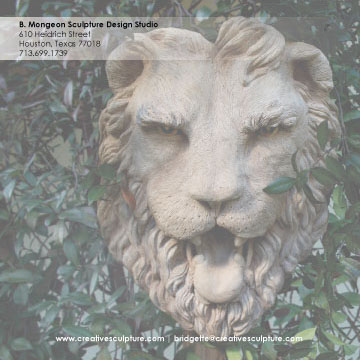
It can be a self mailer,
but who could put a label over that lion.
I really like the way the back came out.
Good thing the cards come with envelopes.
The printer we are using on this job was recommended by designer and photographer Christian Sizemore. She also does freelance work. WHCC has reasonable prices and does some nice work.
I would love to hear what others think about the brochure. Will be sent to printer next week.
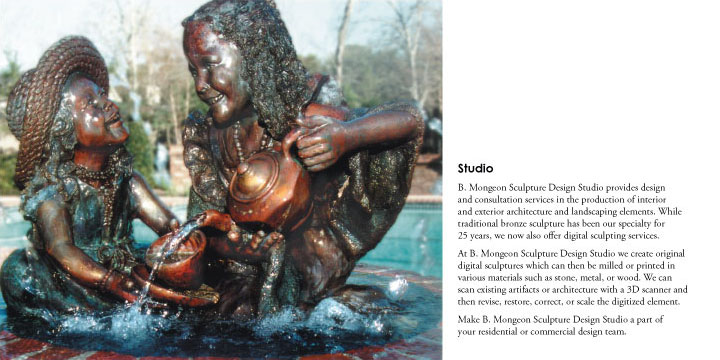
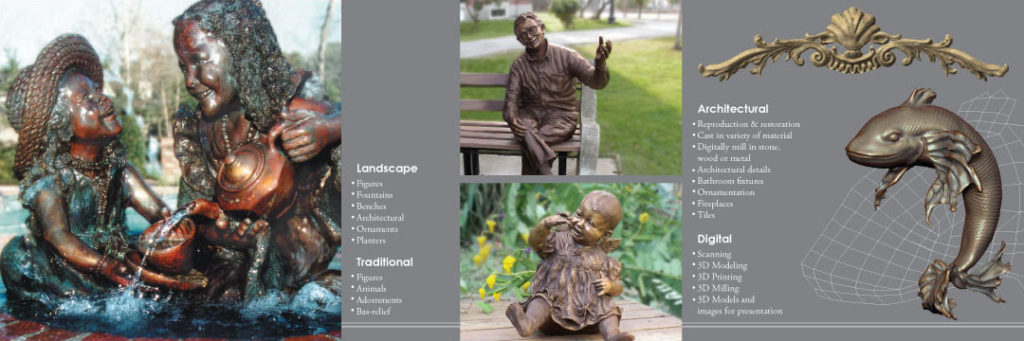
______________________________________________________________________________

Sculptor, Writer and Speaker
Bridgette Mongeon is a sculptor, writer and educator as well as a public speaker.
Her blog can be found at https://creativesculpture.com.
She is also the owner and creator of the God’s Word Collectible Sculpture series
Follow the artists on twitter twitter.com/Sculptorwriter twitter.com/creategodsword
Facebook http://www.facebook.com/bridgette.mongeon
Listen to The Creative Christian Podcast or the Inspiration/Generation Podcast Click on Podcast Host Bios for a list of all podcasts.
Listen to the Art and Technology Podcast
Molecular Animation?
Art and Science are being merged in many different ways. It was not long ago that I interviewed Oron Catts from The University of Western Australia. In an online podcast. we talked about how they are combining artists and scientists in a collaborative research laboratory.
The Museum of Modern Art (MOMA) began to see the importance of this marriage of art and science as they presented the exhibit Design and the Elastic Mind.
As their website states, “Design and the Elastic Mind explores the reciprocal relationship between science and design in the contemporary world by bringing together design objects and concepts that marry the most advanced scientific research with attentive consideration of human limitations, habits, and aspirations. The exhibition highlights designers’ ability to grasp momentous changes in technology, science, and history—changes that demand or reflect major adjustments in human behavior—and translate them into objects that people can actually understand and use. This Web site presents over three hundred of these works, including fifty projects that are not featured in the gallery exhibition.”
And now biologist are working with animation to create what is known as a new field of molecular animation. As expressed in this new York Times article, Where Cineman and Biology Meet
Inside the New World of Molecular Animation
Now, wouldn’t it be fascinating if Harvard developed a program that would combine animators with biologists as The University of Western Australia has done with science and artists? Some biologists, like Dr. Iwasa, with a grant from the National Science Foundation, traveled to California to learn animation along side those hoping to enter Pixologic. Dr. Iwasa wanted the knowledge of the animation tools to depict biological information not to animate Woody!
My intrigue with this meeting of science and animation stems from my husband Mike delaflor, a medical illustrator. Mike’s desire is to make science more accessible and understandable. He is thrilled about the idea of this new field and would like to be a part of it.
I think it’s a gold rush right now. Because a lot of the things that we have shown, have never been shown.
Robert Lue, Ph.D. Professor of Molecular and Cellular Biology Harvard University.
The posted movie “The Animators of Life” talk about this new and enticing field. We will be watching closely. So Harvard, open this relationship further and encourage this marriage of animators and biologists as The University of Australia did with science and art. By the way, bring on medical Illustrator Mike de la Flor.
______________________________________________________________________________

-Sculptor, Writer and Speaker
Bridgette Mongeon is a sculptor, writer and educator as well as a public speaker.
Her blog can be found at https://creativesculpture.com.
She is also the owner and creator of the God’s Word Collectible Sculpture series
Follow the artists on twitter twitter.com/Sculptorwriter twitter.com/creategodsword
Facebook http://www.facebook.com/bridgette.mongeon
Listen to The Creative Christian Podcast or the Inspiration/Generation Podcast Click on Podcast Host Bios for a list of all podcasts.
Listen to the Art and Technology Podcast
How Did You Do That?
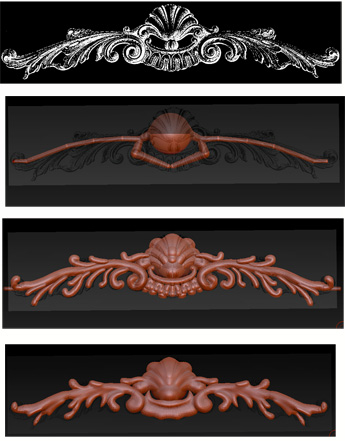
magazine. PICTURE 2 zsphere armature to
build on. PICTURE 3 Zsketch armature.
Picture 3 Skin to sculpt on.
- I found some architectural reference for this piece and scanned it into my computer.
- Created a Zbrush armature using Zspheres
- Drew on the Zshperes with Zsketch. I really like this feature of Zbrush 4 for the Mac
- The skin of the piece is created from the Zsketch. This makes it easier for me to sculpt on.
- The final sculpture is shown in two ways. The one with the black background is the final version
- The final version with the white background is using something called Best Preview Render.

I am a perpetual teacher. I love to share. So here is information and some screen shots on the scroll. It is created in Zbrush4.
______________________________________________________________________________

-Sculptor, Writer and Speaker
Bridgette Mongeon is a sculptor, writer and educator as well as a public speaker.
Her blog can be found at https://creativesculpture.com.
She is also the owner and creator of the God’s Word Collectible Sculpture series
Follow the artists on twitter twitter.com/Sculptorwriter twitter.com/creategodsword
Facebook http://www.facebook.com/bridgette.mongeon
Listen to The Creative Christian Podcast or the Inspiration/Generation Podcast Click on Podcast Host Bios for a list of all podcasts.
Listen to the Art and Technology Podcast
Wow, It Is Like Having An Entirely New Art Tool That Makes My Work Look Spectacular!
I have been learning Zbrush4 for a while now. Though there is so much to learn. I have to admit, I can’t spend nearly as much time with it as I like. Zbrush 4 has something called Best Preview Render. For those of you interested in checking it out there is a link to the pixologic site that shows the details.
I still must study all of the bells and whistles of this feature of Zbrush, however, I must say I am thrilled with just my few tries of this feature. For example, I am including two screen shots in this blog post. One with the render, one without. World of difference. The feature, makes me want to create. It is like pressing a button and someone coming in and making your work look great.
Now back to playing.. uhmm I mean working.
______________________________________________________________________________

-Sculptor, Writer and Speaker
Bridgette Mongeon is a sculptor, writer and educator as well as a public speaker.
Her blog can be found at https://creativesculpture.com.
She is also the owner and creator of the God’s Word Collectible Sculpture series
Follow the artists on twitter twitter.com/Sculptorwriter twitter.com/creategodsword
Facebook http://www.facebook.com/bridgette.mongeon
Listen to The Creative Christian Podcast or the Inspiration/Generation Podcast Click on Podcast Host Bios for a list of all podcasts.
Listen to the Art and Technology Podcast